Adding Slides
| After you create a presentation, you might want to add new slides. To add a new slide to an open presentation, click the New Slide button on the Formatting toolbar or press Ctrl+M. PowerPoint adds a new slide immediately following the current slide and opens the Slide Layout task pane. Select the slide layout you want to use; PowerPoint applies that layout to the slide (see Figure 6.1). Figure 6.1. Choose from many different slide types on the Slide Layout task pane. |
Special Edition Using Microsoft Office PowerPoint 2003
ISBN: 0789729571
EAN: 2147483647
EAN: 2147483647
Year: 2003
Pages: 261
Pages: 261
Authors: Patrice-Anne Rutledge
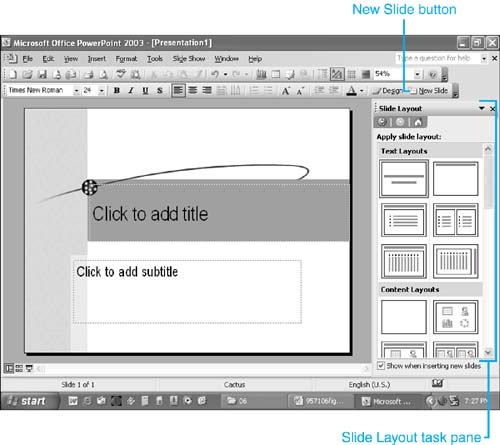
 To learn more about each layout type,
To learn more about each layout type,