Previewing Your DVD
| All this work preparing the DVD is pretty easy, but it's important to be able to test out the user's experience. Since the disc doesn't really exist yet (the work you've done to create menus for videos and slideshows are not yet burned to disc), you can't try it out in a DVD player. The alternative is to preview the disc's content. The Preview button at the bottom of the screen lets you do exactly that.
|
Apple Training Series: iLife 06
ISBN: 0321421647
EAN: 2147483647
EAN: 2147483647
Year: 2006
Pages: 142
Pages: 142
Authors: Michael Rubin

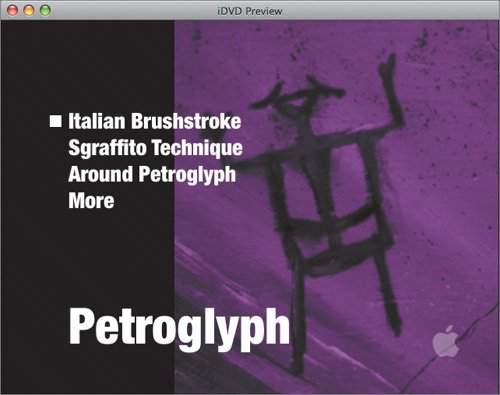 An onscreen DVD remote control pops up, which you can use to play, stop, and test the chapters and other attributes of your disc's navigation. Of course, you can also just watch the disc's videos.
An onscreen DVD remote control pops up, which you can use to play, stop, and test the chapters and other attributes of your disc's navigation. Of course, you can also just watch the disc's videos.