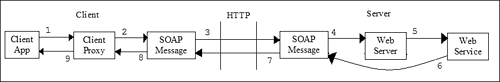Understanding the .NET Framework Web Service Client
| By using the HTTP protocol and a SOAP message, a Web service client can send requests and interpret responses from a Web server. Figure 9.1 depicts the lifetime of a Web method call from a client to the Web server. Figure 9.1. Lifetime of a Web method call on a Web service. The following list describes nine steps in the lifetime of a Web method call.
|
EAN: 2147483647
Pages: 206
- Structures, Processes and Relational Mechanisms for IT Governance
- An Emerging Strategy for E-Business IT Governance
- A View on Knowledge Management: Utilizing a Balanced Scorecard Methodology for Analyzing Knowledge Metrics
- Measuring ROI in E-Commerce Applications: Analysis to Action
- Technical Issues Related to IT Governance Tactics: Product Metrics, Measurements and Process Control