Linux
By the late 1980s, Unix had become a standard operating system in academic computing centers at many colleges and universities; as the students at those schools moved on to jobs in business and government, they continued to use it. This was about the same time that the earliest personal computers were appearing, and naturally, many young computer professionals were among the first wave of home computer users. Many of these people wanted to install Unix on their home computers, but the only available versions were slow and expensive.
Linux was originally created as an open source version of Unix for personal computers. In other words, it looks and feels like Unix, but it doesn't violate the copyrights on the original Unix kernel. Because it's an open source project, many people have contributed drivers, utilities, and application programs that work with the core Linux software, so by now the latest versions support a huge variety of computers and peripherals, including many old and obscure products that don't work with any other modern operating system. Because it doesn't require as much processing power as Windows XP or Vista, Linux can use an old and relatively slow computer as a backup system for word processing, Web browsing, and other applications, long after Windows has declared it obsolete and useless.
Today, Linux is probably the strongest competitor to Windows. It's supported by a huge base of enthusiastic users, and like other Unix versions, the original command-line interface can hide behind any of several desktop environments that are just as sophisticated and easy to use as the Windows desktop. On computers with similar processors and adequate memory, Linux is fast and reliable, and it still carries a certain special status among computer enthusiasts that may set you apart from the silent majority of users who are still tied to Windows.
If you enjoy that sort of thing, you can download and install any of several Linux versions at no cost, and depend on the online documentation and very helpful user community for support. Or if you prefer, you can buy a commercial version on a CD or DVD, complete with dedicated support. Because Linux is an open-source product, the actual software is the same, whether you pay or you get it free (although you might get more add-on programs with a paid version). Each version includes a somewhat different set of additional utilities and other programs, but the core operating system is the same.
The most difficult part of getting started with Linux can be choosing which version to install. There are more than a hundred of them, each with a different set of added features and functions. As you might expect, several Web sites are devoted to discussing the relative merits of different distributions; these include http://www.distrowatch.com, http://www.tuxmachines.org, and http://www.tuxs.org/which.htm (Tux is the nickname for the friendly penguin who has become the Linux mascot and logo). For new users, PCLinuxOS (http://www.pclinuxos.com) and Ubuntu (http://www.ubuntu.com) are both well regarded. Figure 33.2 shows a screen full of overlapping applications in PCLinuxOS.
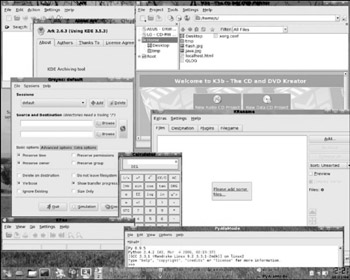
Figure 33.2: PCLinuxOS is known as a beginner-friendly Linux distribution.
EAN: 2147483647
Pages: 372