Screen Size and Appearance
Laptop computer design is a trade-off between screen size and weight: as the size of the screen increases, so does the weight of the computer. If you want a big screen, you have to accept the added weight. Conversely, an extremely lightweight computer probably has a smaller screen.
New laptop computers are available with screens that range in size from about 12 inches up to 20 inches or more, measured from corner to corner, as shown in Figure 19.1. Up to a point, the rule of thumb is bigger-is-better, but that point is somewhere around 15.4 inches. A laptop bigger than that is more of a desktop replacement than a true portable computer-it's extremely heavy, and the screen consumes a lot of power, which translates to limited battery life. For example, Acer's Aspire laptop with a 19-inch screen weighs more than 16 pounds, as compared to a typical 6-pound, 15-inch laptop.
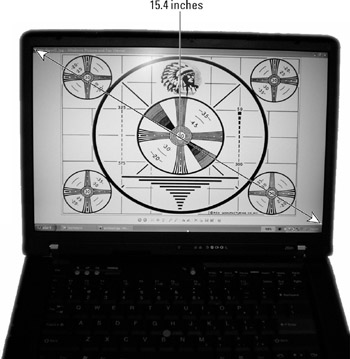
Figure 19.1: The size of a computer's screen is measured from corner to corner.
The other exceptions to the bigger-is-better rule are extra-lightweight portables that often come with 12.1-inch screens. Here again, the balance between size and weight is the reason; a compact laptop can weigh as little as three pounds. The processing speed, maximum disk drive size and other performance characteristics of a lightweight model might be somewhat less than a larger and heavier computer, but those differences are less important than the weight and screen size.
| Note | Some lightweight laptops don't include a CD or DVD drive, so you have to carry a separate external drive to read those discs-including emergency boot discs and recovery discs-so that three-pound weight is somewhat misleading; by the time you add the extra hardware, you're approaching the weight of a laptop with a bigger screen and a built-in drive. |
Bigger screens are certainly easier to read, but the difference may not be as much as you might think. If you're planning to use the computer for taking notes or writing reports, a smaller screen might be all you need; you can always increase the size of the display fonts.
| Tip | Using larger fonts limits the amount of text that can fit on your screen at one time, which makes it more difficult to refer back to earlier notes. Besides, some text-entry software doesn't handle non-standard font sizes well. Before you use your laptop in a critical note-taking situation, be sure to try the software in advance. |
Not all laptop screens have the standard aspect ratio of four units wide by three units high (4:3). Dell, Lenovo (formerly IBM), and other manufacturers also offer wide-screen laptops with an aspect ratio closer to the 16:9 format used by high-definition television (HDTV) and many DVD movies. If you plan to use your laptop as a multimedia device, a wide screen could be a good choice.
If possible, compare the appearance of the computers' screens before you buy. Like stand-alone LCD monitors and graphics controllers, the screens in different laptops have different brightness levels, contrast ratios, and other performance characteristics that can affect their subjective appearance.
EAN: 2147483647
Pages: 372