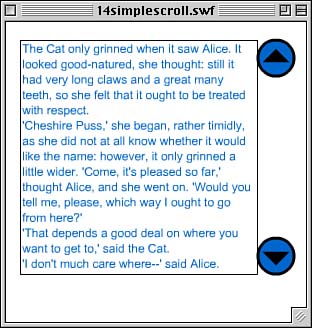Task: Simple Text Scrolling
| I l @ ve RuBoard |
| It is actually easy to create a simple scrolling text field. If you throw out the complexities of a full scrollbar, and just keep the up and down arrow keys, you can make it with only a few lines of code. In this example, we'll build a movie with a dynamic text field and two buttons . You can see what it could look like in Figure 14.3. Figure 14.3. This simple scrolling example has only two buttons.
|
| I l @ ve RuBoard |
EAN: 2147483647
Pages: 272