Luminance and Chrominance
| From every video frame you can extract two types of image data: luminance (luma) and chrominance (chroma). Luma data measures the brightness levels of your image, while chroma data measures the color values of your image. Think of it this way: Luma equals brightness, and chroma equals color. To conform your video to television broadcast standards, you need to be sure its luma and chroma levels are within broadcast-safe limits. When you are performing color corrections to your image and are concerned about broadcast-safe levels, you can set Monitor Output modes to track luma levels, chroma levels, or both at the same time. Simply click the Output Mode button in the Program Monitor and select the appropriate mode: Vectorscope to measure chroma or YC Wavefrom to measure luma see (Figures 22.1 a and b). When you are done, you can toggle your Output mode back to Composite Video. I often refer to these Output modes to see color corrections applied to the clips and understand how they affect the luma or chroma levels. Figures 22.1a and b. How does the composite output of this video frame in the Program Monitor stack up (a)? Toggle the Output drop-down menu to Vect/YC Wave/YCbCr Parade to view the luminance (YC Waveform), chrominance (Vectorscope), and channel values (YCbCr Parade) in one Output mode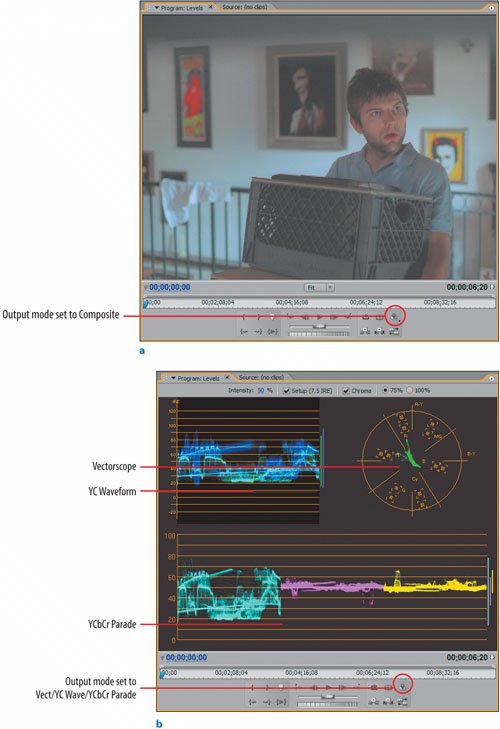 As you might expect, the Luma Corrector effect adjusts the lightness and darkness information of your clip. If you wish to make deep or subtle brightness adjustments to your image, head for the Luma Corrector. The Luma Curves effect makes the same brightness adjustments but from a curve-controlled interface. If you are comfortable with curves then I recommend using Luma Curves, otherwise stick with Luma Corrector. Tip Found in Premiere Pro's Video Effects/Color Correction folder, the Video Limiter effect is a one-click effect that auto-adjusts any illegal values in your video. You can drag and drop it onto any video clip in the timeline. |
EAN: 2147483647
Pages: 200
- Chapter III Two Models of Online Patronage: Why Do Consumers Shop on the Internet?
- Chapter VI Web Site Quality and Usability in E-Commerce
- Chapter XII Web Design and E-Commerce
- Chapter XV Customer Trust in Online Commerce
- Chapter XVI Turning Web Surfers into Loyal Customers: Cognitive Lock-In Through Interface Design and Web Site Usability