File Browser
The File Browser (see Figure 2.1) has many new features that make locating and processing your images much easier. This is a next -generation version rather than a simple cosmetic update. The new features are as follows :
-
A new button on the Options bar opens or closes the File Browser.
-
The File Browser now has its own menu bar and toolbar.
-
A customizable tabbed palette interface includes folders, preview, metadata, and keywords.
-
The preview options have been upgraded.
-
You can flag and unflag items for viewing and selecting.
-
You can drag images in the File Browser to manually regroup them, as if your images were on a light box.
-
You can apply actions and automations to images, including supported Camera Raw files.
-
You can edit image metadata in the File Browser and you can apply saved metadata to multiple images.
-
You can search for files via keywords.
-
You can specify Favorites and Recent images in the File Browser.
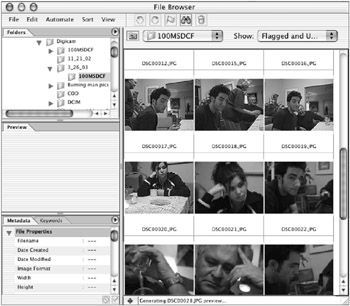
Figure 2.1: The new File Browser contains many new features.
EAN: 2147483647
Pages: 355