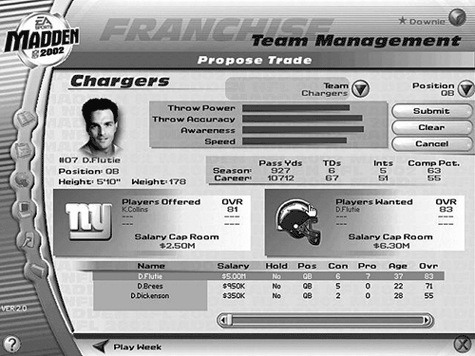The Common Elements of Sports Games
The Common Elements of Sports GamesUsing the elements of a game that were established in Chapter 2, "Game Concepts," we can observe the following characteristics of serious sports games. RulesThe rules of a sports game are, for the most part, the rules of the sport that is being simulated. You might find that you need to relax these rules in some areas, particularly with respect to faults, fouls, or judgment errors that the player might make. Because the player is using a handheld device to manipulate an athlete onscreen instead of playing on the field himself, it's much more difficult to judge when his avatar is about to bump into someone, cross into a forbidden zone, and so on. A few games allow the player to set the level of "refereeing" to forgiving or strict, depending on which way he likes to play. You'll also have to address an important question about errors that are not the player's fault. In American football, a certain number of penalties are called each match for "holding," grabbing hold of another athlete instead of merely pushing him. This is an aspect of the sport that a computerized version could avoid entirely: It could simply make it impossible to hold someone. Of course, a match in which no holding penalties ever occurred would feel unrealistic . On the other hand, a match in which holding penalties occurred at random might be frustrating for the player. This is another issue that can be controlled by the refereeing variable described earlier. Competition ModesSports games are just about the only games that allow all possible modes of competition, depending on the sport: single-player, competitive, cooperative, and in teams, if the platform supports enough input devices. People love to play sports games competitively, and if several people play together, they like to do it in teams as well. Sports games are far more successful on console machines than they are on PCs because console machines allow so many people to play at once and are attached to a TV (usually with a 19-inch screen or better) instead of a monitor, so all the players can see clearly. Because many real sports are played by teams of people, they naturally offer opportunities for multi-player action. One other competition mode you should consider including is one with no players at all: the computer versus itself. Few other games besides chess games ever implement this mode; after all, people play computer games to interact, not to watch. However, with sports games, people do occasionally like to let the game play itself and watch the results, just as if they were watching a real match on TV. Another good reason for doing this is to allow the computer to play simulated matches that the player doesn't want to play. This is explained in the section, "Simulating Matches Automatically," later in this chapter. Victory and Loss ConditionsThe victory and loss conditions for a match are the same as in the real sport. However, many sports played in leagues or by seasons can be simulated in a variety of game modes:
SettingThe game's setting is the normal venue for the sport, usually a stadium or an arena. It adds a great deal of verisimilitude to present these accurately. Players enjoy being able to recognize the architectural details of their favorite stadiums. The shape of the actual playing areas in American football and basketball is fixed, but different baseball fields are famous for having different effects on gameplay. Some sports, such as skiing and bobsledding, have venues that vary enormously and require a great deal of practice to learn. Outdoor fields are also subject to changes in the weather, which can significantly affect the game. Rain hampers traction on a grass field, and snow makes it worse still. Players have to run more slowly and carefully . Wind affects the flight of balls and the accuracy with which they can be thrown. These factors all add enjoyable variety to a game. The crowd also contributes significantly to the setting. Although you won't want to devote a lot of graphical resources to spectators, the sounds they make add greatly to the atmosphere. The volume should go up at tense moments. If there are any commonly used chants at different times, the players should hear them; there should be cheering after a score by the home team and a sudden silence after a score by the visitors . Horns, whistles, and vendors calling out "Ice-cold beer here!" are all part of the experience. Interaction ModelThe interaction model in sports games varies considerably depending on the sport, but in most cases, the player is controlling an avatar who is one of the athletes in the match. In one-on-one sports such as tennis, this is straightforward, but in team sports, the player's control usually switches automatically from one athlete to another as the focus of play changes. In basketball games, for example, control normally switches to the athlete who has the ball. If the player's team is on defense, most games let the player choose which athlete to control and to switch quickly from one to another as conditions change. This often requires significant changes to the user interface as play progresses. PerspectiveIn one-on-one sports games, the perspective is seldom difficult to manage. Choose a spot where you have a clear view of the athletes and where their movements and activities will map neatly onto the machine's input devices. As a general rule, you shouldn't do sports games in the first person. A lot of the fun of watching a sport is in seeing the athletes exercise their skills, and in first person, you can't see your avatar doing that. For example, you could make a tennis game in the first person, but you wouldn't get to see your athlete playing tennis, and you might not even get to see your racket hit the ball. An overhead perspective, with your tennis player at the bottom of the screen and your opponent at the top, presents a much more natural view and lets you see both athletes running, jumping, serving, and so on. Team games are more tricky, particularly when the focus of attention moves from place to place. With most soccerlike games, an end view or a side view, from a somewhat elevated position, works best. American football, however, is almost unplayable from a side view because too many athletes are behind other athletes and you can't see gaps in the line. User Interface DesignIn most other genres, the user interface changes infrequently and only in response to explicit actions by the player. Sports games are unusual in this regard; the user interface changes on a second-by-second basis, depending on conditions in the match itself. American football is a particularly complex example. On each play, the player on offense selects the formation and play to be run, then calls signals and makes adjustments at the line of scrimmage, and then takes the snap and either hands off the ball, passes it, or runs with it himself. If he passes it, control switches to the athlete for whom the pass is intended, and a whole series of new options for running, jumping, diving, and dodging defenders comes into play. Each of these different states requires that certain moves or choices be assigned to buttons on the controller, and these assignments change rapidly as play progresses. The hardest thing about sports game user interface design is that you have to map athletic activities ”complex motions of the whole human body ”onto a game machine's input device, typically a handheld controller with binary buttons. Think about what kinds of things the player will want to do at each stage of the game and how best to make them available. Whenever possible, make sure that similar actions in different modes are assigned to similar buttons; for example, if you have a "jump" action in both offensive and defensive modes, assign it to the same button in both cases. In team games, the player will normally be controlling one athlete at a time. This is usually indicated by displaying a circle or star under the athlete's feet. A good many games also draw symbols on the field to help the player overcome the lack of depth perception ”the spot where a flying ball is due to land, for example. When the player is on defense, include a button to automatically change control to the most appropriate defending athlete (in soccerlike games, this is usually the one nearest to the ball). Another useful pair of buttons allows the player to cycle control forward and backward through all the athletes on the team. Most sports games avoid pull-down menus and anything else that resembles a computer's desktop, so as not to interfere with the fantasy. Pop-up windows and semitransparent overlays are common, particularly if they can be styled to look like the graphics seen on TV. These are subject to style variations from year to year. We suggest that you watch matches on TV for examples of how the overlay graphics are handled. Unless you're simulating archery or bowling, don't forget that a sports game is essentially an action game. No matter how complex the sport is, the user interface must be as smooth and intuitive as you can make it. Player RolesThe player's role is most commonly that of an athlete, but not one particular athlete. In a team sport, the player's focus of control usually follows the action rather than being tied to a single individual. Thus, the player's role shifts rapidly, especially if some athletes play specialized positions such as catcher or goalie. Another common role is that of coach, again seen chiefly in team sports. The coach selects the starting players for the team, sets offensive and defensive strategies, and makes player substitutions during the match. The player usually switches to the coach role during timeouts or other pauses in the action. Finally, there's the role of general manager of the team. The general manager is respon sible for hiring and firing decisions and trying to recruit the best players within the limitations of the budget. See Figure 12.1 for an example. A few sports games are about only this aspect of the sport and don't include live simulations of the sport itself. These are occasionally called manager games and are particularly popular in Europe. Figure 12.1. EA's Madden NFL 2002 athlete-trading screen, a management function. StructureThe structure of a sports game is typically simple. Its main play mode is match play , simulating the sport itself as it is played. You can usually pause the game and bring up a pause menu. While the game is paused , you can substitute athletes, change the camera view, adjust the AI if it can be adjusted, and perform other sorts of coaching tasks . You can also save the game for later or abandon it. Outside of match play, most of the game's modes relate to other aspects of the sport: studying the athletes' ratings and performance statistics, hiring and trading them, establishing a depth chart, and following the sport's playing schedule on a calendar. The screen layouts tend to reflect the bookkeeping nature of these activities, often resembling tables or graphs. |
EAN: 2147483647
Pages: 148