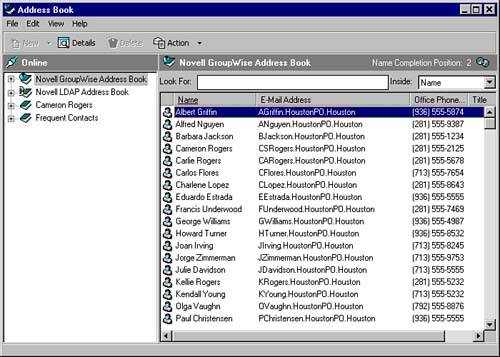Chapter 4. The Address Book and the Address Selector
| The GroupWise Address Book is your GroupWise "yellow pages"; it's your master directory for looking up information about other users. Using the Address Book, you can find other users' phone numbers, fax numbers , departments, and much more. It is also the primary tool for managing your contacts. The Address Book is actually an independent software application that is tightly integrated with the GroupWise client. It can be launched independently of GroupWise to function as a corporate directory tool. If you are familiar with previous versions of GroupWise, you will find that the GroupWise 6.5 version of the Address Book has a new look and feel. The Address Book has an entire new interface, patterned after the main GroupWise screen or Windows File Explorer. Individual address books now display in the left pane of the Address Book view, and you can use the + and “ buttons to expand and collapse each Address Book. NOTE When we refer to the Address Book (capitalized) we mean the Address Book program that is part of GroupWise. When we refer to address book (lowercase), we are referring to one of the individual directories ”such as the system address book or the Frequent Contacts address book ”that contains lists of users. Also new to GroupWise 6.5 is a feature called the Address Selector , which is a simplified display of the Address Book that's shown when you are working with GroupWise messages (for example, when you are creating an email message). Both the Address Book and the Address Selector pull their data from the same source in the GroupWise system. In this chapter we'll first discuss the functionality of the Address Book and the most common tasks you will perform therein. Then we'll discuss the Address Selector and explain the techniques you can use when addressing messages. You can use the Address Book and the Address Selector components of GroupWise 6.5 to do the following:
To access the Address Book from within GroupWise, click the Address Book icon on the GroupWise Toolbar or click the Tools menu and select Address Book. To access the Address Book outside of GroupWise, click Start, Programs, Novell GroupWise, GroupWise Address Book. The Address Book displays as shown in Figure 4.1. Figure 4.1. The GroupWise Address Book displays information about users. |
EAN: 2147483647
Pages: 191
- ERP Systems Impact on Organizations
- The Second Wave ERP Market: An Australian Viewpoint
- Context Management of ERP Processes in Virtual Communities
- Intrinsic and Contextual Data Quality: The Effect of Media and Personal Involvement
- Relevance and Micro-Relevance for the Professional as Determinants of IT-Diffusion and IT-Use in Healthcare