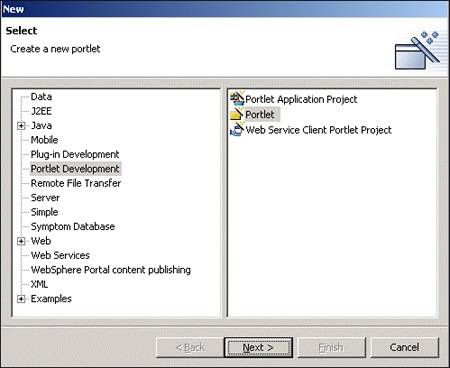3.8 Adding portlets to applications
| < Day Day Up > |
| Normally, your application will need to contain more than one portlet. To add more portlets, select the portlet application where you want to add the new portlet, right-click and select New-> Other . You will see the window shown in Figure 3-22 on page 150; select Portlet Development in the left panel and Portlet in the right. Figure 3-22. Creating a new portlet Select Next and you will begin to create a new portlet; the process is the same as when you created a new portlet application project. Now you can see the new portlet name and the options which have been added to the portlet.xml and web.xml descriptor files. |
| < Day Day Up > |
IBM Websphere Portal V5: A Guide for Portlet Application Development
ISBN: 0738498513
EAN: 2147483647
EAN: 2147483647
Year: 2004
Pages: 148
Pages: 148