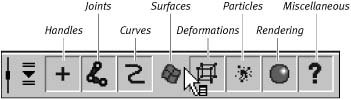Chapter 5. Selection Modes, Hiding, and Templating
| A Maya scene can include hundreds of objects, which can add up to a major headache when you're trying to focus on one specific area (Figure 5.1). Fortunately, Maya provides various tools that you can use to hide, template, layer, and select objects, eliminating much of the frustration of dealing with complex scenes. Figure 5.1. A Maya scene can include hundreds of objects. Selecting a specific object or piece of an object (known as a component) can sometimes be tricky. For instance, you might click to select a joint, and accidentally select the surface in front of the joint instead (Figure 5.2). Maya's object selection mask makes this situation easier by allowing you to choose which types of objects are selectable (Figure 5.3). Figure 5.2. Trying to select a joint can sometimes result in selecting a surface in front of the joint instead.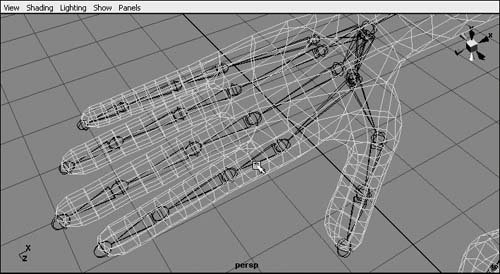 Figure 5.3. These selection mask icons allow you to determine which objects can be selected at any given time. Surfaces have been disabled in this figure. You may also find that certain objects block your view of other objects. This is where hiding, templating, and layering come in to play. You can use these functions to make objects invisible, or less obtrusive, making it easier to work with the objects you are interested in. |
EAN: 2147483647
Pages: 185