Sculpt Deformers
| Sculpt deformers use a spherical influence object called a sculpt sphere to deform a surface. Sculpt deformers are useful for creating rounded surface effects when you're modeling. Switching the deformer's mode between flip, project, and stretch produces different surface effects. To create a sculpt deformer:
|
EAN: 2147483647
Pages: 185
- The Second Wave ERP Market: An Australian Viewpoint
- Enterprise Application Integration: New Solutions for a Solved Problem or a Challenging Research Field?
- The Effects of an Enterprise Resource Planning System (ERP) Implementation on Job Characteristics – A Study using the Hackman and Oldham Job Characteristics Model
- Healthcare Information: From Administrative to Practice Databases
- Relevance and Micro-Relevance for the Professional as Determinants of IT-Diffusion and IT-Use in Healthcare
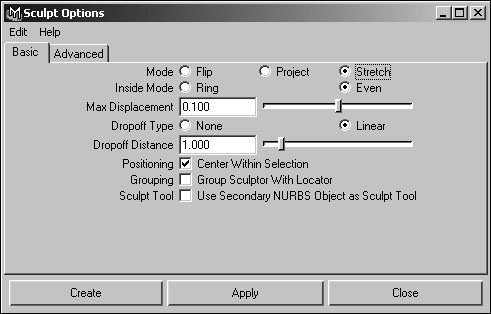
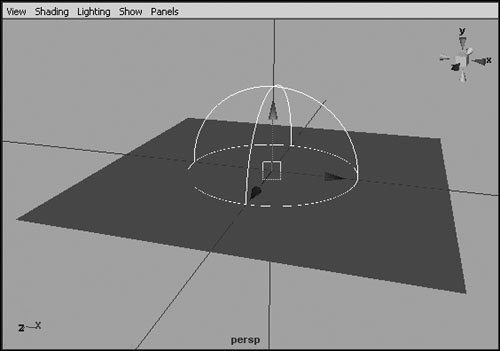
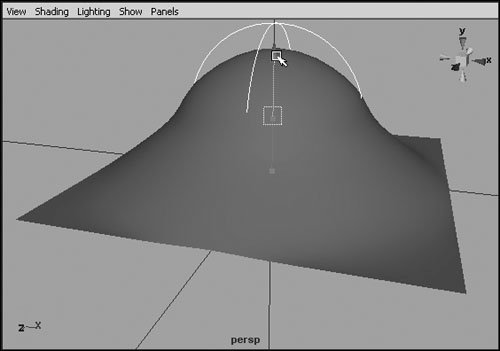
 Tips
Tips