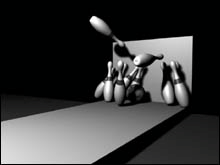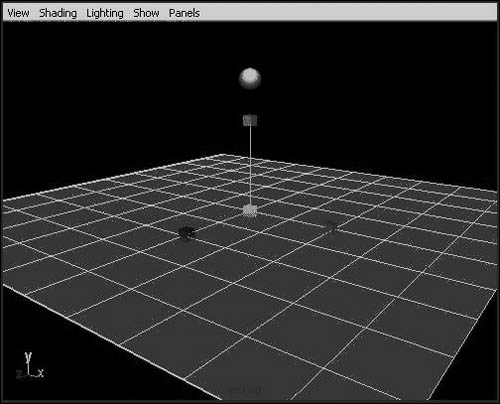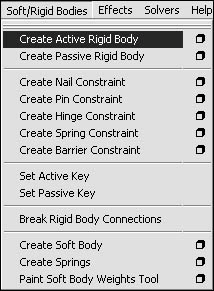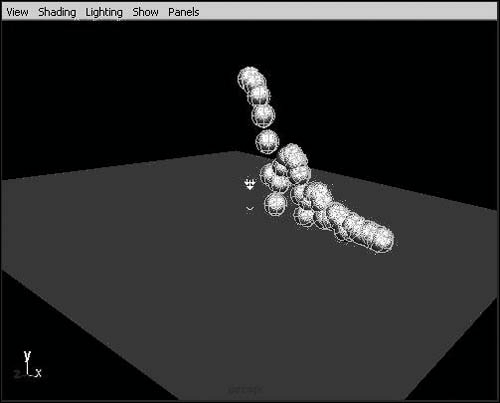Rigid-Body Dynamics
|
| For both rigid and soft bodies, you can connect dynamic properties to geometry. Define an object as a rigid body when you want it to collide with another object without yielding; if you want your object to behave with flexibility or elasticity, make it a soft body. By using Maya's rigid-body dynamics, you can simulate what occurs when one or more objects collide. Imagine trying to animate a bowling ball crashing into 10 pins at the end of the alleyit would take a lot of time and talent to make that action appear realistic. Maya solves this problem by letting you define objects that you want to interact with (or hit) each other; Maya can then simulate what happens when they make contact (Figure 18.31). Figure 18.31. A rendering from a rigid-body simulation. The ball collides with the pins, which in turn collide with the back wall, floor, and each other. You can create active rigid bodies, which react to collisions and fields (Gravity, Air, and so on), or you can create passive rigid bodies, which are unaffected by collisions or fields. You use passive rigid bodies for things like floors and wallsbasically, any unmovable object. To create a rigid-body simulation:
|
|