| If we had added a Gravity field to our particle object, it would have simply fallen out of view because there was nothing in the scene to stop it. You can use the Make Collide command to tell Maya to make the particles collide with certain geometry. For example, for a scene in which you want fog to roll along the ground, you could create a particle object, attach Air and Gravity fields, and have the particles collide with the ground. The particles then will fall to the ground and be pushed along by the Air field. To create a particle collision: 1. | Create a particle object and attach an Air field, following the steps in the previous task.
| 2. | Select the particle and, from the Fields menu, select Gravity.
| 3. | From the Create menu, select the box beside NURBS Primitive > Plane.
| 4. | In the Options dialog box that opens, give the plane 10 patches in U and V.
| 5. | Click Create.
| 6. | Scale the plane so that it's large enough to represent the ground. Select a few CVs around the center of the plane and translate them in the positive Y direction to create a hill (Figure 18.28).
Figure 18.28. Create a small hill for the particles to collide with. 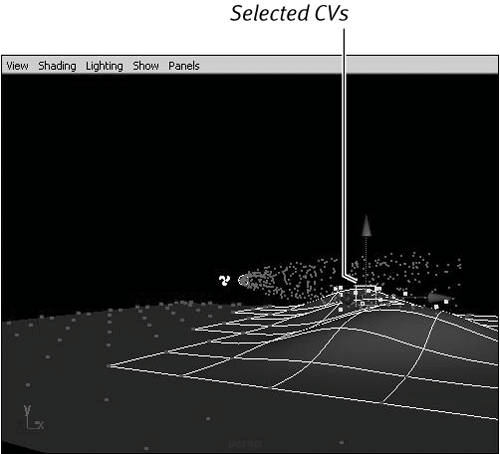
| 7. | In object mode, translate the plane in the negative Y direction so that the plane is below the particles.
| 8. | Select the particle object and the ground plane (Figure 18.29).
Figure 18.29. Select the ground plane and the particle object to make them collide. 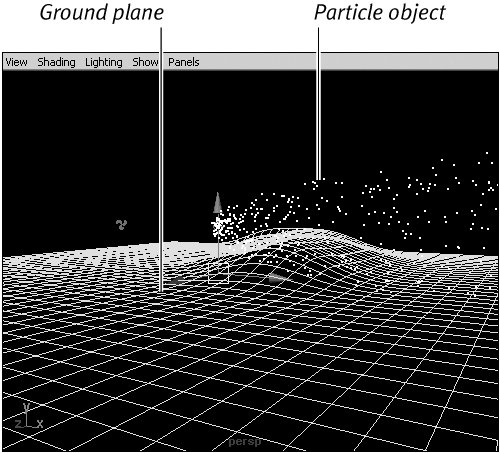
| 9. | From the Particles menu, select Make Collide.
| 10. | Rewind the animation by clicking the Rewind button  and then click Play and then click Play  to see the effect. to see the effect.
The particles now fall to the ground and are pushed along the surface by the Air field (Figure 18.30).
Figure 18.30. Particles collide with the ground geometry and flow over the hill. 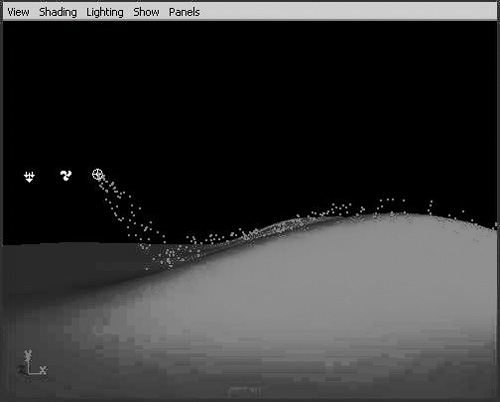
|
 Tip Tip
So you can more easily see and select the particles, select the particle, open the Attribute Editor by pressing 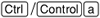 , and change the render type to Cloud. , and change the render type to Cloud.
|
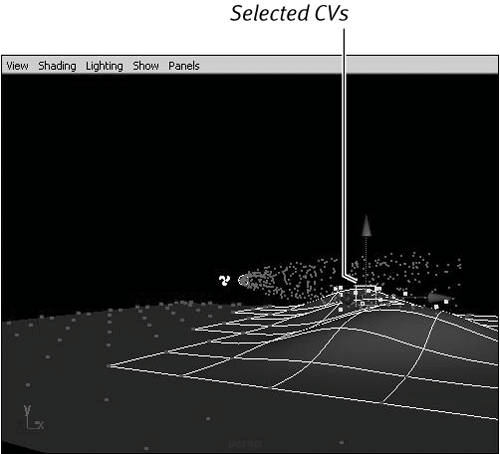
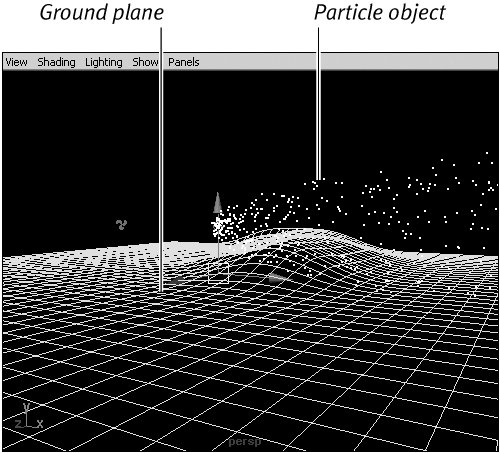
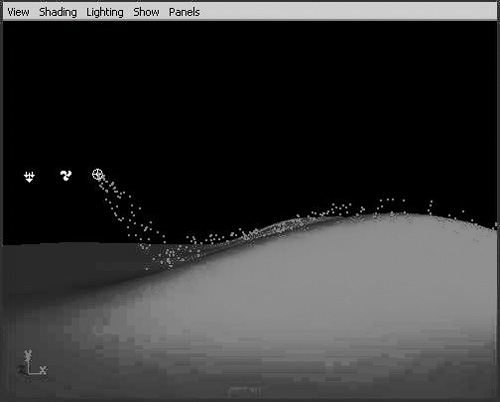
 Tip
Tip