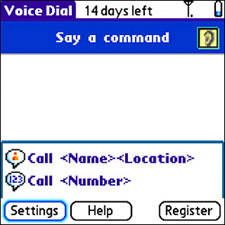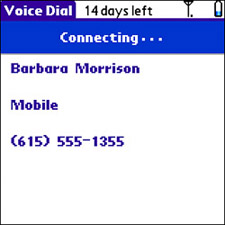Call via Voice Activation
| Unfortunately, there's no built-in support for voice dialing in Treo devices. However, several applications make it possible to initiate calls with your voice, which is important if you plan to use your Treo with a Bluetooth hands-free car kit. One of these applications, Voice Dial, is endorsed by Palm and is available as a trial version directly from the palmOne website. Voice Dial is actually developed by VoiceSignal and must be purchased after the trial period of 14 days if you want to continue using it. Note The Voice Dial application is available from the palmOne website at http://www.palmone.com/us/support/downloads/treo/treovoicedialing.html. The Voice Dial application has numerous settings for fine-tuning how accurately it recognizes what you're trying to say. Instead of going through these settings in detail, I'd rather just focus on the basics of how the application works. When you first launch the application, you're prompted to say a command, as shown in Figure 7.15. This command can be in the form "Call Number" or "Call Contact Name." You can also specify the location of the contact if you use the latter option, as in "Call Frank Rizzo Home." Figure 7.15. The main Voice Dial screen prompts you to say a command to dial a phone number by voice.
When you say a command, Voice Dial immediately begins trying to determine how you want it to dial the phone. If you've spoken a number, the number is repeated to you to confirm that it's correct before initiating the call. You can simply say "Yes" or "No" to confirm the number or reject it and try again. If you've spoken a contact, Voice Dial attempts to find the correct match in your contact list. Again, you say "Yes" or "No" to indicate whether the correct contact was found. If you didn't specify a location and the contact has multiple phone numbers, Voice Dial prompts you to say the location, as in "Home," "Office," and so forth. Figure 7.16 shows a call being connected after correctly matching a contact I spoke aloud. Figure 7.16. The Voice Dial application finishes by connecting to the Treo phone and dialing the specified contact.
There are lots of little nuances to the Voice Dial application that are worth exploring, but unfortunately, these topics are beyond the scope of this chapter. If voice dialing is an important feature for you, I encourage you to explore the Voice Dial application and experiment with the various settings. |