How Messages Enter the Postfix System
Messages come into Postfix in one of four ways:
- A message can be accepted into Postfix locally (sent from a user on the same machine).
- A message can be accepted into Postfix over the network.
- A message that was already accepted into Postfix through one of the other methods is resubmitted for forwarding to another address.
- Postfix generates messages itself when it has to send notifications of undeliverable or deferred delivery attempts.
There is always the possibility that a message is rejected before it enters the Postfix system, or that some messages are deferred for later delivery.
3.2.1 Local Email Submission
The various Postfix components work together by writing messages to and reading messages from the queue. The queue manager has the responsibility of managing messages in the queue and alerting the correct component when it has a job to do.
Figure 3-2 illustrates the flow when a local email message enters the Postfix system. Local messages are deposited into the maildrop directory of the Postfix queue by the postdrop command, usually through the sendmail compatibility program. The pickup daemon reads the message from the queue and feeds it to the cleanup daemon. Some messages arrive without all of the required information for a valid email message. So in addition to sanity checks on the message, the cleanup daemon, in conjunction with the trivial-rewrite daemon inserts missing message headers, converts addresses to the user@domain.tld format expected by other Postfix programs, and possibly translates addresses based on the canonical or virtual lookup tables (see Chapter 4 for more information on lookup tables).
The cleanup daemon processes all inbound mail and notifies the queue manager after it has placed the cleaned-up message into the incoming queue. The queue manager then invokes the appropriate delivery agent to send the message to its next hop or ultimate destination.
Figure 3-2. Local email submission
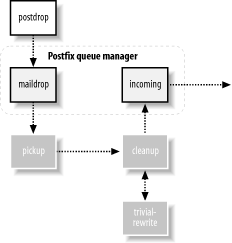
3.2.2 Email from the Network
Figure 3-3 illustrates the flow when a network email message enters the Postfix system. Messages received over the network are accepted by the Postfix smtpd daemon. This daemon performs sanity checking and can be configured to allow clients to relay mail on the system or deny them from doing so. The smtpd daemon passes the message to the cleanup daemon, which performs its own checks then deposits the message into the incoming queue. The queue manager then invokes the appropriate delivery agent to send the message to its next hop or ultimate destination.
Figure 3-3. Email from the network
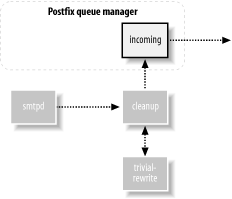
3.2.3 Postfix Email Notifications
When a user message is deferred or can't be delivered, Postfix uses the defer or bounce daemons to create a new error message. The error message is handed off to the cleanup daemon. It performs its normal checks before depositing the error message into the incoming queue, where it is picked up by the queue manager.
3.2.4 Email Forwarding
Sometimes, after processing an email message, Postfix determines that the destination address actually points to another address on another system. It could, at that point, simply hand off the message to the SMTP client for immediate delivery, but to make sure that every recipient is processed and logged correctly, Postfix resubmits it as a new message where it is handled like any other locally submitted message.
Introduction
- Introduction
- Postfix Origins and Philosophy
- Email and the Internet
- The Role of Postfix
- Postfix Security
- Additional Information and How to Obtain Postfix
Prerequisites
Postfix Architecture
- Postfix Architecture
- Postfix Components
- How Messages Enter the Postfix System
- The Postfix Queue
- Mail Delivery
- Tracing a Message Through Postfix
General Configuration and Administration
- General Configuration and Administration
- Starting Postfix the First Time
- Configuration Files
- Important Configuration Considerations
- Administration
- master.cf
- Receiving Limits
- Rewriting Addresses
- chroot
- Documentation
Queue Management
Email and DNS
Local Delivery and POP/IMAP
- Local Delivery and POP/IMAP
- Postfix Delivery Transports
- Message Store Formats
- Local Delivery
- POP and IMAP
- Local Mail Transfer Protocol
Hosting Multiple Domains
- Hosting Multiple Domains
- Shared Domains with System Accounts
- Separate Domains with System Accounts
- Separate Domains with Virtual Accounts
- Separate Message Store
- Delivery to Commands
Mail Relaying
- Mail Relaying
- Backup MX
- Transport Maps
- Inbound Mail Gateway
- Outbound Mail Relay
- UUCP, Fax, and Other Deliveries
Mailing Lists
Blocking Unsolicited Bulk Email
- Blocking Unsolicited Bulk Email
- The Nature of Spam
- The Problem of Spam
- Open Relays
- Spam Detection
- Anti-Spam Actions
- Postfix Configuration
- Client-Detection Rules
- Strict Syntax Parameters
- Content-Checking
- Customized Restriction Classes
- Postfix Anti-Spam Example
SASL Authentication
- SASL Authentication
- SASL Overview
- Postfix and SASL
- Configuring Postfix for SASL
- Testing Your Authentication Configuration
- SMTP Client Authentication
Transport Layer Security
Content Filtering
External Databases
Appendix A. Configuration Parameters
Appendix B. Postfix Commands
Appendix C. Compiling and Installing Postfix
- Appendix C. Compiling and Installing Postfix
- C.1. Obtaining Postfix
- C.2. Postfix Compiling Primer
- C.3. Building Postfix
- C.4. Installation
- C.5. Compiling Add-on Packages
- C.6. Common Problems
- C.7. Wrapping Things Up
Appendix D. Frequently Asked Questions
EAN: 2147483647
Pages: 130
