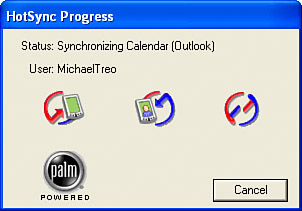Synchronize with Microsoft Outlook
| If you selected Microsoft Outlook as the synchronization option when installing the Palm Desktop software, any synchronization you perform automatically uses Outlook as the basis for PIM data on your desktop computer. Figure 4.1 shows HotSync Manager busy at work synchronizing Outlook PIM data. Figure 4.1. HotSync Manager is busy synchronizing PIM data between my Treo and desktop PC.
Although the synchronization of PIM data between your device and Outlook is mostly automatic, there are a couple of caveats for synchronizing email. First, email synchronization is handled through a desktop software component called VersaMail, which unfortunately is available only for Windows computers. So if you have a Macintosh computer, you won't be able to synchronize email between your device and your Mac via VersaMailyou might want to look into a third-party Mac email synchronization solution. However, this isn't as big of a limitation as it might seem because you might not be truly synchronizing email, even if you're using a Windows computer. Note Even though you can't synchronize email between your Treo and a Macintosh computer, you can still configure email accounts on your Treo to send and receive email directly on your device. VersaMail is designed for synchronization with Microsoft Exchange Server, which is a common email server many businesses use. If your email is running on Exchange Server or Internet Message Access Protocol (IMAP), you will have true synchronization and your email on your device will match your email in Outlook on your desktop PC. This is because Exchange Server and IMAP email systems handle all email management directly on the server, allowing Outlook and VersaMail to simply check in and see what's new. Note If you are a Mac user and would prefer sticking with Apple's Address Book and iCal applications for your PIM data, you should look into Apple's iSync synchronization application, which supports synchronizing your Treo with these Mac applications. To learn more about iSync, visit the iSync Web site at http://www.apple.com/isync/. If you use some other email protocol that isn't running on Exchange Server or IMAP, such as the incredibly popular Post Office Protocol (POP)/Simple Mail Transfer Protocol (SMTP) email, things change dramatically. In this case, no synchronization takes place at all. Instead, VersaMail is simply using your desktop computer to establish a network connection and check your email account for new messages. In other words, VersaMail is checking your email with no regard for Outlook, and in this situation, it's entirely possible for Outlook and VersaMail to get out of sync. For example, when you read a message and delete it in Outlook, it's still sitting in your Inbox in VersaMail. Granted, it's handy to be able to check email with VersaMail even for POP/SMTP email, but it's a bit misleading for the Treo documentation to refer to the process as "synchronization." The point to this discussion is that when you first synchronize your device and your desktop computer via Outlook, everything but email synchronizes. You must go into VersaMail and configure your email accounts to have your email synchronized to your device. Even then, the synchronization can take place only with Exchange Server or IMAP. Otherwise, you're configuring VersaMail to send and receive messages just like any other email client, and you must take care to keep Outlook and VersaMail synchronized manually. You learn a great deal more about how to set up email accounts for VersaMail in Chapter 8, "Staying in Touch with Email." Tip Because POP/SMTP email clients typically inform the email server to delete mail messages after they are retrieved, make sure that VersaMail checks messages but doesn't delete them from the server if you plan to use an account with both VersaMail and Outlook. Otherwise, VersaMail might "steal" messages from the server, preventing Outlook from ever seeing them. The default setting for VersaMail does not involve deleting messages off the server, which is good to keep unless you don't plan to use another client (Outlook) to access the email account. Check the preferences for VersaMail for more details on this setting. |