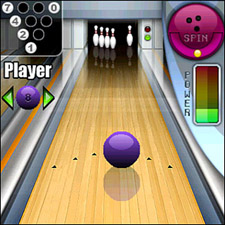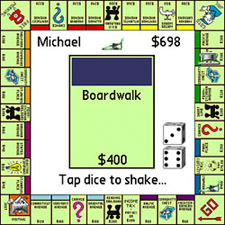Mobile Gaming Essentials
| Mobile games are computer games that you play on a mobile device such as a Treo. Unlike their desktop/notebook counterparts, mobile games have limited resources with which to work. For example, the relatively small screen and limited memory of Treo devices are enough to prevent you from playing a cutting-edge 3D shoot-'em-up on your Treo. Even though Treo devices are fairly constrained compared to desktop computers, they are actually quite powerful when you stack them up against most other mobile phones. If nothing else, the screen size of Treo devices gives them a huge edge over most mobile phones in gaming. Mobile games aren't exactly newthey date back to 1997 with the original Snake game that appeared on Nokia phones. Although Snake is a simple game, it forever changed the perception of mobile phones: They weren't just communication devices anymore. Many other games followed soon after Snake, and people began to think more about the entertainment capabilities of their phones. Mobile games have steadily improved in the years since Snake, but screen, memory, and processor restrictions on mobile phones have still been a limitation. Another limitation in mobile games is related to networking. It only makes sense that a wirelessly connected device should allow you to play networked games, but slow network speeds have made it a difficult proposition. Only recently have true networked multiplayer mobile games made an appearance. These games are still tough to develop because of the current bandwidth limitations of most mobile phone networks, but this limitation is on the verge of fading. Newer mobile networks, such as EDGE, CDMA2000, and W-CDMA, are set to widen if not eliminate the bandwidth bottleneck that currently hinders wireless mobile networks. Note In addition to having an interest in mobile devices from a user's standpoint, I am also a mobile game developer and have written a few books on mobile game programming, the latest of which is Beginning Mobile Phone Game Programming. I mention mobile games and network bandwidth because mobile multiplayer gaming is where the future of mobile entertainment likely lies. Single-player games will always have their place, but the connected social nature of multiplayer games with human opponents is hard to beat. The next couple of sections explore several current single player and multiplayer games that I found interesting for playing on Treo devices. Play a Single-Player GameIf wearing rented shoes isn't your idea of a fun Saturday night, you might want to consider bowling on your Treo instead of visiting a real bowling alley. On the other hand, maybe you bowl all the time and just want an outlet to gun for a turkey (three strikes in a row) when you're out and about and away from your personalized bowling ball. Either way, I highly recommend Bowling Deluxe by Handmark. It's a great little bowling game with several different input options for controlling the ball. Note I'll go ahead and warn you that several of the Treo games I mention in this chapter are published by Handmark. I have no affiliation with Handmark, and I'm not receiving any free games or kickbacks; I just found that the company makes some cool games for Treo devices. Figure 14.1 shows the ball en route toward picking up a tough spare. Check out the Handmark website at http://www.handmark.com/ to download a free trial of Bowling Deluxe or to purchase it online. Figure 14.1. Bowling Deluxe is a surprisingly fun bowling game that allows you to bowl anywhere you want.
If bowling, whether real or virtual, isn't your thing, maybe you'll find a simulator of interest. Sort of along the lines of The Sims, Sim City, and so on is a game called Village Sim by LDW Software. Village Sim is a simulator in which you control a tribe of people in an island village and help them thrive and prosper. The game runs in real time, even if your device is turned off, so the village is in a constant state of change whether or not you actually play the game. This feature adds a touch of realism and interest to the game. Figure 14.2 shows a few villagers wandering around taking care of daily chores. To download a free trial of the game or to purchase it online, visit the LDW Software website at http://www.ldw.com/. Figure 14.2. Village Sim challenges you to oversee an entire island village and its inhabitants in real time.
If you're anything like me, you can't get enough of the classic arcade games that dominated the 1980s. One of the prominent arcade game manufacturers back then was Midway, which created such classics as Joust, Defender, and Robotron. Although it doesn't include Robotron, Midway Arcade Classics for your Treo is a great game pack by Handmark that's worth having. The games are a little unusual in that the control keys don't always align with the five-way navigator on Treo devices. You might need to experiment a bit with the controls, but after you get the hang of it, you'll really have fun with these games: Spy Hunter, Joust, Defender II, Sinistar, and Root Beer Tapper. Figure 14.3 shows a game of Defender II in progress. Check out the Handmark website at http://www.handmark.com/ to download a free trial of Midway Arcade Classics or to purchase it online. Figure 14.3. Defender II still ranks as one of the most challenging of the arcade classics, whether you're playing it on your Treo or at a real arcade.
There's no doubt that single-player mobile games make great temporary diversions and can even be engaging over a longer period. Even so, the addition of real human players in multiplayer games takes any mobile game to an entirely different levelkeeping reading to see how! Note Just about every application mentioned in this chapter is available for purchase through online mobile software retailers, such as Handango (www.handango.com) and MobiHand (www.mobihand.com). Play a Multiplayer GameIn addition to arcade and computer games, I'm a big fan of traditional board games, and who can forget the granddaddy of all board games, Monopoly? It turns out that there's an excellent mobile version of Monopoly available for the Treo, published by none other than Handmark. One feature that makes the mobile version so fun is how fast you can play ityou can literally play an entire game of Monopoly with four players in under 15 minutes. If you're no good at Monopoly, you might even be able to speed up that time! The Treo version of Monopoly is particularly interesting because it allows for multiple human players via infrared or Bluetooth connections. For infrared, you need to align the devices close to each other, but Bluetooth is more flexible and requires just being within Bluetooth range (approximately 32 feet or less). When playing Monopoly networked, you have the option of hosting or joining a game. If you host a game, a list of devices within range is displayed, in which case you simply select your opponent's Treo from the list. If you elect to join a game that someone else is hosting, the host appears on the join screen, and you can confirm that you want to join the game. Figure 14.4 shows a game of Monopoly being played, and you can see that the game board is still reasonably detailed, even with the relatively small Treo screen. Check out the Handmark website at http://www.handmark.com/ to download a free trial of Monopoly or to purchase it online. Figure 14.4. Monopoly can be played with up to four networked players who are connected via infrared or Bluetooth connections.
While I'm on the subject of classic traditional games, take a look at another one. In Battleship, you attempt to sink your opponent's concealed ships and submarine by firing torpedoes on a grid. Similar to Monopoly, Battleship is published by Handmark and supports multiple networked players. Unlike Monopoly, however, Battleship supports infrared and Internet networking. In other words, you can play Battleship over a wireless network connection without being physically near your opponent. Note Depending on your specific wireless data service plan, you may or may not have a static IP address for your device. If not, your IP address changes each time you close the network connection and start a new one. If you find that you don't have a static IP address, you need to look up your current IP address each time you connect and start a new game. The main difference between playing a multiplayer network game over the Internet as opposed to using infrared or Bluetooth is that you must specify the host device's IP address to join a game. This address is usually four numbers separated by periods, such as 192.168.0.100. If you elect to host a game, the best thing to do is launch the Blazer Web browser first and visit http://www.whatismyip.com. This website displays your device's IP address, which you can then give to other players so that they can successfully join your game. If you're joining a game, make sure you find out the host's IP address so that you can enter and see the host game. A heated game of Battleship is shown being played in Figure 14.5. Check out the Handmark website at http://www.handmark.com/ to download a free trial of Battleship or to purchase it online. Figure 14.5. Battleship is a simple but fun game, especially if you play it with a friend over the wireless Internet.
I want to end this round-up of multiplayer games with one more traditional classic. This time I'm talking about a word gamethe classic Scrabble game where you attempt to spell words vertically and horizontally using letter tiles. Scrabble is yet another Handmark game and is similar to Monopoly in that it supports networked play via infrared and Bluetooth. The same networking approach used by Monopoly applies to Scrabble for hosting or joining a game. Note In case you're wondering, it isn't just a coincidence that most of the current networked multiplayer mobile games are relatively simple turn-based games; that is, you take a turn, another player takes a turn, and so on. Turn-based games are much easier to develop for networks that don't provide high speeds and reliability in terms of data transfer. As mobile bandwidth widens, you'll see more multiplayer games expand beyond turn-based games. Figure 14.6 shows a game of Scrabble underway with several words on the board and my tiles visible along the bottom of the screen. Check out the Handmark website at http://www.handmark.com/ to download a free trial of Scrabble or to purchase it online. Figure 14.6. Scrabble is surprisingly fun on Treo devices, both networked with real people and against computer players.
I hope you now have a good feel for what's possible in gaming on your Treo. And you can rest assured that games will only improve as developers figure out ways to push the envelope and squeeze more performance out of the Treo hardware. |