Dynamic TLS
An application takes advantage of dynamic TLS by calling a set of four functions. These functions are actually most often used by DLLs. Figure 21-1 shows the internal data structures that Windows uses for managing TLS.
The figure shows a single set of in-use flags for each process running in the system. Each flag is set to either FREE or INUSE, indicating whether the TLS slot is in use. Microsoft guarantees that at least TLS_MINIMUM_AVAILABLE bit flags are available. By the way, TLS_MINIMUM_AVAILABLE is defined as 64 in WinNT.h. Windows 2000 has expanded this flag array to allow more than 1000 TLS slots! This should be more than enough slots for any application.
To use dynamic TLS, you must first call TlsAlloc:
DWORD TlsAlloc(); |
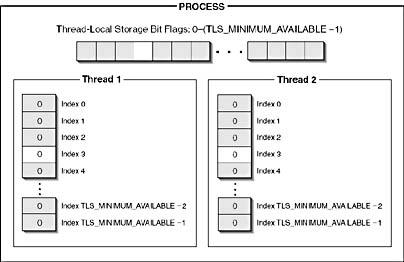
Figure 21-1. Internal data structures that manage TLS
This function instructs the system to scan the bit flags in the process and locate a FREE flag. The system then changes the flag from FREE to INUSE, and TlsAlloc returns the index of the flag in the bit array. A DLL (or an application) usually saves the index in a global variable. This is one of those times when a global variable is actually the better choice because the value is used on a per-process basis rather than a per-thread basis.
If TlsAlloc cannot find a FREE flag in the list, it returns TLS_OUT_OF_INDEXES (defined as 0xFFFFFFFF in WinBase.h). The first time TlsAlloc is called, the system recognizes that the first flag is FREE and changes the flag to INUSE and TlsAlloc returns 0. That's 99 percent of what TlsAlloc does. I'll get to the other 1 percent later.
When a thread is created, an array of TLS_MINIMUM_AVAILABLE PVOID values is allocated, initialized to 0, and associated with the thread by the system. As Figure 21-1 shows, each thread gets its own array and each PVOID in the array can store any value.
Before you can store information in a thread's PVOID array, you must know which index in the array is available for use—this is what the earlier call to TlsAlloc is for. Conceptually, TlsAlloc reserves an index for you. If TlsAlloc returns index 3, it is effectively saying that index 3 is reserved for you in every thread currently executing in the process as well as in any threads that might be created in the future.
To place a value in a thread's array, you call the TlsSetValue function:
BOOL TlsSetValue( DWORD dwTlsIndex, PVOID pvTlsValue); |
This function puts a PVOID value, identified by the pvTlsValue parameter, into the thread's array at the index identified by the dwTlsIndex parameter. The value of pvTlsValue is associated with the thread making the call to TlsSetValue. If the call is successful, TRUE is returned.
A thread changes its own array when it calls TlsSetValue. But it cannot set a TLS value for another thread. I wish that there were another Tls function that allowed one thread to store data in another thread's array, but no such function exists. Currently, the only way to pass data from one thread to another is to pass a single value to CreateThread or _beginthreadex, which then passes the value to the thread function as its only parameter.
When you call TlsSetValue, you should always pass an index returned from an earlier call to TlsAlloc. Microsoft designed these functions to be as fast as possible and, in so doing, gave up error checking. If you pass an index that was never allocated by a call to TlsAlloc, the system stores the value in the thread's array anyway—no error check is performed.
To retrieve a value from a thread's array, you call TlsGetValue:
PVOID TlsGetValue(DWORD dwTlsIndex); |
This function returns the value that was associated with the TLS slot at index dwTlsIndex. Like TlsSetValue, TlsGetValue looks only at the array that belongs to the calling thread. And again like TlsSetValue, TlsGetValue does not perform any test to check the validity of the passed index.
When you come to a point in your process where you no longer need to reserve a TLS slot among all threads, you should call TlsFree:
BOOL TlsFree(DWORD dwTlsIndex); |
This function simply tells the system that this slot no longer needs to be reserved. The INUSE flag managed by the process's bit flags array is set to FREE again and might be allocated in the future if a thread later calls TlsAlloc. TlsFree returns TRUE if the function is successful. Attempting to free a slot that was not allocated results in an error.
Using Dynamic TLS
Usually, if a DLL uses TLS, it calls TlsAlloc when its DllMain function is called with DLL_PROCESS_ATTACH, and it calls TlsFree when DllMain is called with DLL_PROCESS_DETACH. The calls to TlsSetValue and TlsGetValue are most likely made during calls to functions contained within the DLL.
One method for adding TLS to an application is to add it when you need it. For example, you might have a function in a DLL that works similarly to strtok. The first time your function is called, the thread passes a pointer to a 40-byte structure. You must save this structure so that future calls can reference it. You might code your function like this:
DWORD g_dwTlsIndex; // Assume that this is initialized // with the result of a call to TlsAlloc. |
If the application's thread never calls MyFunction, a memory block is never allocated for the thread.
It might seem that 64 TLS locations are more than you'll ever need. However, keep in mind that an application can dynamically link to several DLLs. One DLL can allocate 10 TLS indexes, a second DLL can allocate 5 indexes, and so on. So it is always best to reduce the number of TLS indexes you need. The best way to do this is to use the same method that MyFunction uses above. Sure, I can save all 40 bytes in multiple TLS indexes, but doing so is not only wasteful, it makes working with the data difficult. Instead, you should allocate a memory block for the data and simply save the pointer in a single TLS index just as MyFunction does. As I mentioned earlier, Windows 2000 allows for more than 1000 TLS slots. Microsoft increased this limit because many developers took a cavalier attitude toward using the slots, which denied slots to other DLLs and caused them to fail.
When I discussed the TlsAlloc function earlier, I described only 99 percent of what it did. To help you understand the remaining 1 percent, look at this code fragment:
DWORD dwTlsIndex; PVOID pvSomeValue; |
What do you think pvSomeValue contains after this code executes? 12345? The answer is 0. TlsAlloc, before returning, cycles through every thread in the process and places 0 in each thread's array at the newly allocated index.
This is fortunate because an application might call LoadLibrary to load a DLL, and the DLL might call TlsAlloc to allocate an index. Then the thread might call FreeLibrary to remove the DLL. The DLL should free its index with a call to TlsFree, but who knows which values the DLL code placed in any of the thread's arrays? Next, a thread calls LoadLibrary to load a different DLL into memory. This DLL also calls TlsAlloc when it starts and gets the same index used by the previous DLL. If TlsAlloc didn't set the returned index for all threads in the process, a thread might see an old value and the code might not execute correctly.
For example, this new DLL might want to check whether memory for a thread has ever been allocated by calling TlsGetValue, as in the code fragment above. If TlsAlloc doesn't clear out the array entry for every thread, the old data from the first DLL is still available. If a thread calls MyFunction, MyFunction thinks that a memory block has already been allocated and calls memcpy to copy the new data into what it thinks is a memory block. This could have disastrous results, but fortunately TlsAlloc initializes the array elements so that such a disaster can never happen.
EAN: 2147483647
Pages: 193