Sparsely Committed Memory-Mapped Files
In all the discussion of memory-mapped files so far, we see that the system requires that all storage for the memory-mapped file be committed either in the data file on disk or in the paging file. This means that we can't use storage as efficiently as we might like. Let's return to the discussion of the spreadsheet from the section "When to Commit Physical Storage" in Chapter 15. Let's say that you want to share the entire spreadsheet with another process. If we were to use memory-mapped files, we would need to commit the physical storage for the entire spreadsheet:
CELLDATA CellData[200][256]; |
If a CELLDATA structure is 128 bytes, this array requires 6,553,600 (200 × 256 × 128) bytes of physical storage. As I said in Chapter 15, "That's a lot of physical storage to allocate from the paging file right up front for a spreadsheet, especially when you consider that most users put information into only a few spreadsheet cells, leaving the majority unused."
It should be obvious that we would prefer to share the spreadsheet as a file-mapping object without having to commit all of the physical storage up front. CreateFileMapping offers a way to do this by specifying either the SEC_RESERVE or the SEC_COMMIT flag in the fdwProtect parameter.
These flags are meaningful only if you're creating a file-mapping object that is backed by the system's paging file. The SEC_COMMIT flag causes CreateFileMapping to commit storage from the system's paging file. This is also the result if you specify neither flag.
When you call CreateFileMapping and pass the SEC_RESERVE flag, the system does not commit physical storage from the system's paging file; it just returns a handle to the file-mapping object. You can now call MapViewOfFile or MapViewOfFileEx to create a view of this file-mapping object. MapViewOfFile and MapViewOfFileEx will reserve a region of address space and will not commit any physical storage to back the region. Any attempts to access a memory address in the reserved region will cause the thread to raise an access violation.
What we have here is a region of reserved address space and a handle to a file-mapping object that identifies the region. Other processes can use the same file-mapping object to map a view of the same region of address space. Physical storage is still not committed to the region, and if threads in other processes attempt to access a memory address of the view in their regions, these threads will raise access violations.
Now here is where things get exciting. To commit physical storage to the shared region, all a thread has to do is call VirtualAlloc:
PVOID VirtualAlloc( PVOID pvAddress, SIZE_T dwSize, DWORD fdwAllocationType, DWORD fdwProtect); |
We already discussed this function in great detail in Chapter 15. Calling VirtualAlloc to commit physical storage to the memory-mapped view region is just like calling VirtualAlloc to commit storage to a region initially reserved by a simple call to VirtualAlloc using the MEM_RESERVE flag. And just as you can commit storage sparsely in a region reserved with VirtualAlloc, you can also commit storage sparsely within a region reserved by MapViewOfFile or MapViewOfFileEx. However, when you commit storage to a region reserved by MapViewOfFile or MapViewOfFileEx, all the processes that have mapped a view of the same file-mapping object can now successfully access the committed pages.
Using the SEC_RESERVE flag and VirtualAlloc, we can successfully share the spreadsheet application's CellData matrix with other processes—and use physical storage quite efficiently.
Windows 98
Normally, VirtualAlloc will fail when you pass it a memory address outside 0x00400000 through 0x7FFFFFFF. However, when committing physical storage to a memory-mapped file created using the SEC_RESERVE flag, you have to call VirtualAlloc, passing a memory address that is between 0x80000000 and 0xBFFFFFFF. Windows 98 knows that you are committing storage to a reserved memory-mapped file and allows the call to succeed.
NOTE
Under Windows 2000, you cannot use the VirtualFree function to decommit storage from a memory-mapped file that was reserved with the SEC_RESERVE flag. However, Windows 98 does allow you to call VirtualFree to decommit storage in this case.
The NT File System (NTFS 5) offers support for sparse files. This is a terrific new feature. Using this new sparse file feature, you can easily create and work with sparse memory-mapped files in which the storage is contained in a normal disk file rather than in the system's paging file.
Here is an example of how you could use this: Let's say that you want to create an MMF to store recorded audio data. As the user speaks, you want to write the digital audio data into a memory buffer and have that buffer be backed by a file on the disk. A sparse MMF would certainly be the easiest and most efficient way to implement this in your code. The problem is that you don't know how long the user will speak before clicking on the Stop button. You might need a file large enough for five minutes of data or five hours—a pretty big difference! When using a sparse MMF, however, size really doesn't matter.
The Sparse Memory-Mapped File Sample Application
The MMFSparse application ("17 MMFSparse.exe"), listed in Figure 17-4, demonstrates how to create a memory-mapped file backed by an NTFS 5 sparse file. The source code and resource files for the application are in the 17MMFSparse directory on the companion CD-ROM. When you start the program, the following window appears.
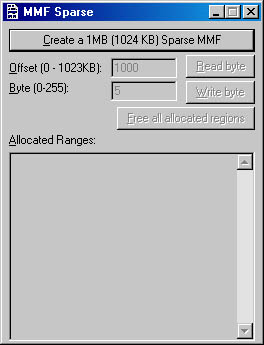
When you click on the Create a 1MB (1024 KB) Sparse MMF button, the program attempts to create a sparse file called "C:\MMFSparse". If your C drive is not an NTFS 5 volume, this will fail and the process will terminate. If your NTFS 5 volume is on another drive letter, you'll have to modify the source code and rebuild it to see how the application works.
Once the sparse file is created, it is mapped into the process's address space. The Allocated Ranges edit control at the bottom shows which parts of the file are actually backed by disk storage. Initially, the file will have no storage in it and the edit control will contain the text "No allocated ranges in the file."
To read a byte, simply enter a number into the Offset edit box and click on the Read Byte button. The number you enter is multiplied by 1024 (1 KB), and the byte at that location is read and placed in the Byte edit box. If you read from any portion that has no backing storage, you will always read a zero byte. If you read from a portion of the file that does have backing storage, you will read whatever byte is there.
To write a byte, simply enter a number into the Offset edit box and also enter a byte value (0-255) into the Byte edit box. Then, when you click on the Write Byte button, the offset number is multiplied by 1024 and the byte at that location is changed to reflect the specified byte value. This write can cause the file system to commit backing storage for a portion of the file. After any read or write operation, the Allocated Ranges edit control is always updated to show you which portions of the file are actually backed by storage. The window on the following page shows what the dialog box looks like after writing just a single byte at offset 1,024,000 (1000 * 1024).
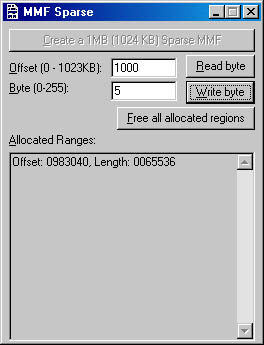
In this figure, notice that there is just one allocated range starting at logical offset 983,040 bytes into the file and that 65,536 bytes of backing storage have been allocated. You can also use Explorer to locate the file C:\MMFSparse and display its property page, as shown here.

Notice that the property page indicates that the file's size is 1 MB (this is the virtual size of the file), but the file actually occupies only 64 KB of disk space.
The last button, Free All Allocated Regions, causes the program to free all of the storage for the file; this feature frees up disk space and makes all the bytes in the file appear as zeros.
Let's talk about how the program works. To make things easier, I created a CSparseStream C++ class (implemented in the SparseStream.h file). This class encapsulates the tasks that you can perform with a sparse file or stream. Then, in the MMFSparse.cpp file, I created another C++ class, CMMFSparse, that is derived from the CSparseStream class. So a CMMFSparse object will have all of the features of a CSparseStream plus a few more that are specific to using a sparse stream as a memory-mapped file. The process has a single, global instance of a CMMFSparse object called g_mmf. The application references this global variable throughout its code in order to manipulate the sparse memory-mapped file.
When the user clicks on the Create a 1MB (1024 KB) Sparse MMF button, CreateFile is called to create a new file on the NTFS 5 disk partition. This is a normal, ordinary file. But then I use my global g_mmf object and call its Initialize method, passing the handle of this file and the maximum size of the file (1 MB). Internally, the Initialize method calls CreateFileMapping to create the file-mapping kernel object using the specified size and then calls MapViewOfFile to make the sparse file visible in the process's address space.
When the Initialize method returns, the Dlg_ShowAllocatedRanges function is called. This function internally calls Windows functions that enumerate the logical ranges of the sparse files that have storage actually allocated to them. The starting offset and length of each allocated range is shown in the edit control at the bottom of the dialog box. When the g_mmf object is first initialized, the file on the disk actually has 0 bytes of physical storage allocated for it; the edit control will reflect this.
At this point, the user can attempt to read from or write to bytes within the sparse memory-mapped file. For an attempted write, the user's offset and byte values are obtained from their respective edit controls, and the memory address within the g_mmf object is written to. Writing to g_mmf can cause the file system to allocate storage to this logical portion of the file, but the allocation is transparent to the application.
If the user attempts to read a byte from the g_mmf object, the read might attempt to read a logical byte within the file where storage has been allocated or the byte might identify a byte where storage has not been allocated. If the byte does not have storage allocated, reading the byte returns 0. Again, this is transparent to the application. If storage does exist for the byte being read, the actual value is of course returned.
The last thing that the application demonstrates is how to reset the file so that all of its allocated ranges are freed and the file doesn't actually require any disk storage. The user frees all the allocated ranges by clicking on the Free All Allocated Regions button. Windows cannot free all the allocated ranges for a file that is memory-mapped, so the first thing that the application does is call the g_mmf object's ForceClose method. Internally, the ForceClose method calls UnmapViewOfFile and then calls CloseHandle, passing the handle of the file-mapping kernel object.
Next the DecommitPortionOfStream method is called, freeing all storage allocated for logical bytes 0 through 1 MB in the file. Finally the Initialize method is called again on the g_mmf object, which reinitializes the memory-mapped file into the process's address space. To prove that the file has had all its allocated storage freed, the Dlg_ShowAllocatedRanges function is called, which will display the "No allocated ranges in the file" string in the edit control.
One last thing: If you are using a sparse memory-mapped file in a real-life application, you might want to truncate the logical size of the file when you close it. Trimming the end of a sparse file that contains zero bytes doesn't actually affect the disk space, but it's still a nice thing to do—Explorer and the command shell's DIR command can report a more accurate file size to the user. To set the end of a file marker for a file, you can call the SetFilePointer and SetEndOfFile functions after calling the ForceClose method.
Figure 17-4. The MMFSparse application
| MMfFSparse.cpp /****************************************************************************** Module: MMFSparse.cpp Notices: Copyright (c) 2000 Jeffrey Richter ******************************************************************************/ #include "..\CmnHdr.h" /* See Appendix A. */ #include <tchar.h> #include <WindowsX.h> #include <WinIoCtl.h> #include "SparseStream.h" #include "Resource.h" ////////////////////////////////////////////////////////////////////////////// // This class makes it easy to work with memory-mapped sparse files. class CMMFSparse : public CSparseStream { private: HANDLE m_hfilemap; // File-mapping object PVOID m_pvFile; // Address to start of mapped file public: // Creates a Sparse MMF and maps it in the process's address space. CMMFSparse(HANDLE hstream = NULL, SIZE_T dwStreamSizeMax = 0); // Closes a Sparse MMF. virtual ~CMMFSparse() { ForceClose(); } // Creates a sparse MMF and maps it in the process's address space. BOOL Initialize(HANDLE hstream, SIZE_T dwStreamSizeMax); // MMF to BYTE cast operator returns address of first byte // in the memory-mapped sparse file. operator PBYTE() const { return((PBYTE) m_pvFile); } // Allows you to explicitly close the MMF without having // to wait for the destructor to be called. VOID ForceClose(); }; ////////////////////////////////////////////////////////////////////////////// CMMFSparse::CMMFSparse(HANDLE hstream, SIZE_T dwStreamSizeMax) { Initialize(hstream, dwStreamSizeMax); } ////////////////////////////////////////////////////////////////////////////// BOOL CMMFSparse::Initialize(HANDLE hstream, SIZE_T dwStreamSizeMax) { if (m_hfilemap != NULL) ForceClose(); // Initialize to NULL in case something goes wrong. m_hfilemap = m_pvFile = NULL; BOOL fOk = TRUE; // Assume success. if (hstream != NULL) { if (dwStreamSizeMax == 0) { DebugBreak(); // Illegal stream size } CSparseStream::Initialize(hstream); fOk = MakeSparse(); // Make the stream sparse. if (fOk) { // Create a file-mapping object m_hfilemap = ::CreateFileMapping(hstream, NULL, PAGE_READWRITE, (DWORD) (dwStreamSizeMax >> 32i64), (DWORD) dwStreamSizeMax, NULL); if (m_hfilemap != NULL) { // Map the stream into the process's address space. m_pvFile = ::MapViewOfFile(m_hfilemap, FILE_MAP_WRITE | FILE_MAP_READ, 0, 0, 0); } else { // Failed to map the file; clean up CSparseStream::Initialize(NULL); ForceClose(); fOk = FALSE; } } } return(fOk); } ////////////////////////////////////////////////////////////////////////////// VOID CMMFSparse::ForceClose() { // Clean up everything that was done successfully if (m_pvFile != NULL) { ::UnmapViewOfFile(m_pvFile); m_pvFile = NULL; } if (m_hfilemap != NULL) { ::CloseHandle(m_hfilemap); m_hfilemap = NULL; } } ////////////////////////////////////////////////////////////////////////////// #define STREAMSIZE (1 * 1024 * 1024) // 1 MB (1024 KB) TCHAR szPathname[] = TEXT("C:\\MMFSparse."); HANDLE g_hstream = INVALID_HANDLE_VALUE; CMMFSparse g_mmf; /////////////////////////////////////////////////////////////////////////////// BOOL Dlg_OnInitDialog(HWND hwnd, HWND hwndFocus, LPARAM lParam) { chSETDLGICONS(hwnd, IDI_MMFSPARSE); // Initialize the dialog box controls. EnableWindow(GetDlgItem(hwnd, IDC_OFFSET), FALSE); Edit_LimitText(GetDlgItem(hwnd, IDC_OFFSET), 4); SetDlgItemInt(hwnd, IDC_OFFSET, 1000, FALSE); EnableWindow(GetDlgItem(hwnd, IDC_BYTE), FALSE); Edit_LimitText(GetDlgItem(hwnd, IDC_BYTE), 3); SetDlgItemInt(hwnd, IDC_BYTE, 5, FALSE); EnableWindow(GetDlgItem(hwnd, IDC_WRITEBYTE), FALSE); EnableWindow(GetDlgItem(hwnd, IDC_READBYTE), FALSE); EnableWindow(GetDlgItem(hwnd, IDC_FREEALLOCATEDREGIONS), FALSE); return(TRUE); } /////////////////////////////////////////////////////////////////////////////// void Dlg_ShowAllocatedRanges(HWND hwnd) { // Fill in the Allocated Ranges edit control DWORD dwNumEntries; FILE_ALLOCATED_RANGE_BUFFER* pfarb = g_mmf.QueryAllocatedRanges(&dwNumEntries); if (dwNumEntries == 0) { SetDlgItemText(hwnd, IDC_FILESTATUS, TEXT("No allocated ranges in the file")); } else { TCHAR sz[4096] = { 0 }; for (DWORD dwEntry = 0; dwEntry < dwNumEntries; dwEntry++) { wsprintf(_tcschr(sz, 0), TEXT("Offset: %7.7u, Length: %7.7u\r\n"), pfarb[dwEntry].FileOffset.LowPart, pfarb[dwEntry].Length.LowPart); } SetDlgItemText(hwnd, IDC_FILESTATUS, sz); } g_mmf.FreeAllocatedRanges(pfarb); } /////////////////////////////////////////////////////////////////////////////// void Dlg_OnCommand(HWND hwnd, int id, HWND hwndCtl, UINT codeNotify) { switch (id) { case IDCANCEL: if (g_hstream != INVALID_HANDLE_VALUE) CloseHandle(g_hstream); EndDialog(hwnd, id); break; case IDC_CREATEMMF: // Create the file g_hstream = CreateFile(szPathname, GENERIC_READ | GENERIC_WRITE, 0, NULL, CREATE_ALWAYS, FILE_ATTRIBUTE_NORMAL, NULL); if (g_hstream == INVALID_HANDLE_VALUE) { chFAIL("Failed to create file."); } // Create a 1 MB (1024 KB) MMF using the file if (!g_mmf.Initialize(g_hstream, STREAMSIZE)) { chFAIL("Failed to initialize Sparse MMF."); } Dlg_ShowAllocatedRanges(hwnd); // Enable/disable the other controls. EnableWindow(GetDlgItem(hwnd, IDC_CREATEMMF), FALSE); EnableWindow(GetDlgItem(hwnd, IDC_OFFSET), TRUE); EnableWindow(GetDlgItem(hwnd, IDC_BYTE), TRUE); EnableWindow(GetDlgItem(hwnd, IDC_WRITEBYTE), TRUE); EnableWindow(GetDlgItem(hwnd, IDC_READBYTE), TRUE); EnableWindow(GetDlgItem(hwnd, IDC_FREEALLOCATEDREGIONS), TRUE); // Force the Offset edit control to have the focus. SetFocus(GetDlgItem(hwnd, IDC_OFFSET)); break; case IDC_WRITEBYTE: { BOOL fTranslated; DWORD dwOffset = GetDlgItemInt(hwnd, IDC_OFFSET, &fTranslated, FALSE); if (fTranslated) { g_mmf[dwOffset * 1024] = (BYTE) GetDlgItemInt(hwnd, IDC_BYTE, NULL, FALSE); Dlg_ShowAllocatedRanges(hwnd); } } break; case IDC_READBYTE: { BOOL fTranslated; DWORD dwOffset = GetDlgItemInt(hwnd, IDC_OFFSET, &fTranslated, FALSE); if (fTranslated) { SetDlgItemInt(hwnd, IDC_BYTE, g_mmf[dwOffset * 1024], FALSE); Dlg_ShowAllocatedRanges(hwnd); } } break; case IDC_FREEALLOCATEDREGIONS: // Normally the destructor causes the file-mapping to close. // But, in this case, we wish to force it so that we can reset // a portion of the file back to all zeroes. g_mmf.ForceClose(); // We call ForceClose above because attempting to zero a portion of // the file while it is mapped causes DeviceIoControl to fail with // error ERROR_USER_MAPPED_FILE ("The requested operation cannot // be performed on a file with a user-mapped section open.") g_mmf.DecommitPortionOfStream(0, STREAMSIZE); g_mmf.Initialize(g_hstream, STREAMSIZE); Dlg_ShowAllocatedRanges(hwnd); break; } } /////////////////////////////////////////////////////////////////////////////// INT_PTR WINAPI Dlg_Proc(HWND hwnd, UINT uMsg, WPARAM wParam, LPARAM lParam) { switch (uMsg) { chHANDLE_DLGMSG(hwnd, WM_INITDIALOG, Dlg_OnInitDialog); chHANDLE_DLGMSG(hwnd, WM_COMMAND, Dlg_OnCommand); } return(FALSE); } /////////////////////////////////////////////////////////////////////////////// int WINAPI _tWinMain(HINSTANCE hinstExe, HINSTANCE, PTSTR pszCmdLine, int) { chWindows2000Required(); DialogBox(hinstExe, MAKEINTRESOURCE(IDD_MMFSPARSE), NULL, Dlg_Proc); return(0); } //////////////////////////////// End of File////////////////////////////////// |
| MMFSparse.rc //Microsoft Developer Studio generated resource script. // #include "Resource.h" #define APSTUDIO_READONLY_SYMBOLS ///////////////////////////////////////////////////////////////////////////// // // Generated from the TEXTINCLUDE 2 resource. // #include "afxres.h" ///////////////////////////////////////////////////////////////////////////// #undef APSTUDIO_READONLY_SYMBOLS ///////////////////////////////////////////////////////////////////////////// // English (U.S.) resources #if !defined(AFX_RESOURCE_DLL) || defined(AFX_TARG_ENU) #ifdef _WIN32 LANGUAGE LANG_ENGLISH, SUBLANG_ENGLISH_US #pragma code_page(1252) #endif //_WIN32 ///////////////////////////////////////////////////////////////////////////// // // Dialog // IDD_MMFSHARE DIALOG DISCARDABLE 38, 36, 186, 61 STYLE WS_MINIMIZEBOX | WS_POPUP | WS_VISIBLE | WS_CAPTION | WS_SYSMENU CAPTION "Memory-Mapped File Sharing" FONT 8, "MS Sans Serif" BEGIN PUSHBUTTON "&Create mapping of Data",IDC_CREATEFILE,4,4,84,14, WS_GROUP PUSHBUTTON "&Close mapping of Data",IDC_CLOSEFILE,96,4,84,14 LTEXT "&Data:",IDC_STATIC,4,24,18,8 EDITTEXT IDC_DATA,28,24,153,12 PUSHBUTTON "&Open mapping and get Data",IDC_OPENFILE,40,44,104,14, WS_GROUP END ///////////////////////////////////////////////////////////////////////////// // // Icon // // Icon with lowest ID value placed first to ensure application icon // remains consistent on all systems. IDI_MMFSHARE ICON DISCARDABLE "MMFShare.Ico" #ifdef APSTUDIO_INVOKED ///////////////////////////////////////////////////////////////////////////// // // TEXTINCLUDE // 1 TEXTINCLUDE DISCARDABLE BEGIN "Resource.h\0" END 2 TEXTINCLUDE DISCARDABLE BEGIN "#include ""afxres.h""\r\n" "\0" END 3 TEXTINCLUDE DISCARDABLE BEGIN "\r\n" "\0" END #endif // APSTUDIO_INVOKED #endif // English (U.S.) resources ///////////////////////////////////////////////////////////////////////////// #ifndef APSTUDIO_INVOKED ///////////////////////////////////////////////////////////////////////////// // // Generated from the TEXTINCLUDE 3 resource. // ///////////////////////////////////////////////////////////////////////////// #endif // not APSTUDIO_INVOKED |
| SparseStream.h /****************************************************************************** Module: SparseStream.h Notices: Copyright (c) 2000 Jeffrey Richter ******************************************************************************/ #include "..\CmnHdr.h" /* See Appendix A. */ #include <WinIoCtl.h> /////////////////////////////////////////////////////////////////////////////// #pragma once /////////////////////////////////////////////////////////////////////////////// class CSparseStream { public: static BOOL DoesFileSystemSupportSparseStreams(PCTSTR pszVolume); static BOOL DoesFileContainAnySparseStreams(PCTSTR pszPathname); public: CSparseStream(HANDLE hstream = INVALID_HANDLE_VALUE) { Initialize(hstream); } virtual ~CSparseStream() { } void Initialize(HANDLE hstream = INVALID_HANDLE_VALUE) { m_hstream = hstream; } public: operator HANDLE() const { return(m_hstream); } public: BOOL IsStreamSparse() const; BOOL MakeSparse(); BOOL DecommitPortionOfStream( _ _int64 qwFileOffsetStart, _ _int64 qwFileOffsetEnd); FILE_ALLOCATED_RANGE_BUFFER* QueryAllocatedRanges(PDWORD pdwNumEntries); BOOL FreeAllocatedRanges(FILE_ALLOCATED_RANGE_BUFFER* pfarb); private: HANDLE m_hstream; private: static BOOL AreFlagsSet(DWORD fdwFlagBits, DWORD fFlagsToCheck) { return((fdwFlagBits & fFlagsToCheck) == fFlagsToCheck); } }; /////////////////////////////////////////////////////////////////////////////// inline BOOL CSparseStream::DoesFileSystemSupportSparseStreams( PCTSTR pszVolume) { DWORD dwFileSystemFlags = 0; BOOL fOk = GetVolumeInformation(pszVolume, NULL, 0, NULL, NULL, &dwFileSystemFlags, NULL, 0); fOk = fOk && AreFlagsSet(dwFileSystemFlags, FILE_SUPPORTS_SPARSE_FILES); return(fOk); } /////////////////////////////////////////////////////////////////////////////// inline BOOL CSparseStream::IsStreamSparse() const { BY_HANDLE_FILE_INFORMATION bhfi; GetFileInformationByHandle(m_hstream, &bhfi); return(AreFlagsSet(bhfi.dwFileAttributes, FILE_ATTRIBUTE_SPARSE_FILE)); } /////////////////////////////////////////////////////////////////////////////// inline BOOL CSparseStream::MakeSparse() { DWORD dw; return(DeviceIoControl(m_hstream, FSCTL_SET_SPARSE, NULL, 0, NULL, 0, &dw, NULL)); } /////////////////////////////////////////////////////////////////////////////// inline BOOL CSparseStream::DecommitPortionOfStream( _ _int64 qwOffsetStart, _ _int64 qwOffsetEnd) { // NOTE: This function does not work if this file is memory-mapped. DWORD dw; FILE_ZERO_DATA_INFORMATION fzdi; fzdi.FileOffset.QuadPart = qwOffsetStart; fzdi.BeyondFinalZero.QuadPart = qwOffsetEnd + 1; return(DeviceIoControl(m_hstream, FSCTL_SET_ZERO_DATA, (LPVOID) &fzdi, sizeof(fzdi), NULL, 0, &dw, NULL)); } /////////////////////////////////////////////////////////////////////////////// inline BOOL CSparseStream::DoesFileContainAnySparseStreams( PCTSTR pszPathname) { DWORD dw = GetFileAttributes(pszPathname); return((dw == 0xfffffff) ? FALSE : AreFlagsSet(dw, FILE_ATTRIBUTE_SPARSE_FILE)); } /////////////////////////////////////////////////////////////////////////////// inline FILE_ALLOCATED_RANGE_BUFFER* CSparseStream::QueryAllocatedRanges( PDWORD pdwNumEntries) { FILE_ALLOCATED_RANGE_BUFFER farb; farb.FileOffset.QuadPart = 0; farb.Length.LowPart = GetFileSize(m_hstream, (PDWORD) &farb.Length.HighPart); // There is no way to determine the correct memory block size prior to // attempting to collect this data, so I just picked 100 * sizeof(*pfarb) DWORD cb = 100 * sizeof(farb); FILE_ALLOCATED_RANGE_BUFFER* pfarb = (FILE_ALLOCATED_RANGE_BUFFER*) HeapAlloc(GetProcessHeap(), HEAP_ZERO_MEMORY, cb); DeviceIoControl(m_hstream, FSCTL_QUERY_ALLOCATED_RANGES, &farb, sizeof(farb), pfarb, cb, &cb, NULL); *pdwNumEntries = cb / sizeof(*pfarb); return(pfarb); } /////////////////////////////////////////////////////////////////////////////// inline BOOL CSparseStream::FreeAllocatedRanges( FILE_ALLOCATED_RANGE_BUFFER* pfarb) { // Free the queue entry's allocated memory return(HeapFree(GetProcessHeap(), 0, pfarb)); } ///////////////////////////////// End Of File ///////////////////////////////// |
EAN: 2147483647
Pages: 193