User Interface for the Sample Applications
User Interface for the Sample Applications
To help support the state management discussion in this chapter, I've created sample projects in both VB .NET and COBOL .NET. Throughout the chapter, I've shown code snippets taken from these sample projects. In this section, I show only the user interface.
I used the VS .NET IDE ASP.NET Application project template for each sample project. The names used for the projects are StateManagementVB and StateManagementCobol. I made the user interfaces of the StateManagementVB and StateManagementCobol sample projects identical. I added an additional Web Form (WebForm2.aspx) to each project that simply receives the redirection from the first Web Form.
As shown in Figure 15-7, I added several server controls (Buttons, Label, TextBox, and so forth) to the Web Form (WebForm1.aspx) for the sample StateManagementVB project.
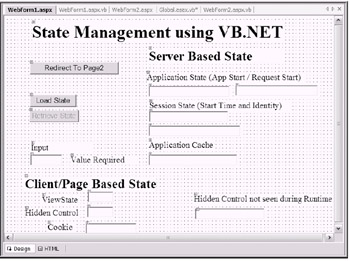
Figure 15-7: The user interface for the sample application StateManagementVB
| Tip | Please give serious consideration to researching and using the ASP.NET trace feature. By turning trace support on in the XML-based Web.config file, you can generate an entire display showing the contents of your HTTP request. Once enabled, a separate page named Trace.axd can be viewed in your browser window. Additionally, you can use Trace commands in your code. The output of these commands will also appear in the Trace.axd file. Those of you who have used mainframe features such as the CICS transaction CEBR to "browse" temporary storage queues will certainly be pleased with using ASP.NET's trace feature to view the various state management containers. This feature is certainly worth your time and effort to learn about. You will not be disappointed. |
EAN: 2147483647
Pages: 204