Pilot Project
|
| < Day Day Up > |
|
Wireless networks often top an IT manager's pilot project list. Not only is the allure of enhanced mobility extremely strong, technologists are also innately fascinated by the technology itself. When it works, wireless networking is nothing short of amazing, a testimony to 21st century engineering ingenuity.
Like all new technologies, however, wireless networking solves some problems and creates others. Enthusiasm for wireless networking is often tempered by worries about security and privacy, authentication, interference, over-population of access points, and the needs of high bandwidth applications. A pilot project can address those concerns and pave the way for a full-scale WLAN deployment by confirming technology choices and establishing productivity metrics. A well-executed pilot project is also the means by which it's possible to overcome any design limitations that a full-scale WLAN deployment may encounter.
But getting from pilot project to production system requires compelling ROI. The costs and benefits of many mobile and wireless systems initiatives, however, are difficult to measure. Sure, you can slap together a budget for a new WLAN, but determining the TCO (total cost of ownership) that reflects the upgrades as the technology evolves is another issue. Just how much of a productivity increase can you realize by giving people untethered access to the network? Of course, you may have a situation where a WLAN can save you the cost of wiring, but in most environments where performance is a priority, you'll probably need to have a wired infrastructure in addition to wireless. Then it comes down to demonstrating ROI for two networks.
Here's the good news. Most executives who are in a position to sign off on big technology initiatives will respond favorably to a well-conceived wireless project, many times due to their own experiences with the technology.
Furthermore, the WLAN pilot should pay for itself, not only in productivity gains, but also in the timely data it provides. A WLAN pilot project provides a testing platform for the technology, and is a tool that can be used to collect useful data, to identify users most likely to benefit from wireless networking, to help build the in-house skills needed to deploy and sustain a wireless networking environment, and to show how a WLAN can deliver a credible ROI.
In many organizations, employees are already experimenting with wireless networking and "outlaw" wireless networks are probably already in operation within most large organizations' facilities. While the existence of unauthorized wireless networks may trouble some, it can lessen the efforts needed to document the business needs for wireless networking. Since early adopters are already Wi-Fi champions, they should be the first ones recruited in your effort to make a business case for a WLAN. These experienced end-users are important not only because they can help to influence the final decision-making process, but also because they can help spur adoption in their individual departments.
Form a Team
The first step in initiating a pilot project is to form a "pilot project team" to address both a wireless project's technical and end-user implications. This team should include representatives not only from the IT department, but also from various departmental constituencies. During the project team formation, look for members that can address:
-
The broad technical requirements (e.g. technical design, scope of the pilot).
-
End-user considerations (e.g. what the pilot should accomplish from the employee's view point).
-
The assessment of technical considerations (e.g. security, encryption, etc.).
-
A customer support model.
-
Systems management considerations.
-
Financial management issues.
If the pilot WLAN is successful, later on, the pilot project team's constituents can form the basis of a WLAN deployment team.
Have a Plan
After the pilot project team is in place, the next step is to plan the project. This means defining the goals of the project, its scope, the participants, the areas the pilot WLAN will cover, and the necessary training of participants and IT staff to help ensure the success of the pilot project.
Goals
Every pilot project will have its own set of goals, but the goals of every test WLAN should include:
-
Demonstration of the feasibility of wireless data networking.
-
A determination of engineering constraints.
-
An estimate of the total cost of ownership (TCO).
-
An estimate of the ROI achieved through wireless networking.
-
A means to build interest in wireless networking.
-
The development of a funding model for a full-scale WLAN deployment.
-
In-house IT staff developing expertise in wireless deployment and operation.
-
Understanding and resolution of security issues associated with wireless networking.
-
The development of a support model for end-users.
Scope
The scope of the pilot project is dependent upon the size of the organization, the planned scope of the proposed full-scale WLAN, the size of the facility, the user base, and the pilot's budget. But the project must be based upon a good sampling from each location in which wireless connectivity will be available. If possible, include end-users with various job classifications, in different employee segments, and departments. In other words, try to populate the test program with a user group that will derive different values from wireless networking. Include opponents of wireless networking as well as proponents, and encourage executives or senior management to join the effort. Executive management buy-in is vital to the success of both a pilot program and any subsequent WLAN deployment.
For example, if a large enterprise wants to test the model for a large-scale deployment of a WLAN to serve, say, more than one thousand users, the pilot project team should conduct a pilot program over a period of a few months for up to 250 employees. Those users should be able to access the pilot WLAN from many representative areas of the facilities, e.g. different floors, different buildings, cafeteria, conference rooms. In a smaller organization that is considering the deployment of a WLAN to serve a staff of fewer than 500, the pilot program should include, for example, three or four top-level executives, the sales department, and perhaps some of the IT staff.
A successful pilot project will apply a usage model that makes sense in the organization's specific environment. For example, in a corporate environment, a popular site for a wireless LAN project could include executive offices, sales offices, training center, and/or a new office complex.
Plan the pilot around different kinds of wireless usage, e.g. large graphic and text files, multimedia files, and even videoconferencing. If the wired LAN commonly supports videoconferencing, implement at least one test videoconference session during the pilot program. It's important that during the design process, the team knows when and where these varying kinds of network data will be transmitted and received.
Coverage Area
The pilot WLAN's coverage area should provide a breadth of experience. Map the wireless zones that participants will use (conference rooms, common areas, cafeterias, offices, operational areas, and so forth), and determine the existing LAN wiring in those areas-access point hardware is hard-wired to the LAN. Work closely with the organization's facilities team to incorporate wireless technology in ways that will minimize reworking as the WLAN expands. If the organization's facilities span several floors of a building, or even extend over two or more buildings, plan the pilot around a coverage area diverse enough so that it is possible to test the mobility value of a wireless initiative.
Make every effort to launch the pilot project on the right footing. That is the only way a WLAN pilot can achieve the desired results. There are certain steps that should be taken before you actually execute the pilot program.
When deciding whom to use to test the pilot network, other than early adopters, target high-value users such as sales staff, design engineers, mid-level executives, and managers-users who would benefit from untethered connectivity. Target existing mobile PC users rather than first-timers. Include a number of technically savvy departmental heads, managers, and executives, as well-they can be instrumental in obtaining the necessary funding for a full-scale WLAN deployment.
However, don't limit the pilot project to just high-value end-users. If you don't use the pilot to study the impact of WLANs on support staff and other worker segments that would find mobility an asset, the pilot won't be able to provide you with a complete picture of the benefits that can be derived from a WLAN, or the problems that might be encountered when a full-scale WLAN is deployed.
Finally, sprinkle a few people from the WLAN opposition group into the mix. If you can win over that group, it may prove to be quite advantageous when you approach the stakeholders for approval for a full-scale WLAN.
Know what to measure before measuring it. While the timesaving factor is important in calculating productivity gains, it's difficult to measure; furthermore, timesavings can be less meaningful when it is applied to a diverse workforce with different job functions. So the best way to handle timesaving measurements is to track exactly how a WLAN end-user saves time when performing specific tasks, e.g. sending/receiving emails, accessing data while on the go, transferring files, attending online meetings, and connecting to the network.
Classify the pilot participants according to their job functions. This is because some end-users will derive more benefit from a WLAN than others, based on their job functions. Also, when determining the ROI of the pilot group's productivity gains, the value of their time (for example, salaries) will play an important role.
Here's an example on how a pilot's user base could be segmented:
-
Engineering/product management
-
Manufacturing
-
Sales
-
Marketing
-
Support
After determining what to measure, take a survey to find out how the potential pilot participants do their jobs. Have them give you an outline of their daily routine, and ask them to identify the difficulties they encounter without wireless connectivity. Once you have that information in hand, you will have a good foundation for determining whether wireless connectivity can improve the workplace and can deliver an appropriate ROI.
Taking the segmentation approach will also help an IT department plan for deployment after the pilot phase, because it can begin the roll out of WLAN connectivity to first serve the workers who will benefit the most from wireless networking.
Inform all pilot participants as to what you expect from them before they enter the program. For example, you may want them to keep a log, participate in surveys, and undergo training. Also educate them on what service level they should expect from the pilot WLAN, and how to get support when something goes wrong.
Beware: If the participants are not prepared for what they must do, the pilot experience could become very messy. On the other hand, supplying them with extraordinary support during the pilot period may provide an unrealistic end-user experience, resulting in feedback that is too positive and that may not be reflective of an actual deployment.
As the coverage area is defined, the team also needs to ensure that the IT department can support the size and scope of the test network. While a large (rather than small), representative pilot project is a better test of usability and productivity, the project will be doomed to fail if it doesn't have the resources to support it.
Site Survey
Once you know the goals, scope and coverage area, you can plan access point placement to provide adequate wireless coverage. Review the Site Survey section in Chapter 8 to ensure the best coverage results are obtained.
Always keep in mind the following:
The number of simultaneous users that an access point can support depends mostly on the amount of data traffic at the time. One user downloading or uploading a 30-minute streaming media presentation will have a more detrimental effect on the network's speed than 20 users simultaneous uploading a newly released corporate manifesto.
WLANs, like wired networks, provide bandwidth that is shared among its end-users, so a WLAN's performance, as gauged by the number of simultaneous users, hinges on the combined computing activity of those users. Scaling a WLAN, whether for a small, medium, or enterprise-size organization, depends on many factors including number of buildings, size of the campus, number of users, and the types of work or activities being done throughout the day. For example, each 802.11b access point has a maximum data throughput of approximately 7 Mbps, which is adequate for:
-
50 nominal users who are mostly idle and check an occasional text based email.
-
25 mainstream users who use a lot of email and download or upload moderately sized files.
-
10 to 20 power users who are constantly on the network and maintain large files.
To increase capacity, more access points can be added to give users more opportunity to enter the wireless network. Scaling a WLAN, relative to the number of employees and the type of network usage, is the best rule of thumb for estimating capacity. But use a careful site analysis to provide an accurate picture of the equipment requirements and configurations for your organization.
Wireless networks are optimized when the access points are set to different channels. For instance, an organization may place three 802.11b access points (with a range of up to 325 feet or 100 meters each) in three adjacent offices, with each unit set to a different channel. This, in theory, would enable an 802.11b network serving the number and type of users referenced in the above bullet list to share the maximum of 33 Mbps (11 Mbps x 3 APs) of total capacity (although no single user would ever have throughput faster than 7 Mbps). But in reality, wireless computing devices associate with the access point with which they share the strongest signal, so the bandwidth usually is not dispersed evenly among users.
When considering AP placement, usually higher is better (although there are limits), and open areas work better than smaller spaces. Look for physical limitations that might interfere with wireless radio signals: buildings, objects, and concentrations of people can affect a WLAN's coverage. Having multiple access points will extend the number of users the WLAN can support.
Training
Establish a training program. The success of a pilot often hinges on how well participants and internal Help Desk personnel are trained, and whether this support group can respond quickly to requests for help.
Now is also the time to start documenting how pilot project users will get started, how to use the WLAN, and how to obtain support.
Prepare trainers and draft a set of FAQs. Train the IT and technical support teams thoroughly in the new technology. Plan to have roving trainers during the first two weeks of the pilot, so they can help users through tricky spots. To guarantee 100 percent training participation, consider a deployment process in which pilot participants cannot receive their wireless hardware unless they get usage instruction at the same time.
First impressions can make or break the success of the pilot.
Computing Devices
Take an inventory to determine the current number of mobile computing devices. Next, determine which will need wireless network interface cards (e.g. PC cards) to communicate with the WLAN's access points. While a wireless pilot will be less expensive, and will yield higher initial value if you work with employees who already use mobile computing devices extensively, a test program also presents a good opportunity to equip participants with devices that have integrated wireless network support.
Metrics
Determine what the pilot project should measure. Measuring the outcome of a wireless pilot is vital to moving ahead to a broader network. Success metrics might include productivity hours reclaimed, adoption rates, increases or decreases in revenue and costs, and how well people understand and use the WLAN. To reach the end goal of a full-scale WLAN deployment, the pilot project team needs far more than a handful of supporters extolling the wireless network's virtues.
A pilot project is the perfect time to determine the expected ROI from your anticipated WLAN program. But, if after the project is complete, it is clear that its users would complain loudly if they were suddenly cut-off from wireless connectivity, the approval of a full-scale WLAN is not only likely, it has a great chance of success.
Security
Plan to test the strength of any security procedures put in place during the pilot program. Plan for technical support teams to assault your WLAN. Ask them to attempt to hack, wardrive, and eavesdrop into the wireless system, then get feedback.
Feedback
Determine how you will obtain end-user feedback. Ask the participants how they foresee using wireless day to day before the pilot begins, then create metrics and surveys that will reveal how they actually used and benefited from wireless. Intangible benefits should also be measured, such as a user's sense of convenience, job satisfaction, increase in perceived productivity, and better life/work balance.
To increase the amount of user feedback, consider providing incentives for participation and reporting. Keep in mind that early adopters are often very enthusiastic, so numbers may be slightly inflated (another good reason to include nay-sayers in the pilot program).
Deploy the Pilot
Once you're satisfied that everything is ready, deploy the pilot WLAN. Be sure you have staff on hand with the necessary experience and expertise to adjust and support the live system.
Initiate end-user training classes. By following the training program that the pilot project team set up earlier, it will be easy for users to train on their new systems (preferably at the same time they receive their Wi-Fi-enabled mobile computing device). This is also a good time to set appropriate end-user expectations for support, and to formalize how they should request it.
Take the system live, check and cross-check everything as you go. Collect intermediate metrics for ROI reporting. Address technical issues as needed during the pilot. Maintain constant security vigilance by closely monitoring access to the WLAN. Be prepared to react quickly to seal security leaks or to handle other problems.
Early on, ask the best technical support staff to try to hack into the system or interfere with its functioning. Document the results and, if necessary, immediately act to re-secure the network.
Obtain feedback from users during deployment. It will help to ensure the pilot's success and aid future planning.
Learn
Collect user feedback from the very first day of live deployment until the project ends. (This can be even more important than technical feedback.) Consider implementing an informal system in which IT personnel roam the pilot project coverage areas for on-the-spot input from users during the first week of live deployment.
Intel's worldwide information technology division, Intel IT, with the help of Intel Finance (a strategically focused organization that operates within the Intel corporate structure) succeeded in the difficult task of linking return on investment (ROI) to productivity gains from wireless LANs. They built an ROI model that became the backbone of the Intel IT's business case for deploying WLANS. The model demonstrates how WLANs can deliver business value to an entire organization by measuring "soft" benefits (greater employee satisfaction, increased productivity and accuracy, etc.), which although difficult to measure, can add tremendous value to the business case for WLAN deployment.
The ROI model uses the formula
Productivity benefits - Start-up costs - Sustaining costs = ROI
It focuses on productivity data derived from various WLAN pilot programs that Intel IT put into place. Intel Finance's analysis shows that an average of 11 extra minutes of productivity per week will pay for a WLAN, but that the productivity gain by most pilot project end-users was much more. (Of course, the actual calculations require that such items as tax consequences, depreciation, time value of money, and percentage of users within each user group are also factored into the equation.)
This method demonstrates tremendous ROI that doesn't take into account "hard" benefits associated with lower network costs, or elusive "soft" benefits, such as faster decision-making. Instead, the Intel method uses a very logical way to demonstrate ROI-through quantitative productivity benefits, although even with this ROI model other soft benefits can be used to bolster the business case (even if no dollar figure is attached).
After the productivity benefit figures are in hand, it's time to "put the icing on the cake."
In other words, it's time to add in the tangible benefits including IT departmental savings and lower network costs, and to put a figure on the more difficult to quantify intangible benefits (e.g. employee satisfaction). By laying out a projected ROI in this manner, there is more credibility in the final numbers.
Intel took the annual per user productivity gains and factored them into a much larger equation. The calculations accounted for the already established start-up costs, sustaining costs for WLAN support and service, time value of money, tax consequences, depreciation, percentages of users within each user segment, and more. The final figures show that over a three-year period, Intel would see sizable returns on their WLAN investments.
Here's an example. If an organization were to provide 32 users with WLAN connectivity, the total cost of ownership would be $20,000 over three years and the WLAN would deliver a benefit of $300,000 over the same three-year period. And if you up the ante to 150 employees equipped with WLAN capabilities, the total cost of ownership is only $60,000 for the three years, but by providing those employees with wireless networking capabilities, the organization could see a benefit of $1,000,000 over that same period. An enterprise that offers WLAN connectivity to 800 end-users would incur a total cost of ownership of $400,000 over a three-year period, and the WLAN would deliver a benefit of $5,000,000 over the same time frame.
Intel IT's pilot programs demonstrated a net present value (NPV) ROI of over $4.6 million in its large-building scenario. In the medium-building scenario, the NPV ROI over three years was just under $1 million. In the small-building scenario, the three-year NPV ROI was slightly more than $250,000.
While not all organizations are the same, and thus their deployments and ROI may not be the same as Intel's, these figures are still compelling.
Take surveys, but understand that although an IT department can learn a lot about its pilot program from surveys, it must not rely on surveys alone. Surveys do not always tell the whole story. Throughout the pilot, use varying tactics (as outlined in this chapter) to collect data from users to measure the impact of the WLAN.
Activity logs are good for capturing an end-user's experience as it happens. (Surveys require users to remember experiences there were in the past.) Ask end-users to keep a record of their experiences, including the time they save using the WLAN. If using activity logs, prepare the users for the effort that requires.
Set up a lab to test the end-users' skills in connecting and using the WLAN. Run a test session at the beginning of the pilot project, and another toward the end of the project, to see if there was any improvement. (If so, factor that improvement into the ROI time-saving calculations.)
Conduct formal interviews with each participant somewhere in the middle of the program and again at the end of the project. These interviews can be used to help to measure the productivity benefits of the WLAN pilot, but they can also point towards problematic areas so that solutions can be applied. Those interviews, as well as informal interviews and observations of users actually using the WLAN technology, can add to the IT department's knowledge and serve as a useful reality check when looking at the data gathered.
Evaluate
Evaluate the pilot project's metrics. Review ways to improve systems to meet needs that the pilot addressed, e.g. smoother setup or support for users, and needs it didn't address such as additional access point placement.
Evaluate the impact of wireless networking. If the Intel IT program is any guide (see text box), employees who already had a mobile computing device will actually use that device more when they become wireless-enabled. For instance, the Intel IT pilot project found that the participants actually emphasized the fact that they liked being always on-call and responsive to customer and co-worker needs.
The Intel IT pilot program also found that:
-
68 percent of the participants used the WLAN continuously, or most of the time, during working hours.
-
62 percent of the participants, when given a choice between a wireless and wired connection, preferred to use a wireless connection whenever possible.
-
The average participant saved a significant amount of time in meetings because the wireless connection made the user more productive.
The pilot project can provide definitive proof that WLANs save end-users significant amounts of time. And, although many positive results arose from Intel IT's WLAN pilot, timesavings proved the most important in terms of obtaining quantitative metrics-the same can be true for your pilot WLAN.
Evaluate the costs. Another benefit of instituting a pilot project program is that your IT department can get a firm grasp on the costs of deploying and sustaining the wireless network. For example, a pilot will show that the total cost of deploying a WLAN goes up when more users are added to the wireless network, but the cost per user drops; the actual figure is dependent upon the size of the deployment.
The pilot may also provide proof that certain costs will no longer exist by the time a WLAN pilot deploys. For example, mobile computing devices (notebooks, PDAs) that were purchased prior to 2003 will probably require the purchase of a wireless network interface card (NIC) before the WLAN can be accessed. Computing devices purchased after that date will most likely come with an embedded wireless NIC.
Let's study Fig. 14.1. When preparing these estimates, Intel IT assumed several things: the deployment of 24 wireless access points per 100,000 square feet of office space; 12-15 simultaneous users per access point; "large building" calculations based on four floors of 100,000 square feet (9290 square meters) each, for a total of 400,000 square feet (37,160 square meters); "medium building" of 50,000 square feet (4645 square meters) with one or two floors; and "small building" of 8500 square feet (769.5 square meters) with one floor. Intel IT also assumed that the WLAN would be built using the 802.11b standard.
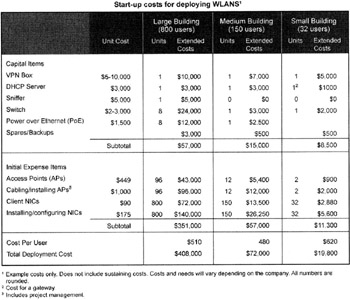
Figure 14.1: This graphic gives an indication of the infrastructure start-up costs for three potential WLAN deployments- large (800 users), medium (150 users), and small (32 users). Intel IT's calculations include the initial hardware, software, and labor expenses to build the WLAN, but they do not include sustaining costs for supporting a WLAN over time. (But those costs must be accounted for when calculating ROI.) From Intel Information Technology's May 2001 white paper entitled "Wireless LANs." Graphic courtesy of Intel.
After determining start-up costs, factor in the sustaining costs, e.g. the burden rates associated with support personnel. (If WLAN support isn't assigned to one group, but shared across the board, estimate how the WLAN support time will be proportioned.) Then do your calculations on the resulting figure. This will allow the pilot project team to get the most accurate picture of sustaining costs for the WLAN. For example, Intel IT estimated the time required to support a given installation, and then multiplied it by the burden rate of the support personnel.
Report
Report the findings, including ROI values, to stakeholders to get approval for a broader WLAN deployment. Provide the outcome to all your pilot users as well. After all, they have a vested interest in the project and will want to know what became of their efforts.
So far, most organizations have kept their WLAN deployments small. And while security issues may be one reason for keeping a WLAN on the small side, another reason large organizations shy away from large-scale WLANs is lack of understanding. When only considering the hard benefits (e.g. less wiring), they can't see how wireless is less expensive to deploy than its wired counterpart. Despite the fact that the cost of wireless hardware is in a freefall, it is still a significant expense, and what is saved on cabling can be gobbled up by site survey costs, network management, and security software. So for many, a WLAN is only a convenience-to enable authorized visitors and road warriors to connect when necessary, or to provide connectivity in a hard-to-wire or temporary location.
Thus in many executive boards, the jury is still out on "going wireless." It's up to the pilot project team to convince them that wireless in many instances is better than wired. So any time an organization announces that it plans to open a new office, talk to the decision-makers about going wireless-the average WLAN deployment for a new office of between 50 and 100 people costs $20,000, vs. $250,000 to get a wired LAN up and running.
Try to get some of the organization's top executives to go wireless, even if just when they are traveling. Many will quickly become advocates; it never hurts to have a few allies in the executive boardroom.
|
| < Day Day Up > |
|
EAN: 2147483647
Pages: 273