The Venue Layer-Operating a Hotspot
|
| < Day Day Up > |
|
The main selling point for installing a HotSpot in a venue is a very low barrier to entry for the small venue owner: the necessary equipment costs only a few hundred dollars and the connection to the Internet can be as low as $50 per month for DSL or Cable Modem service. Of course, larger HotSpot operations require additional equipment, antennae, and faster connections (perhaps a T-1 line), but even for a large HotSpot, the cost is still orders of magnitude lower than what it would cost to set up a node to access a cellular network. (Wi-Fi uses unlicensed spectrum versus cellular's very costly licensed spectrum; the equipment necessary to set up a HotSpot costs hundreds of dollars versus hundreds of thousands or millions of dollars for cellular; and a Wi-Fi connection, even when using a low-end DSL connection, is significantly faster than the highly touted "NextGen" services provided by cellular carriers, which typically deliver throughput of between 40 and 60 Kbps). The actual speed experienced by HotSpot users is determined by the HotSpot's connection to the Internet, which can range from a low-end DSL (384 Kbps) connection to one or more T-1 (1.5 Mbps) lines; both offer speeds that are much faster than the data transfer rate of any other affordable technology.
Individual property owners and lessees offer wireless Internet access either by vertically integrating and operating their own HotSpots (the build-it-yourself model), or by licensing the right to deploy HotSpots within their venue or on their property to a HotSpot operator. In the latter model, the HotSpot operator usually will provide all of the necessary hardware, software, and back-office services (and perhaps even the back-haul connection). Some HotSpot operators will even send a crew to the venue to hook everything up.
| Note | In this book the term "backhaul" typically refers to the high-speed link to the Internet. However, the term can, at times, refer to the physical location in each Local Access Transport Area (LATA) from which an interexchange carrier (e.g. AT&T) provides services to the local exchange carrier, and possibly directly to end-users. This Point of Presence (POP) enables a carrier to price a service or calculate mileage, but it may not actually contain the equipment providing the service. The carrier uses internal private lines to carry the information to the office containing the equipment. Also referred to as a "virtual POP." |
The average small venue needs only a simple network design, since most of the wireless network's functionality lies within the access point (AP), which is the basic building block of any wireless local area network (WLAN) infrastructure. Normally, these small networks are designed so that the AP is integrated with a broadband router in order to allow wirelessly networked computers to share a high-speed Internet connection. A simple network requires: an access point and router (or an all-in-one product such as Linksys EtherFast Wireless AP + Cable/DSL Router w/4-Port Switch); a highspeed connection to the Internet (DSL, Cable Modem); a computer with an operating Ethernet adapter, a wireless network adapter card and a CD-ROM drive, running Microsoft Windows 98 or better and with at least Internet Explorer 5.0 or Netscape Navigator 5.0 or better installed; and finally, a network cable (for initial setup).
| Note | To clarify an access point's functions a bit more, an AP is somewhat analogous to an Ethernet hub or switch in that APs allow computing devices with wireless adapters to participate in a local wireless network (LAN). All device-to-device wireless communications go through the AP. However, an important distinction between an ordinary Ethernet hub or switch, and an AP, is that the AP can also connect a WLAN to a wired LAN. This allows both the wired and wireless LANs to communicate with each other. |
Although simple, this network design provides:
-
Direct communication between the AP and any customer's computing device.
-
The AP controls access to the venue's internal network and the Internet.
-
Roaming within the radius of the AP.
Of course, this setup precludes back-office functionality that would enable the venue owner to bill its customers for network use. (More detailed information on building a HotSpot is provided later in this chapter, but the reader should also read Section III: Practical Deployments.)
If you build it yourself, you must pay for 100% of the cost of deploying and managing the HotSpot infrastructure, but you also receive 100% of the revenue (if you charge for the service).
If a venue owner/lessee partners with a HotSpot operator, expect that operator to offer a variety of pricing options that can be passed on to the customer. The typical pricing plan includes all-you-can-use monthly subscriptions and pay-per-use plans, such as by-the-minute or unlimited use in a 24-hour period. However, HotSpot access pricing plans are as varied as cell phone plans. For instance, rather than following the typical pricing plan, some HotSpot operators allow the venue to customize their pricing, letting them charge their customers whatever they like.
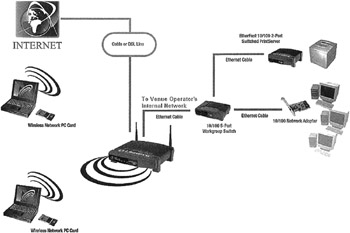
Figure 11.2: An example of a typical do-it-yourself HotSpot.
Here are some items to keep in mind when investigating the feasibility of partnering with a HotSpot operator: when a venue owner lets a HotSpot operator provide some or all of the hardware, software, and connectivity needed for an operational HotSpot, that venue owner must give the lion's share of the revenue it receives from the HotSpot operation to the provisioning HotSpot operator. However, the more a venue owner contributes to the up-front costs (e.g. the venue operator provides the pipe to the Internet), the higher its revenue participation. While relying on a HotSpot operator may sound like a poor business model, many venue owners are happy to let someone else handle the technology and back-office chores, since they are more interested in providing a HotSpot as an amenity and convenience to their customers than in earning direct revenue.
After choosing your method for implementing the HotSpot service, your next decision is what kind of business model to employ. Many venues, especially those in the hospitality industry, offer free public Wi-Fi access. Others charge the user a fee to access their wireless network.
Consider these questions before deciding to host a HotSpot.
-
Why are you becoming a HotSpot venue-to attract new customers, to keep up with competition, to offer additional amenity, or to add a new revenue stream?
-
Will your customer base use the service?
-
Will a HotSpot detract from your core business?
-
Will uncertain quality of the HotSpot service and user experience negatively impact your business?
Here is a good example to demonstrate many of the points made about venue layer HotSpots. Hampton Inn in Auburn Hills, Michigan, spent $33,000 to install Wi-Fi so it could offer free wireless Internet access to guests in all of its 124 rooms. The setup included a number of access points, which were connected via cable to the hotel's wired local area network. According to general manager Tom Keller, the response has been tremendous, with an average of between 20 and 40 guests logging on to its Wi-Fi network each day. Keller even provides wireless PC cards and a CD with the necessary drivers for guests who've never used Wi-Fi. "If I can get them to stay one extra night, it pays for itself," says Keller, who sees Wi-Fi as giving him an advantage over competing hotels. He and others in his industry feel that it won't be long before hotel guests expect free Wi-Fi, just as they expect hair dryers, irons, and TV. Hampton Inn, however, could have saved all or at least the majority of the $33,000 spent on the network build-out, if it had partnered with someone like Pronto Networks. Pronto provides its own wireless infrastructure solution for the larger venue owner via its Hotspot Networking System, which consists of a Hotspot Controller and a Hotspot Provisioning & Operations Support System. Of course, Pronto would extract a price from Hampton Inn for providing the gear and services.
Costs and profits aren't the only concerns. Another concern is "who will own the end-user?" Some venues, such as airports or convention centers aren't that concerned over who owns the end-user relationship, although they might want to have their own brand as the first entry page the end-user sees when he or she launches their browser. Conversely, an airline or a hotel may be very concerned about who owns that relationship.
As the industry matures, revenue sharing plans are increasingly being negotiated. While a small hotel may be offered a small slice of the pie, a chain of hotels can negotiate for a larger slice, and if the property also regularly hosts conventions, the slice becomes even bigger. Moreover, high value premises such as airports and convention centers are gradually asserting their right not to grant exclusive Wi-Fi connectivity to only one HotSpot operator. Instead, they endeavor to accommodate a number of HotSpot operators. This leads to price discussions that can result in a different fee arrangement, e.g. a fee based on usage of the network in the premises. (An airport might, for example, want to benefit from growing variable revenues instead of a fixed fee.)
Whatever method you use to provide your customers with wireless Internet access, once you put up the signage to inform your customers that the venue is a HotSpot, you are in effect putting up a "Welcome Friend" sign for all wireless devices and their owners.
|
| < Day Day Up > |
|
EAN: 2147483647
Pages: 273