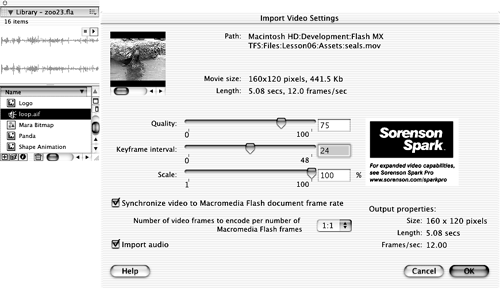Lesson 6. Using Sound and Video
| I l @ ve RuBoard |
| The use of sound and video in Macromedia Flash movies will enhance your presentations (think silent movie versus talkies). Although it is not always necessary, sound adds another dimension to your presentation and, when used effectively, can make the viewer's experience more enjoyable. Flash can also import a variety of video formats, all of which can be embedded into your Flash movies. The ZooMX Web site wouldn't be complete without sound and video. Chrissy Rey WHAT YOU WILL LEARN In this lesson, you will:
APPROXIMATE TIME This lesson takes approximately 30 minutes to complete. LESSON FILES Media Files: Lesson06/Assets/loop.aif Lesson06/Assets/loop.wav Lesson06/Assets/assets.fla Lesson06/Assets/feature.swf Lesson06/Assets/seals.mov Lesson06/Assets/seals.flv Starting Files: Lesson06/Starting/zoo23.fla Completed Project: Lesson06/Completed/zoo28.fla Lesson06/Completed/feature1.fla |
| I l @ ve RuBoard |
EAN: 2147483647
Pages: 115