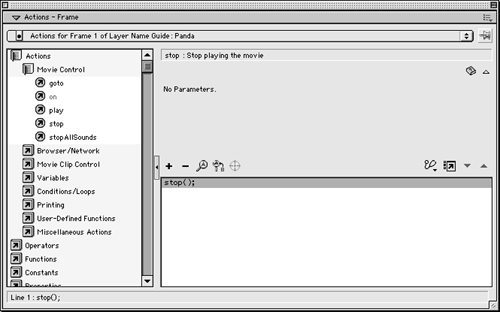Lesson 5. Adding Basic Interactivity
| I l @ ve RuBoard |
| So far, you have created a movie with a timeline that plays sequentially, one frame after the other. That's all well and good, but you're probably impatient to get to all this interactivity stuff you keep hearing about. Not to worry ”interactivity is the subject of this lesson. In Flash, you can set up your movie to be interactive. When you reach a particular frame, and you click a button or move the mouse pointer over it, press a key, or enter information in a text box, an event is triggered. To make interactivity possible, you assign actions to a frame or an object, such as a button or movie clip. Actions are sets of instructions written in ActionScript, Flash's full-fledged scripting language. The Actions panel is useful for adding interactivity. Chrissy Rey WHAT YOU WILL LEARN In this lesson, you will:
APPROXIMATE TIME This lesson takes approximately one hour to complete. LESSON FILES Media Files: Lesson05/Assets/visitorinfo.swf Lesson05/Assets/assets.fla Starting Files: Lesson05/Starting/zoo20.fla Completed Project: Lesson05/Completed/zoo23.fla Lesson05/Completed/Zoo Template.fla Lesson05/Completed/visitorinfo1.fla |
| I l @ ve RuBoard |
EAN: 2147483647
Pages: 115