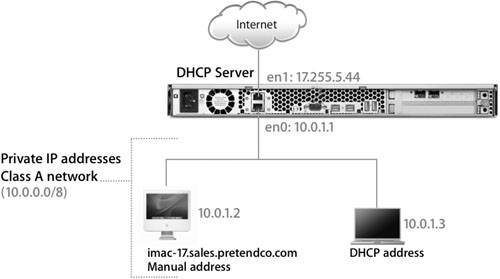Understanding IP Addressing
| The Internet Protocol (IP) is the cornerstone of modern networking and is used in most networks, including the biggest of all, the Internet. Here is a quick review of the most important concepts in IP networking:
Defining a valid IP address, subnet mask, router, and DNS servers allows you to perform other networking services, such as discovering available services on your network. The following figure shows the Network preferences pane and the options associated with configuring an IP address. 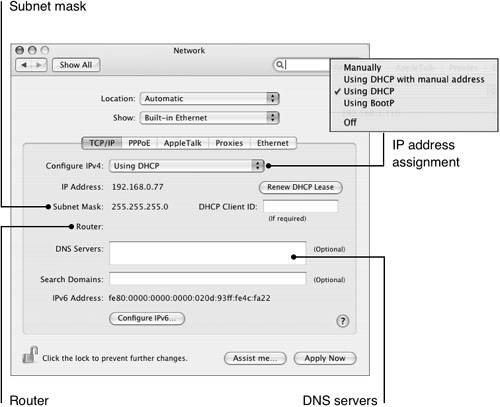 IP Addressing Pros and ConsDHCP is easier for the user to configure because it assigns the IP addresses automatically so you don't have to specify an IP address on each machine. Furthermore, the DHCP server handles all IP address assignment for you, so you don't need to keep track of your IP addresses as they become available or are assigned. Manual IP addressing, on the other hand, gives a machine a permanent IP address, which is useful if your machine is accessed by its domain name. For example, your system administrator can assign you the domain name imac-17.sales.pretendco.com and map it to your static IP address. In this way, any requests for your domain name are always routed to your computer. Some TCP/IP networks are set up with the intent that they will never be connected to the Internet and, therefore, do not need specific Internet addresses assigned from IANA (the Internet Assigned Numbers Authority). Examples would be home users, corporations that have secure needs, and training situations. Because of concerns over the growing shortage of IP addresses, a special range of IP addresses called private IP addresses was set aside for these scenarios:
Private IP addresses are sometimes referred to as non-routable IP addresses because the addresses are not routed on the Internet by an Internet service provider (ISP) or Internet routers. The name is misleading because these addresses can be routed by standard routing equipment within private networks and intranets or in conjunction with Network Address Translation (NAT) to connect a private network to the Internet through a valid IP address. |
EAN: 2147483647
Pages: 258