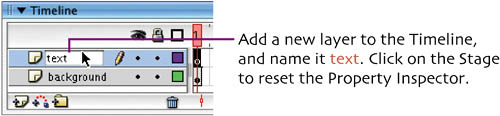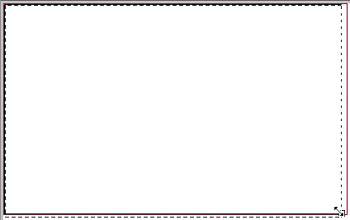create scrolling text
| There is more text for the Info section than will fit within the content area of our layout. To fit the text into the area, we'll create a text box with an attached scroll bar component. (See extra bits on Page 120.) Choose File > Open. In the Open dialog, locate the file contentInfo.fla that you downloaded from this book's companion site and copied into the site's development_files folder. Select the file, and click Open. 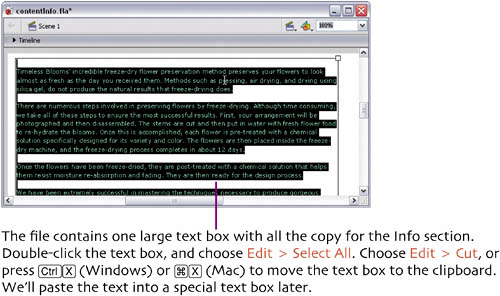 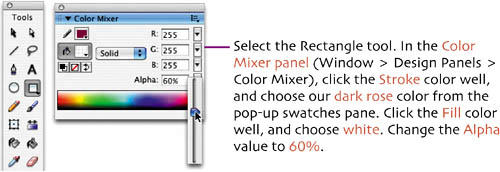 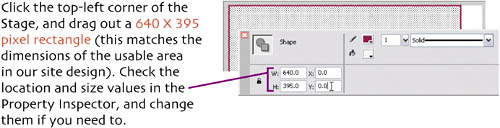
Select the Text tool, and set the following attributes in the Property Inspector: 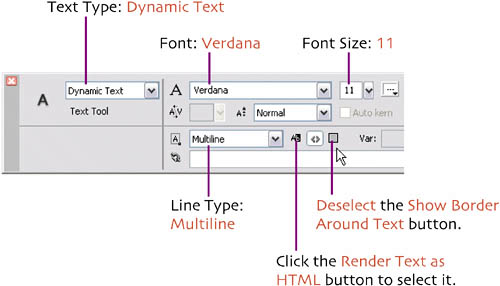
Click the Stage near the top-left corner, and drag out a text box close to the size of the background rectangle. 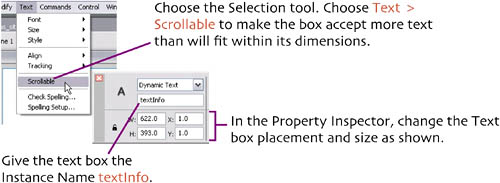 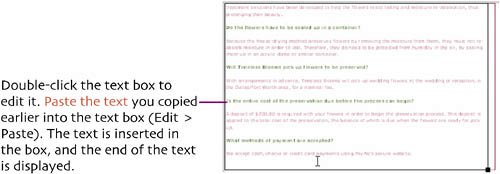 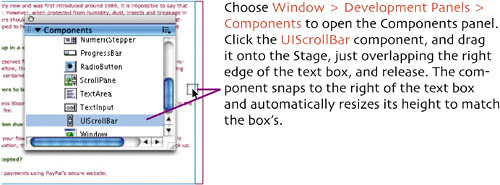   When we test a movie, Flash exports a SWF movie file to play in the Flash Player, placing it in the same directory as the Flash file. Since we have no special publishing requirements for this movie, we can use that SWF to load into our main movie. Save and close the Flash file contentInfo.fla. |
EAN: 2147483647
Pages: 113
- ERP Systems Impact on Organizations
- ERP System Acquisition: A Process Model and Results From an Austrian Survey
- The Second Wave ERP Market: An Australian Viewpoint
- Intrinsic and Contextual Data Quality: The Effect of Media and Personal Involvement
- A Hybrid Clustering Technique to Improve Patient Data Quality