It Works Like This
| Check out the Ch19FinishedProject.mov file in this chapter's folder on the book's DVD to see the final results of this project. The primary steps will show you how to create the first sequence of the finished movie. The project's remaining sequences are fairly straightforward to create and are listed in the "Now Try This" section at the end of the chapter. You'll do the following:
Each gauge reflects different imagery on the car's dashboard.  The dashboard footage fades into footage of the car's exterior. 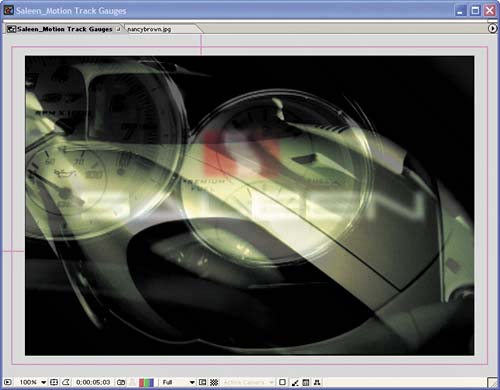 The logo and slogan animate into the scene  |
EAN: 2147483647
Pages: 236