Replying to Messages
| When you respond to another person's message, you can reply to the sender only or reply to all recipients of the message. You can also include the original message in your reply. When you include a copy of the original message, you can insert your comments at the top of the message or at various points throughout the message. Figure 3.11 shows the message reply options. Figure 3.11. The Reply dialog box lets you select the recipients for your reply.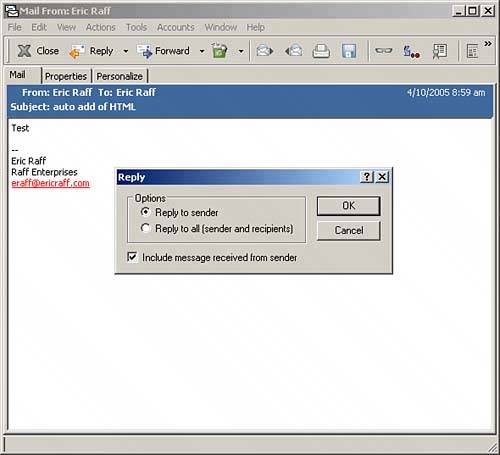 To reply to a message, follow these steps:
NOTE Use the Reply to All option judiciously. Make sure that everyone who received the original message really needs to see your reply. When you select the Reply to All option on a reply, the sender's name is automatically placed in the To field, along with any other recipients that the message was sent directly to. Users who were copied on the original message are placed in the CC field. The original message's Subject field is retained, with the abbreviation Re: in front of it. If you left the Include Message Received from Sender option selected, the original message text appears in the reply message. When you type your reply, by default it appears below the original message unless you move the cursor to another location. After you complete your reply, click the Send button on the Toolbar. Reply messages do not automatically include the file attachments from the original message. You can, however, attach files to a reply as you would to any other message. TIP You can change the format of the reply message layout. For example, you can place your reply at the top rather than the bottom of the original message, and you can adjust the indent and format of the reply. Chapter 11 explains this in more detail. |
EAN: 2147483647
Pages: 213