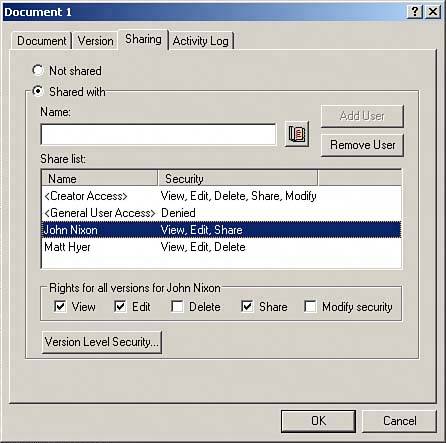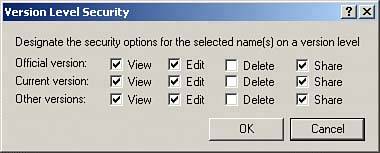| When you place documents in a library, you control who has access to those documents through the Sharing tab of the document properties screen. You also control what rights others have to the document. Here's how to share a document with other users: 1. | Right-click the document reference in your mailbox and choose Properties.
| 2. | Click the Sharing tab. The dialog box shown in Figure 9.12 appears. The default sharing property is Not Shared. Not Shared means that no other GroupWise user has access to the document. Notice that GroupWise inserts General User Access and Creator Access in the Share list. By default, general users (all users with access to the library) do not have any rights to the document, and the author/creator has full rights to the document.
Figure 9.12. Use the Sharing tab to grant other users access to your documents in the library. 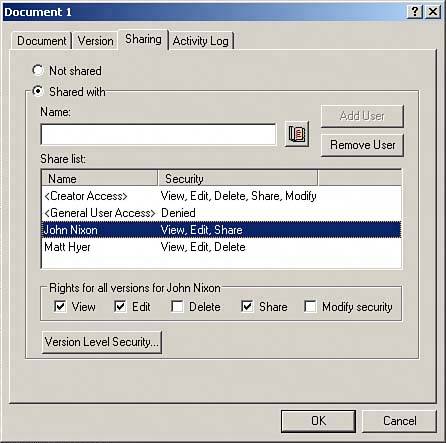
| 3. | Click the Shared With option.
| 4. | Type the username in the Name field and click Add User. Alternatively, you can click the Address Selector button and double-click the users' names in the address list. The names appear in the Share List window.
| 5. | Assign the proper rights to the desired users (see details in the following set of steps).
|
By default, the new users have the View right, which means that the users can locate the document in searches and can view the document, but they cannot modify it. NOTE The rights you specify are for all versions of a document. If you want to specify different rights for each version of a document, click the Version Level Security button.
To specify additional rights, follow these steps: 1. | Highlight the user in the Share List window.
| 2. | Click the check boxes for Edit, Delete, Share, or Modify security to grant those rights. Table 9.5 lists the user rights options for a document.
Table 9.5. User Rights Options for a DocumentRIGHT | DESCRIPTION |
|---|
Edit | Users can make changes to the document. | Delete | Users can delete the document. Use this right with care. | Share | Users can add the document to shared folders, thereby sharing the document with other GroupWise users. | Modify Security | Users can modify the rights for the document. If you grant this right, the users can modify the other rights and could grant themselves the Edit and Delete rights. |
|
Use the General User Access entry to grant the same rights to all users who have access to the library. For example, if for some reason you want everyone to be able to delete the file, highlight General User Access and grant the Delete right. NOTE A user must have the Edit and View rights before he or she can have the Modify Security right.
When you grant users the Edit or Delete right, GroupWise automatically gives them View rights to the document. Without the View right, a user cannot see the document in the results of a Find operation, in shared folders, and so on. When you grant other users rights to the document, the users do not automatically receive a document reference in their mailboxes. They can access the document only by using Find. Typically, you grant rights to a document, and those rights apply to all versions of that document. However, you can use the Version Security option to specify rights only to a specific version of a document. Set security on a specific version of a document by following these steps: 1. | Right-click a document and select Properties.
| 2. | Click the Sharing tab.
| 3. | If necessary, add a user as instructed previously.
| 4. | Highlight the user in the Share List window.
| 5. | Click the Version Level Security button.
| 6. | Enable the specific rights for this version by placing a check in the appropriate check box, as shown in Figure 9.13.
Figure 9.13. The Sharing feature lets you specify security at the document version level. 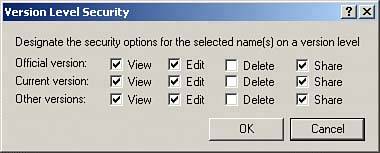
| 7. | Click OK to close the Version Level Security dialog box.
| 8. | Click OK to close the document properties screen.
|
The users to whom you granted rights will now be able to perform additional operations on the document. |