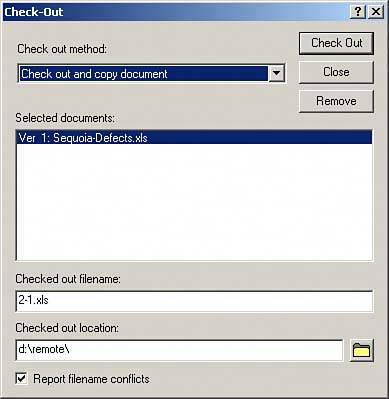Checking Out Documents
| When you open a document from the library, the document is marked as In Use and cannot be opened and modified by other users. However, sometimes you might want to work on the document while you are not running GroupWise. For example, you may need to modify the document while at home or while on a business trip. In this situation, you would need to "check out" the document. When you check out a document, the document is marked as In Use until you check it back in. Other users cannot modify the document; GroupWise users who have View rights, however, can view the document. You have two options when checking out documents:
If you choose the Check Out Only option, the document is marked as Checked Out in the library and cannot be modified by others, but it is not copied to a directory for you to access it. If you choose the Check Out and Copy option, the document is copied to the directory you specify. TIP To find out who has a document checked out of the library, right-click the document reference, choose Properties, and then select the Activity Log tab. Here are the steps to follow to check out a document:
After you have checked out a document, you can open it from the directory and change it while you are not running GroupWise. The changes you make do not appear in the document in the library until you check it back in or update it. |
EAN: 2147483647
Pages: 213