Effective Use of Project Team Collaboration Tools
| This section focuses on how project team collaboration is facilitated for users of a Microsoft EPM solution. The PWA client with all its modules can be definitely considered a collaborative tool. As a matter of fact, the PWA client is all about project team collaboration. It lets you send and receive updates to and from team members via a web page to help you understand project status and issues. It has several features that you and your project team can use to communicate about your project. Many of these forms of communication, including when and to whom they are used, should have been addressed in the Communications Management Plan. The Communications Management Plan makes sure that you have a consistent method of using them during the project executing and controlling phases. You may want to create a project-centric home page, where your project team members and customers can see announcements, client status reports, and any other item you want to help communicate project activities and status. NOTE You and your team may want to use the To-Do Lists feature to track and/or assign tasks at a lower granularity than a project schedule. Team members can submit status reports that supplement task updates in the Tasks page.
Team members can create and track risk items for a project, specify tasks impacted by the risks, and be assigned risk response actions. As issues arise during the execution of the project, they can be logged and tracked until they are resolved. Documents associated with projects can be stored in the document library and can be collaboratively reviewed and updated by the project team. NOTE The following Microsoft website lists Microsoft technologies available for Team Collaboration Solutions: http://www.microsoft.com/business/productivity/decision/teams/tech.mspx. Next, you review the team collaboration features available to your project managers that are also exposed through the Project Professional client interface. The three main collaboration modules you will review are risks, issues, and documents as shown in Figure 22.1. Figure 22.1. List of modules available in the Project Professional client under the Collaborate menu. Risks, issues, and documents can be accessed from the Project Professional client as well as PWA.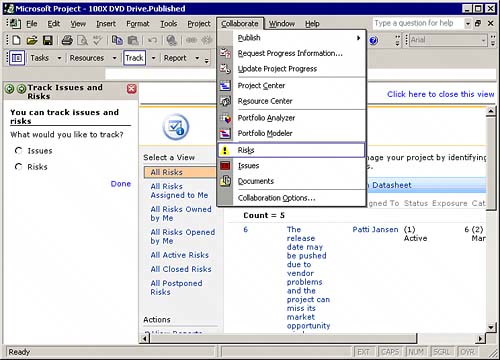 |
EAN: 2147483647
Pages: 227
