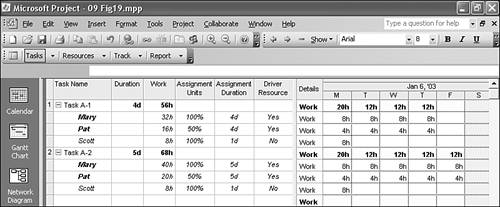Understanding the Driver Resource Concept
| < Day Day Up > |
| The various changes in assignments described so far in this chapter produce changes in assignments and in the task duration. It helps to understand the changes in assignments if you understand the concept of the driver resource. The term driver resource is used to identify resources whose assignments determine the duration or finish date for the task. Recall that when there are multiple resources assigned to a task, the task duration is at least as long as the longest assignment. The resources with the longest assignments are the driver resources . Other resources whose assignments finish earlier are nondriver resources. Anything that causes a driver resource's assignment to finish later causes the task to finish later. Thus, increasing the workload for a driver resource typically increases the task duration; but increasing the workload for a nondriver resource (at least up to a point) does not affect task duration. NOTE The discussion here is based on a project that is scheduled from a fixed start date. In fixed-finish-date projects, the driver resources determine the start date for the task, and anything that moves the start of the assignment to an earlier date moves the task start to an earlier date and increases the duration of the task. It's not unusual to have one resource that only adds some finishing touches to a task and whose smaller amount of work is scheduled right at the end of the task. Unfortunately, Project doesn't allow you to schedule one assignment to start "as late as possible" while the others start when the task starts. You saw in the section "Modifying Resource Assignments," earlier in this chapter, that you can edit an assignment to delay its start past the start of the task. If you delay an assignment so that it finishes at the same time that the task finishes, that resource would become a driver resource also. Any increase in the amount of time scheduled for the resource delays the finish of the task (unless you offset the increase by reducing the amount of delay). As stated previously, the significance of the driver resource concept is that increasing the duration of a driver resource assignment affects the task duration, but modest increases in the duration of a nondriver resource have no effect. There is an important corollary: Increasing or decreasing the duration of the task changes the work assigned to driver resources, but it does not affect the work assigned to nondriver resources (unless duration is reduced so much that the nondriver resources become drivers also). Figure 9.19 illustrates the driver resource concept. Mary, Pat, and Scott are assigned to Task A-1 with differing work amounts, as shown in the Work column. The custom column Assignment Duration shows how long it will take each of them to complete the assigned work, given the assignment units. Mary and Pat will both require 4 days, but Scott can finish in 1 day. The task duration is 4 days, and Mary and Pat are both driver resources. Figure 9.19. Driver resources are resources that are working on the task when it finishes. NOTE Note that Scott is assigned full time for 1 day, but because he has only 8 hours of work, he finishes before the task finishes. If he were assigned 8 hours at 25% units, it would take him all 4 days to complete his work, putting in 2 hours each day. In that case, he would also be a driver resource. If you were to change the assigned work or units for Mary and/or Pat, it could affect the duration of the task. For example, if you increased Mary's workload to 50 hours, she would need a longer time to finish, and the task duration would have to increase. However, an increase in Scott's workload (up to a point) would not affect the duration of the task:
If you change the task duration, only the driver resources are affected. However, if you shorten the task duration so much that nondriver resources cannot complete their work, they are affected also. Task A-2 in Figure 9.19 shows what happens when the duration is increased to 5 days. Both Mary and Pat are assigned more hours of work, but Scott is unaffected. The following are some important points about driver resources:
|
| < Day Day Up > |
EAN: 2147483647
Pages: 283