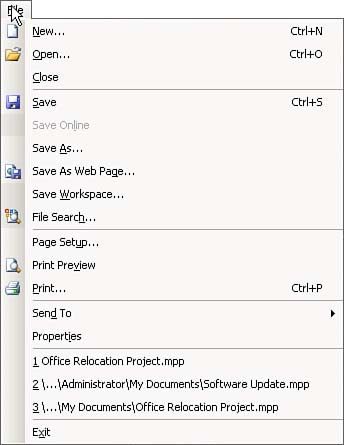An Overview of Project 2003 s Internet Features
| < Day Day Up > |
An Overview of Project 2003's Internet FeaturesMany powerful features integrate Project 2003 with the Internet. Consistent with Word, PowerPoint, Excel, and Access, Microsoft Project includes a Save As Web Page feature that lets you save a project as a Hypertext Markup Language (HTML) document that can be published to an Internet Web site or corporate intranet (see Figure 1). Figure 1. You can select Microsoft Project 2003's Save As Web Page menu item to save a project as a Web document. In addition, Project 2003 includes the following Web features:
The remainder of this chapter describes in detail each of these topics, and it includes many real-world examples of how you can integrate Microsoft Project 2003 with the Internet. |
| < Day Day Up > |
EAN: 2147483647
Pages: 283
- The Second Wave ERP Market: An Australian Viewpoint
- The Effects of an Enterprise Resource Planning System (ERP) Implementation on Job Characteristics – A Study using the Hackman and Oldham Job Characteristics Model
- A Hybrid Clustering Technique to Improve Patient Data Quality
- Relevance and Micro-Relevance for the Professional as Determinants of IT-Diffusion and IT-Use in Healthcare
- Development of Interactive Web Sites to Enhance Police/Community Relations