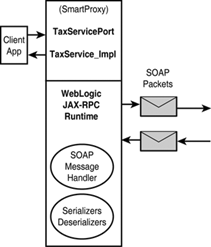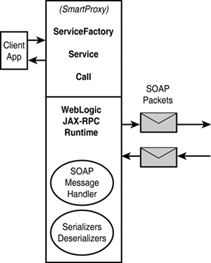WebLogic Web Service Clients
WebLogic Web Service ClientsThis section focuses on a few types and styles of Web service clients that can consume WebLogic Web services. The treatment is certainly not exhaustive, but it does provide a few starting points. Web Service Client ModelsJAX-RPC defines three programmatic client interaction models, which WebLogic Server supports. They are described in the following sections. StaticThe most simple among the client modes, static invocation is best suited for use in situations in which the Web service is known and can be bound at development time. The implication is that there is no requirement to switch to another, albeit similar, Web service at runtime. JAX-RPC prescribes a pattern for generating service-specific client stubs (which collectively act as the smart proxy shown in Figure 29.12) that are bound into the client at build time. These stubs are essentially abstractions to the service and port elements of the WSDL file:
In the static client model, the Smart Proxy box is specifically composed of these stubs, as shown in Figure 29.17. The stubs shown here are for a specific Web service named TaxService . Figure 29.17. Service-specific stubs in a static client. WebLogic Server follows this JAX-RPC prescription by providing tools that can take a known Web service description, either described by a provider EJB or an existing WSDL, and generate these stubs. These tools are discussed in detail in Chapter 30. Listing 29.2 shows the service description (WSDL) for an over-simplified sales tax Web service called TaxService . It supports one operation called calculateTax , which takes two string arguments, the Product Category of the item to be taxed and Postal/ZIP Code of the tax jurisdiction, and finally returns the sales tax percentage. Listing 29.2 Tax Web Service WSDL File<?xml version="1.0" encoding="utf-8"?> <definitions xmlns:s="http://www.w3.org/2001/XMLSchema" xmlns:http="http://schemas.xmlsoap.org/wsdl/http/" xmlns:soap="http://schemas.xmlsoap.org/wsdl/soap/" xmlns:soapenc="http://schemas.xmlsoap.org/soap/encoding/" xmlns:tns="http://www.bea.com/servers/samples/examples/webservices/basic" xmlns:mime="http://schemas.xmlsoap.org/wsdl/mime/" targetNamespace="http://www.bea.com/servers/samples/examples/webservices/basic" xmlns="http://schemas.xmlsoap.org/wsdl/"> <message name="calculateTax"> <part name="category" xmlns:partns="http://www.w3.org/2001/XMLSchema" type="partns:string" /> <part name="zip" xmlns:partns="http://www.w3.org/2001/XMLSchema" type="partns:string" /> </message> <message name="calculateTaxResponse" > <part name="result" xmlns:partns="http://www.w3.org/2001/XMLSchema" type="partns:string" /> </message> <portType name="TaxServicePort" > <operation name="calculateTax" > <input message="tns:calculateTax" /> <output message="tns:calculateTaxResponse" /> </operation> </portType> <binding name="TaxServicePortSoapBinding" type="tns:TaxServicePort" > <soap:binding style="rpc" transport="http://schemas.xmlsoap.org/soap/http" /> <operation name ="calculateTax" > <soap:operation soapAction="" style="rpc" /> <input> <soap:body use="encoded" namespace="http://www.bea.com/servers/ samples/examples/webservices/basic" encodingStyle="http://schemas.xmlsoap.org/soap/encoding/" /> </input> <output> <soap:body use="encoded" namespace="http://www.bea.com/servers/ samples/examples/ webservices /basic" encodingStyle="http://schemas.xmlsoap.org/soap/encoding/" /> </output> </operation> </binding> <service name="TaxService" > <documentation>todo: add your documentation here</documentation> <port name="TaxServicePort" binding="tns:TaxServicePortSoapBinding"> <soap:address location="http://localhost:7001/taxws/TaxService?WSDL"/> </port> </service> </definitions> The client code snippet looks like this: TaxService_Impl ws = new TaxService Impl("http://localhost:7001/taxws/TaxService"); TaxServicePort port = ws.get TaxServicePort(); port.calculateTax("4A", "80302"); Both the TaxService_Impl and TaxServicePort classes can be generated by WebLogic Server. These stubs cannot be used to represent any other Web service except the one whose service description was used to generate them. In other words, the service cannot be changed at execution time; hence, it is considered static. Dynamic (with WSDL)The Dynamic client model, also known as the Dynamic Invocation Interface (DII) , allows you to invoke a service whose interface types may not be known until runtime. Examples of this situation might be
Although this mode is much more flexible, it is also more complex and likely more difficult to develop, debug, and test. It is recommended that you use this invocation style with caution and only if absolutely necessary. Figure 29.18 shows the client stack for dynamic service invocation. Here the smart proxy is composed of three more-generic client proxies. Figure 29.18. Generic stubs in a dynamic client. In the DII mode, the client proxies are no longer service specific as they are in the static client scenario. Here, you use JAX-RPCprescribed generic classes for invoking a Web service, which include (all in package javax.xml.rpc ):
Again, these classes can be used to invoke any Web service, not just this tax service example. The steps for dynamic invocation are as follows:
The code snippet shown in Listing 29.3 realizes the preceding steps (where appropriate the step number is mentioned in commentary ). Listing 29.3 Code Representing the Steps for Dynamic Invocation // STEP 1: Setup the global JAX-RPC service factory System.setProperty("javax.xml.rpc.ServiceFactory", "weblogic.webservice. core .rpc.ServiceFactoryImpl"); // STEP 2: create service factory ServiceFactory factory = ServiceFactory.newInstance(); // STEP 3: define qnames String targetNamespace = "http://localhost:7001/..."; QName serviceName = new QName(targetNamespace, "TaxService"); QName portName = new QName(targetNamespace, "TaxServicePort"); QName operationName = new QName(targetNamespace, "calculateTax"); URL wsdlLocation = new URL("http://localhost:7001/taxws/TaxService?WSDL"); // STEP 4: create service Service service = factory.createService(wsdlLocation, serviceName); // STEP 5: create call Call call = service.createCall(portName, operationName); // Build args or custom types, if any // STEP 6: invoke the operation result = call.invoke(new Object[] {"4A", "80302"}) ; More on QNamesA qualified name (QName) construct is an unambiguous reference to an XML data itemin this case, a WSDL item. A qualified name is made up of two parts : a namespace qualifier and a local name . The first argument to the QName constructor is the namespace of the WSDL item. In the case of the TaxService WSDL, all the service, port, and operation items use the default namespace for the XML file: the TargetNamespace attribute of the namespace definitions element. The second argument in this case is the WSDL data item, which is a local name in the WSDL file. At the risk of " stating the obvious," Table 29.2 shows how each Qname value is set. Table 29.2. How Each QName Value Is Set
The WSDL file for this sample tax service is shown in Listing 29.2. Dynamic (Without WSDL)You can also invoke a Web service dynamically without having access to a WSDL file at runtime. You still need to consult the WSDL file contents at development time, to glean the information needed for dynamic clients, and more. You need to explicitly set more WSDL information in the Call object, such as operation parameters and endpoint address. As shown in Listing 29.4, the steps for this task are similar to the dynamic client using known WSDL information, with just some additional code (steps 6 and onward) that builds up the Call object prior to invocation. Listing 29.4 Code Snippet for Dynamic Client That Does Not Use WSDL File // STEP 1: Setup the global JAX-RPC service factory System.setProperty("javax.xml.rpc.ServiceFactory", "Weblogic.Webservice.core.rpc.ServiceFactoryImpl"); // STEP 2: create service factory ServiceFactory factory = ServiceFactory.newInstance(); // STEP 3: define qnames String targetNamespace = "http://localhost:7001/..."; QName serviceName = new QName(targetNamespace, "TaxService"); QName portName = new QName(targetNamespace, "TaxServicePort"); QName operationName = new QName(targetNamespace, "calculateTax"); // STEP 4: create service Service service = factory.createService(serviceName); // STEP 5: create call Call call = service.createCall(); // Build args or custom types, if any // STEP 6: set port and operation name call.setPortTypeName(portName); call.setOperationName(operationName); // STEP 7: add parameters call.addParameter("category", new QName("http://www.w3.org/2001/XMLSchema", "string"), ParameterMode.IN); call.addParameter("zip", new QName("http://www.w3.org/2001/XMLSchema", "string"), ParameterMode.IN); call.setReturnType(new QName("http://www.w3.org/2001/XMLSchema", "string"), String); // STEP 8: set end point address call.setTargetEndpointAddress("http://localhost:7501/taxws/TaxService"); // STEP 9: call service result = call.invoke(new Object[] {"4A", "80302"}) ; A caveat to keep in mind is that a dynamic client is not completely dynamic because, as you may have noticed, the client still needs to presume or hard-code the Web service method's signature (order and type of arguments and return type). It does allow you to switch Web services at execution time, but for such Web services to be interchangeable, they must all have the same signatures. A more realistic scenario occurs when a Web service is being enhanced (like new methods being added) or versioned. An existing client accustomed to using the version 1 service can just point to a different URL to get the new improved version 2 service ( assuming backward compatibility). InOut ParametersJAX-RPC also defines a mechanism for supporting output arguments in Web service methods, that is, passing result information back to the client via the argument list. This is a convenient feature, allowing you to define a Web service method that returns multiple values without needing to define and use a complex type. WSDL 1.1 adds support for out and inout arguments via the following rules:
The javax.xml.rpc.holders.Holder interface class was created solely for affecting out or inout arguments. JAX-RPC defines a holder implementation class for each of its supported data types, which are as follows. (This list is not exhaustive; refer to the JAX-RPC specifications for the complete list.)
Note the pattern for primitives and their corresponding wrapper classes: xxx Holder represents the primitive type xxx , and xxx WrapperHolder represents its wrapper class. For instance, the IntegerHolder class represents the primitive type int , and the IntegerWrapperHolder class represents the Integer class. Table 29.3 lists the Holder classes supported by WebLogic Server 7.0. Table 29.3. List of Holder Classes Provided by WebLogic Server 7.0
In other words, a client wishing to invoke a Web service method that has output arguments must pass the appropriate Holder class for each output parameter in its signature. For example, say you have a StockTrader Web service with a buy method that takes three arguments: Buy ( in ticker, inout numOfShares, out sharePrice) where
Listing 29.5 shows the client code for invoking this method (using static proxies). Listing 29.5 Client Code for Invoking the buy Method import javax.xml.rpc.holders.*; public class Main{ public static void main(String[] args) throws Exception { // Get the Web service StockTrader_Impl trader = new StockTrader_Impl(WSDLuri); StockTraderPort traderPort = trader .getStockTraderPort(); // Define the Holder objects for inout and out parameters IntHolder numShares = new IntHolder(100); FloatHolder sharePrice = new FloatHolder(); // Invoke the Web service traderPort.buy("BEAS", numShares, sharePrice); // Print out values of inout & out parameters System.out.println("I ordered to buy 100 shares of BEAS " + "and actually got " + numShares.value + " shares at " + sharePrice.value " dollars per share."); } } Each Holder class must have a constructor that takes an initial value argument of the type that the Holder class represents. It also must have a public field named value , again of the type that the Holder class represents. WebLogic Platform 7.0 ships Holder implementation classes for the standard set of supported built-in Java types. The WebLogic Web service tool serviceGen also automatically generates Holder classes for your user -defined types, whether or not you use output parameters. In the latter case, the classes are extraneous and do not affect your Web service in any way. |
EAN: 2147483647
Pages: 360