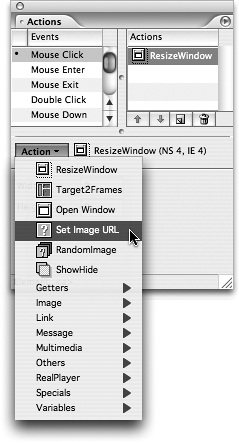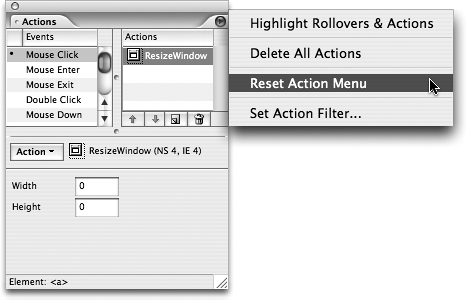TIP 190: Resetting the Actions Menu
| As mentioned in the sidebar for tip 189, GoLive remembers the last six Actions you've used and lists them at the top of the Action pull-down menu. This helpful feature was added in GoLive CS as a convenient way to access the Actions you use most frequently instead of drilling down into the long submenus of Actions (Figure 190a). Figure 190a. GoLive remembers the last six Actions you've used in the Action pull-down menu.
This was a nice idea for GoLive CS, but a few flaws annoyed some users. For example, sometimes the list of recent Actions would get really long and even remember duplicate Actions. Another problem was that you couldn't clear out the list without deleting all the application preferences. The good news is the GoLive product team has improved this feature in GoLive CS2. To reset the recent Actions list, choose Reset Action Menu from the Actions palette flyout menu for that factory-fresh scent (Figure 190b). Figure 190b. Reset the Action list from the flyout menu.
|
EAN: N/A
Pages: 301