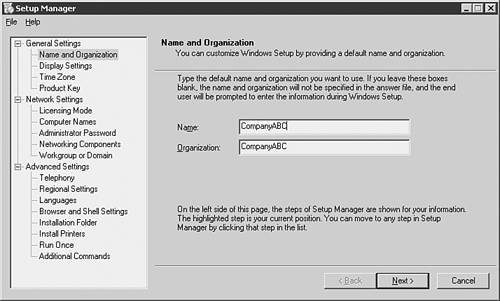Customizing Setup Using Unattend and Setup Manager
| Another tried and true method for automating the deployment of Windows operating systems is the use of the unattend.txt answer file. An answer file is simply a text file that answers the questions one would normally have to enter manually during the installation process. In this way, unattend.txt is like sysprep.inf. The unattend.txt is the answer file for the setup.exe file of Windows operating systems, including Windows Server 2003. Answer File Name Although the answer file for Setup is commonly called Unattend.txt, for a network preinstallation the filename can be whatever you choose. For a CD-based Setup, the answer file must be named Winnt.sif. Taking Advantage of Setup Manager EnhancementsUnattend.txt can be created and modified by using a text editor, or by using Setup Manager. Setup Manager is also the tool used to create sysprep.inf files and RIS-based answer files. The Setup Manager tool can be found on the Windows Server 2003 CD in the Support\tools\deploy.cab file. The Setup Manager that ships with Windows Server 2003 has been enhanced with a cleaner GUI that helps you build answer files easier and faster than previous versions. One primary improvement in Setup Manager for Windows Server 2003 is the ability to encrypt the local administrator password. With this feature, an unattend.txt file can be placed on a network share, with little concern for giving away the administrator password on all the machines that were used to install them. The password is fully encrypted, which prevents those machines from having a publicly available administrator password. Because unattend.txt is just a text file, it is easy to modify to meet different requirements. This is very helpful when automating installs to different hardware platforms. Fully Automating Installs Using Unattend.txtThere are a variety of configurable options that can be included in an answer file. To build a fully automated install of Windows Server 2003 using an unattend.txt answer file, the following sections of the file must be completed:
Because it is a wizard-based tool, Setup Manager is easy to use to create an answer file for a fully automated installation of Windows Server 2003. The wizard will prompt for entries necessary to automate an install from a specified distribution point. The first two sections shown in Figure 11.5 outline the requirements for a fully automated installation. Figure 11.5. Creating a Unattend.txt with Setup Manager. |
EAN: 2147483647
Pages: 325