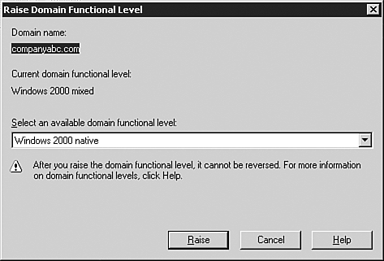| Windows Server 2003 introduces a new concept called Active Directory Functional Levels. These levels occur at both a domain and forest level. Domain level functionality levels include the following: -
Windows 2000 mixed (default)Allowing Windows NT 4.0, Windows 2000, and Windows Server 2003 domain controllers -
Windows 2000 nativeAllowing Windows 2000 and Windows Server 2003 family domain controllers -
Windows Server 2003 interimAllowing Windows NT 4.0 and Windows Server 2003 domain controllers -
Windows Server 2003Allowing only Windows Server 2003 domain controllers Forest level functionality levels include the following: -
Windows 2000 (default)Allowing Windows NT 4.0, Windows 2000, and Windows Server 2003 domain controllers -
Windows Server 2003 interimAllowing Windows NT 4.0 and Windows Server 2003 domain controllers -
Windows Server 2003Allowing only Windows Server 2003 domain controllers Some advantages of going to the Windows 2003 functionality level at the domain level are the capability to rename domain controllers without demoting them, support for time stamping of object logons , user passwords on InetOrgPerson objects, group nesting, and the capability to convert security groups to distribution groups. At the forest level, Windows 2003 functionality level offers improvements in Global Catalog replication, the capability to deactivate schema classes, support for forest trusts, the capability to rename a domain, and improved Active Directory replication. To raise the functionality level of a domain, follow these steps: -
Open Active Directory Domains and Trusts. -
In the console tree, right-click the domain for which you want to raise functionality, and then click Raise Domain Functional Level. -
In Select an available domain functional level, do one of the following: -
Click Windows 2000 Native as shown in Figure 10.5, and then click Raise to raise the domain functional level to Windows 2000 native. Figure 10.5. Raising domain functional level. 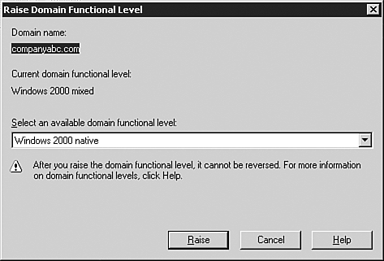 -
Click Windows Server 2003, and then click Raise to raise domain functional level to Windows Server 2003. To raise the functionality level of a forest: -
Open Active Directory Domains and Trusts. -
In the console tree, right-click Active Directory Domains and Trusts and then click Raise Forest Functional Level. -
In Select an Available Forest Functional Level, click Windows Server 2003, and then click Raise. |