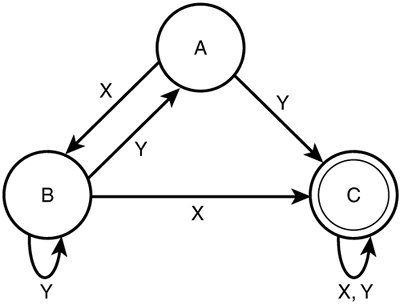XML Serialization
| I l @ ve RuBoard |
| Object serialization has been a major topic in the OO world for a number of years . The ability to persist an object and aggregate objects has never been trivial and often has required the development of specialized code to handle specific cases. The ability to provide a generalized framework for serialization often required objects to take an active role in their persistence. XML has become an important part of doing business today. With an open standard for B2B communication, the necessity of XML now plays a major role in software development. Because XML defines not only the data but also the metadata, it is well suited for object persistence. C# XML Serialization SupportC# makes use of attributes to support XML serialization. Attributes exist for defining the root element(s), attributes, and elements within the XML document. There are, of course, some basic requirements to support serialization. Any member of a class or struct that needs to be serialized must be either public or have an assessor property. If a member needs to be deserialized, a corresponding setter property is required. There is also a limitation regarding the serialization of collection classes. Currently, only typed arrays can be serialized and deserialized. This, of course, requires the programmer to provide a property that transforms the collection being used into an array, and from an array into the proper collection. To define the root element, there is the XmlRootAttribute that can be applied to a class or struct . The XmlRootAttribute constructor takes a string that defines the name of the root element within the XML document. Only the top level element, the root element, requires the XmlRoot attribute. All sub elements only need to define the members that will be persisted . [XmlRoot("purchase-order")] public class PurchaseOrder { //PurchaseOrder members } The PurchaseOrder class represents the root element for the XML document. Each member within the PurchaseOrder class in Listing 2.2.6 to be serialized will need to be attributed with the XmlElement attribute or XmlAttribute , depending on how the element itself should be persisted. Listing 2.2.6 Using XML Attributes for Serialization 1: //File :PurchaseOrder.cs 2: //Author :Richard L. Weeks 3: //Purpose :Demonstrate the basics of XML serialization 4: // 5: //Compilation instructions 6: // csc PurchaseOrder.cs /r:System.dll,System.Xml.dll 7: 8: 9: using System; 10: using System.Xml; 11: using System.Xml.Serialization; 12: using System.Collections; 13: using System.IO; 14: 15: 16: //////////////////////////// 17: //Define the Purchase Order 18: [XmlRoot("purchase-order")] 19: public class PurchaseOrder { 20: 21: //private data 22: private ArrayList m_Items; 23: 24: public PurchaseOrder( ) { 25: m_Items = new ArrayList(); 26: } 27: 28: //Properties 29: [XmlElement("item")] 30: public Item[] Items { 31: get { 32: Item[] items = new Item[ m_Items.Count ]; 33: m_Items.CopyTo( items ); 34: return items; 35: } 36: set { 37: if( value == null ) return; 38: Item[] items = (Item[])value; 39: m_Items.Clear(); 40: foreach( Item i in items ) 41: m_Items.Add( i ); 42: } 43: } 44: 45: //methods 46: public void AddItem( Item item ) { 47: m_Items.Add( item ); 48: } 49: 50: //indexer 51: public Item this[string sku] { 52: get { 53: //locate the item by sku 54: foreach( Item i in m_Items ) 55: if( i.sku == sku ) 56: return i; 57: throw( new Exception("Item not found") ); 58: } 59: } 60: 61: public void DisplayItems( ) { 62: foreach( Item i in m_Items ) 63: Console.WriteLine( i ); 64: } 65: 66: } 67: 68: ///////////////////// 69: //Define an item entity 70: public class Item { 71: 72: //item data 73: [XmlAttribute("sku")] public string sku; 74: [XmlAttribute("desc")] public string desc; 75: [XmlAttribute("price")] public double price; 76: [XmlAttribute("qty")] public int qty; 77: 78: 79: //Default constructor required for XML serialization 80: public Item( ) { } 81: 82: public Item( string Sku, string Desc, double Price, int Qty ) { 83: sku = Sku; 84: desc = Desc; 85: price = Price; 86: qty = Qty; 87: 88: } 89: 90: public override string ToString( ) { 91: object[] o = new object[] { sku, desc, price, qty }; 92: return string.Format("{ 0,-5} { 1,-10} ${ 2,5:#,###.00} { 3,3} ", o); 93: } 94: } 95: 96: 97: 98: 99: /// 100: ///Test the XML Serialization and Deserialization 101: // 102: public class POExample { 103: 104: 105: public static void Main( ) { 106: 107: PurchaseOrder po = new PurchaseOrder( ); 108: 109: po.AddItem( new Item("123","pencil",.15,100) ); 110: po.AddItem( new Item("321","copy paper", 7.50, 25) ); 111: po.AddItem( new Item("111","white out", 1.35, 10) ); 112: 113: po.DisplayItems( ); 114: Console.WriteLine("Serialization in progress"); 115: //Serialize the Current Purchase Order 116: XmlSerializer s = new XmlSerializer( typeof( PurchaseOrder ) ); 117: TextWriter w = new StreamWriter("po.xml"); 118: s.Serialize( w, po ); 119: w.Close(); 120: Console.WriteLine("Serialization complete\ n\ n"); 121: 122: Console.WriteLine("Deserialization in progress"); 123: //Deserialize to a new PO 124: PurchaseOrder po2;// = new PurchaseOrder( ); 125: TextReader r = new StreamReader( "po.xml" ); 126: po2 = (PurchaseOrder)s.Deserialize( r ); 127: r.Close( ); 128: Console.WriteLine("Deserialization complete"); 129: po2.DisplayItems(); 130: } 131: 132: } Listing 2.2.6 puts the C# XML serialization support to work. Again, the PurchaseOrder class represents the top level element for the XML document. The PurchaseOrder class contains an ArrayList to contain the added items. Because there is currently no support for serializing container classes, it is necessary to provide a property that transforms the ArrayList into an array and vise-versa. Line 27 defines an XmlElement for item. The property is implemented such that the ArrayList is converted to any array of type Item[] . This allows for the XML serialization implemented by the XmlSerializer to persist the items. To deserialize an object, the class or struct must provide a default constructor. In the case of the Item class, because we've defined a parameter-based constructor, there also needs to be a default constructor without parameters so that the object can be created dynamically at runtime. The override ToString method of the Item class plays no role in the XML serialization. Its existence is only to allow for output to the Console stream. To serialize the PurchaseOrder , an instance is created and items are added to it. Next is the creation of an instance of the XmlSerializer object. The XmlSerializer supports several constructors that allow for extra XML element information ”the default namespace and the root element name. For this example, only the object type is passed in. For those of you familiar ith COM serialization, the notion of a stream should not be a foreign concept. A stream allows for a generalized view of persistence storage. This notion allows the stream to be connected to a database, file system, or even a network socket. When the PurchaseOrder sample is executed, the following XML is the result of the serialization. <?xml version="1.0" encoding="utf-8"?> <purchase-order xmlns:xsi="http://www.w3.org/2001/XMLSchema-instance" xmlns:xsd="http:// The process of deserialization works in basically the same way. The XmlSerializer makes use of the Reflection API to construct the necessary objects and assign the attributes and elements to those items. Now for something a bit more interesting, instead of the standard boring serialization of objects, we will create a Finite State Machine from an XML representation. Based on the states and productions that are defined for the machine, we can then enter a token string for processing. Figure 2.2.1 depicts a small FSM that will be represented in code using the XML Serialization support provided by .NET. Figure 2.2.1. 3 State FSM. The XML description for the State Machine in Figure 2.2.1 is as follows : <?xml version="1.0"?> <fsm xmlns:xsi="http://www.w3.org/1999/XMLSchema-instance" xmlns:xsd="http://www.w3.org/ The root element fsm defines the FiniteStateMachine to be deserialized. The fsm contains various states, and each state contains the productions that it supports. The code to process the State Machine has been kept to a minimum to demonstrate the capability of XML serialization. When the sample code is executed, it will prompt the user for a token string to process. For example, the token string xyxyxxy results in a valid string, where as the token string xyxy does not. Only token strings that terminate within the final state are considered valid. Listing 2.2.7 implements the FSM depicted in Figure 2.2.1. Listing 2.2.7 Implementing an FSM with XML Serialization 1: ///////////////////////////////////////////////// 2: //File :part02_38.cs 3: //Author :Richard L. Weeks 4: //Purpose :Make use of XML Serialization to implement 5: // a finite state machine 6: // 7: // 8: // 9: 10: using System; 11: using System.Xml; 12: using System.Xml.Serialization; 13: using System.IO; 14: 15: 16: ///////////////////////////// 17: //The FSM class 18: [XmlRoot("fsm")] 19: public class FSM { 20: 21: //data members 22: private int m_StateCount; 23: 24: [XmlAttribute("state_count")] 25: public int StateCount { 26: get { return m_StateCount; } 27: set { 28: m_StateCount = value; 29: States = new State[m_StateCount]; 30: } 31: } 32: 33: [XmlElement("state")] 34: public State[] States = null; 35: 36: 37: public bool ProcessString( string s ) { 38: 39: State CurrentState = GetStartState( ); 40: Console.WriteLine("Start state is { 0} ",CurrentState.Name); 41: //Process the token string 42: for( int i = 0; i < s.Length; i++ ) { 43: string next_state = CurrentState.ProcessToken( string.Format("{ 0} ", |
| I l @ ve RuBoard |
EAN: 2147483647
Pages: 204