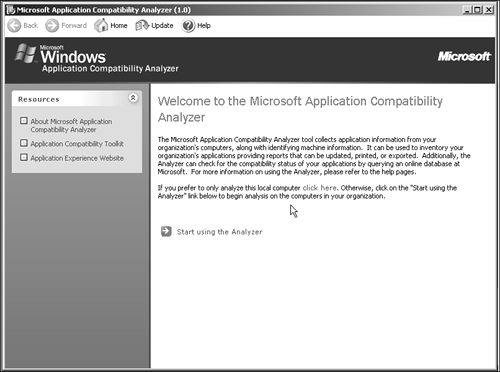Lab-Testing Existing Applications
| < Day Day Up > |
| With the preparation and research completed, and the compatibility testing plan verified as needed, the actual testing can begin. The testing process should be fairly anticlimactic at this point because the process has been discussed at length, and it will be clear what the testing goals are and which applications will be tested . Due diligence in terms of vendor research should be completed and now it is just a matter of building the test server or servers and documenting the results. The testing process can yield results that are unforeseen, because the exact combination of hardware and software may affect the performance of a key application; but far better to have this occur in a nonproduction environment where failures won't affect the organization's ability to deliver its services. During the testing process, valuable experience with the installation and upgrade process will be gained and will contribute to the success of the production migration. The migration team will be familiar with ”or possibly experts at ”the installation and application migration processes when it counts, and are more likely to avoid configuration mistakes and resolve technical issues. Allocating and Configuring HardwareIdeally, budget is available to purchase the same server hardware and related peripherals (such as tape drives , UPS, PDAs, text pagers ) that will be used in the production migration. This is preferable to using a server machine that has been sitting in a closet for an undetermined period of time, which might respond differently than the eventual hardware that will be used. Using old hardware can actually generate more work in the long run and adds more variables to an already complex process. If the testing process is to exactly mirror the production environment, this would be considered to be a prototype phase, which is generally broader in scope than compatibility testing, and requires additional hardware, software, and time to complete. A prototype phase is recommended for more complex networks in which the upgrade process is riskier and more involved and the budget, time, and resources are available. Don't forget to allocate a representative workstation for each desktop operating system that is supported by the organization and a sample remote access system, such as a typical laptop or PDA that is used by the sales force or traveling executive. Allocating and Configuring the NOS and Exchange Server 2003By this point, the software has been ordered, allocated, downloaded, and set aside for easy access, along with any notes taken or installation procedures downloaded in the research phase. If some time has elapsed since the compatibility research with the vendors , it is worth checking to see whether any new patches have been released. The upgrade decision matrix discussed earlier in the chapter is an excellent checklist to have on hand during this process to make sure that nothing is missed that could cause delays during the testing process. When configuring the servers with the appropriate operating systems, the company standards for configurations should be adhered to, if they have been documented. Standards can include the level of hard drive redundancy, separation of the application files and data files, naming conventions, roles of the servers, approved and tested security packs , and security configurations. Next , Exchange Server 2003 should be configured to also meet company standards and then for the essential utilities that will protect the integrity of the data and the operating system, which typically include the backup software, antivirus software and management utilities and applications. After this base configuration is completed, it can be worth performing a complete backup of the system or using an application such as Ghost to take a snapshot of the server configuration in case the subsequent testing is problematic and a rollback is needed. Loading the Remaining ApplicationsWith the Exchange Server 2003 configured with the NOS, Exchange, and essential utilities, the value-added applications can be tested. Value-added applications enhance the functionality of Exchange and enable the users to perform their jobs more efficiently and drive the business more effectively. It's helpful to provide a calendar or schedule to the end-users who will be assisting in the testing process at this point so they know when their services will be needed. There are so many different combinations of applications that might be installed and tested at this point that the different permutations can't all be covered in this chapter. As a basic guideline, first test the most essential applications and the applications that were not identified previously as being compatible. By tackling the applications that are more likely to be problematic early on in the process, the testing resources will be fresh and any flags can be raised to the stakeholders while there is still time left in the testing process for remediation . Thorough testing by the end-users is recommended, as is inclusion of the helpdesk staff in the process. Notes taken during the testing process will be valuable in creating any configuration guides or migration processes for the production implementation. NOTE Beyond basic functionality, data entry, and access to application-specific data, some additional tests that indicate an application has been successfully installed in the test environment include printing to different standard printers, running standard reports , exporting and importing data, and exchanging information with other systems or devices. Testing should be done by end-users of the application and administrative IT staff who support, maintain, and manage the application. Notes should be taken on the process and the results because they can be very useful during the production migration. Application Compatibility Testing ToolMicrosoft offers a tool called the Windows Application Compatibility toolkit (ACT), which is a collection of documents and tools that can help identify compatibility problems on applications that are installed on a Windows 2000 or 2003 Server. This tool isn't designed specifically for Exchange Server 2003 applications, but it can be very helpful in determining whether the application in question ” especially an application where no information is provided by the vendor or a custom application ”has obvious problems or potential security holes. This level of testing falls under the medium level or complete levels of testing, mentioned previously in this chapter, which is valuable to organizations with more complex Exchange messaging environments that need to be as stable as possible. There are three components to this tool: the Microsoft Application Compatibility Analyzer, the Windows Application Verifier, and the Compatibility Administrator. The Application Compatibility Analyzer, shown in Figure 17.1, gathers an inventory of all the applications running on the server and then cross references the results online with a database maintained by Microsoft to produce an assessment report. Figure 17.1. Windows Application Compatibility Analyzer. For application development, Windows Applications Verifier then tests for potential compatibility errors caused by common programming mistakes, checks the application for memory-related issues, determines an application's compliance with requirements of the "Certified for Windows Server 2003" Logo Programs, and looks for potential security issues in an application. At the time of this writing this application is available for download from http://www.microsoft.com/downloads by performing a search for application compatibility toolkit . Testing the Migration and Upgrade ProcessThis section touches on the next logical step in the testing process. After it has been verified that the final configuration agreed upon in the planning process is stable and decided which applications and utilities will be installed on which server, the actual upgrade process can be tested. As discussed in Chapters 15, "Migrating from Exchange 5.5 to Exchange Server 2003," and 16, "Migrating from Exchange 2000 to Exchange Server 2003," Exchange Server 2003 comes with a number of built-in migration testing and facilitating utilities and tools. |
| < Day Day Up > |
EAN: 2147483647
Pages: 393