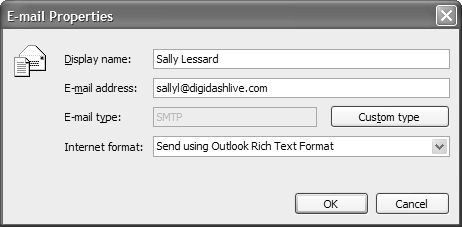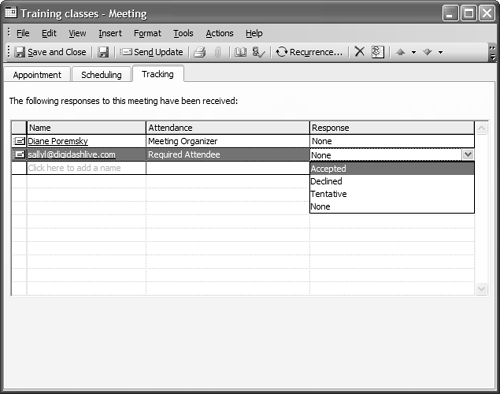Meeting Requests
Meeting RequestsMeeting Requests are appointment forms that you send to someone else. The recipient can accept, reject, or suggest another time. When done properly, the meeting is automatically added to all participants ' calendars. Although it's almost always "done correctly" when everyone is using the same Exchange server, meeting requests can also work for non-Exchange users, if certain steps are followed:
It's easy to know whether everyone is using Outlook, but controlling RTF format on messages sent to the Internet is more difficult. If you're sending meeting requests and a recipient is getting them as email messages, open a message from that recipient and double-click the email address to open the E-mail Properties dialog box, as shown in Figure 11.11. (If a contact record opens, double-click the email address on the form.) Choose Send Using Outlook Rich Text Format from the Internet Format drop-down list and click OK. Figure 11.11. Open the E-mail Properties dialog by double-clicking on the name or -mail address in the To field. These steps will always send the meeting request properly. In most cases, when the recipient accepts the meeting, you'll receive an RTF-formatted acceptance and your calendar item will be updated properly. Occasionally, the acceptance will arrive in plain text format and you'll have to update the tracking tab yourself, as shown later, in Figure 11.15. Figure 11.15. Select the Tracking tab, click in the Response cell for the attendee , and choose a response. |
EAN: 2147483647
Pages: 228