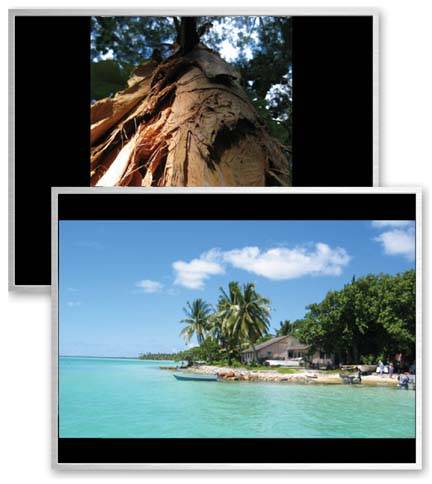Section 18.2. The Dimensions of an iMovie Photo
18.2. The Dimensions of an iMovie PhotoOn the iMovie discussion forums of the Web, the question comes up over and over again: "What resolution should my iMovie-bound photos be?" That question implies that you're thinking of changing themreducing their resolution from their multi-megapixel original stateand that's generally a bad idea. iMovie can use all the resolution it can get, especially if you intend to give the photos the Ken Burns treatment or edit them for HDTV. A better question is:"What proportions should my photo have?" If your photos don't have precisely the dimensions iMovie expects, you'll get letterbox bars, as shown in Figure 18-3. Until iMovie HD came along, iMovie expected photos to have 4:3 width-to-height proportions to avoid letterboxing. That was just fine for most people, because 4:3 is exactly how photos come from most digital cameras . As of iMovie 5.0.1, though, something strange is going on. A perfect 4:3 photo does not perfectly fill the standard-definition 4:3 iMovie screen. Instead, it leaves tiny vertical letterbox bars on the sides. To make the bars go away, you have to use the Ken Burns effect to enlarge the photo slightly1.06 on the Size slider (for standard DV projects), to be exact. Note: To make this technique work, click the photo in the Photos pane, then use the Size slider to specify 1.06don't try typing it into the little box. (The type-into-the-box thing only sometimes works, as thousands have unhappily discovered .)Even then, you'll see thin letterbox bars in the tiny Preview windowbut don't worry. When you proceed by clicking Apply, the photo will neatly fill the standard TV-shaped window. If you'd rather crop your stills in a program like Photoshop or iPhoto before bringing them into iMovie, you'll have to put up with some pretty peculiar ratios. For example, for NTSC (North American), standard-definition projects, you have to crop photos a width-to-height ratio of 1.364 to 1 if you want them to fit the screen neatly! (For other video formats, see the following table.)
18.2.1. Graphics from ScratchWhat if you intend to design a graphic from scratch? Maybe it's going to be a simple colored square, which you'll fade into between movie segments. Maybe it's going to be a title card that you intend to dress up in a graphics program. Technically, images 640 pixels wide and 480 pixels tall ought to be perfect for standard TV ( assuming you don't intend to zoom or pan with Ken Burns), because that's the resolution of a standard TV screen. Here again, though, iMovie HD has some funny ideas of its own. To prevent letterboxing on a standard-def, NTSC TV, for example, your iMovie-bound graphics files should be at least 720 x 528 pixels! Confused yet? Here's the point: If you're going to crop your photos before bringing them into iMovie, look up the "Aspect Ratio for Photos" in the table below. Crop your photos to those width:height proportions to make them fit iMovie's screen perfectly. And if you're going to create graphics from scratch, consult the "Minimum Graphics Dimensions" in the table below. That, in pixels, is the lowest resolution you should feed iMovie to fit the screen neatly. (If you plan to use the Ken Burns effect, of course, you'll want to use much greater resolution to avoid ugly pixellationtwice the listed resolution, for example, for a 2X zoom effect.) Table 18-1. NTSC Projects (North America, Japan)
Table 18-2. PAL-Format Projects (Europe)
|
EAN: 2147483647
Pages: 314