Section 17.2. Professional Networking
17.2. Professional NetworkingSites that cater to business relationships can connect people, too. Part referral service, part virtual water cooler , part corporate headhunter, dozens of sites like LinkedIn and Jobster let professionals mingle online and do their networking over the Internet instead ofor alongsideconferences, conventions, and corporate retreats. Tip: Recruiting Online, a company that offers Web-based courses for human-resource staffers and recruiters, has a list of social and professional networking sites at www.recruiting-online.com/course53d.html. 17.2.1. LinkedInThis site (www.linkedin.com) has more than five million registered users who work in 130 industries. Using LinkedIn is not unlike using an online dating site, except your profile lists your professional accomplishments and work history instead of your hair color and preference for chocolate chip ice cream. Joining LinkedIn is free, but you can upgrade your account to a paid version that offers more features (described below). During the initial sign-up process, the site asks you about your current job (if you have one) and where you went to college. After you complete your registration, LinkedIn scans its database for other members who work at the same company or went to the same school during the years you attended, giving you an instant set of potential contacts, or connections , to use LinkedIn's lingo. If someone already in LinkedIn sent you an invitation to join the site (Figure 17-4), you come in as a "trusted friend" and are connected to that person and become part of his or her network. Once you're connected to other people, you can see their list of personal connections on their profile pages. When someone that you and another LinkedIn member know appears on both your profile pages, that mutual friend is listed as a shared connection . From the InMail and Introductions link on your home page, you can receive and forward introductions from other LinkedIn members. Figure 17-4. You don't have to go to conferences or office parties to network anymore. Sites like LinkedIn encourage its members to invite their professional contacts to the site and form their own overlapping online networks.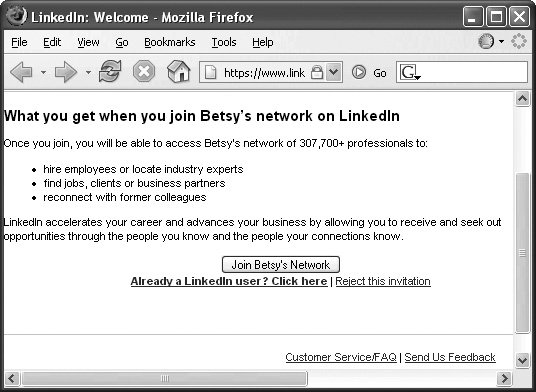 Even without joining the site, you can use the search box on the site's front page to look people up by name . Once you sign up with the site, you can see more details about people, includingif they've mentioned it in their profileswhether they're looking for a new job. When you look at someone's LinkedIn profile, you can see the person's entire educational and professional history as they've listed it. If you've worked with the person, there's an Endorse link under each job entry that lets you write a public note about the experience. Click the Services tab at the top of the LinkedIn site to get to a directory pagewhich can help if you're looking to hire, say, a corporate litigator or a branding consultant. Just click away until you find someone in the desired field who comes highly recommended. Clicking the People tab at the top of the page lets you search for folks by name and profession. The free version of LinkedIn gives you plenty of electronic schmoozing tools, but the site also offers paid accounts that pile on extra features like the ability to make multiple introductions at one time, get technical support, and use a messaging system that keeps your email address private. Prices start at $60 a year for the Personal Plus account and go up to $2,000 for Pro accounts (designed for recruiters and other power users who need to communicate with large numbers of people each month). Click the Customer Service/FAQ link at the bottom of the LinkedIn page to get a full rundown of pricing plans and features. 17.2.2. JobsterCombining the powers of a job-search site with the insider friendliness of a professional networking service, Jobster (www.jobster.com) lets you create a profile to highlight your talents to companies you'd really like to work for. American Express, Bose Electronics, and Bayer Healthcarealong with several marketing, insurance, and public relations firmsare among the companies that consult Jobster to find potential hires. The whole thing's free and you don't have to create a profile to use the site (you can just search for openings, if you like), but a profile does give you a place to post your professional experience and education for those who may be looking. Jobster regularly scans traditional job-listing Web sites (Section 4.3) for fresh postings; you can sign up for email alerts to hear about these new positions. The site has two types of email alerts: Regular Job Alert messages give you the heads-up when a job that matches your stated interests is posted, and Insider Alerts. To get Insider Alerts, you have to be referred by an employee of a firm that already uses Jobster. But once you get that referral in your profile, you can ask those companies to contact you when other desired positions open up. In competitive fields, every little bit of inside information helps, and it sure beats scanning the tiny type in the classified job listings. |
EAN: 2147483647
Pages: 147