Section 17.1. Socializing and Dating Services
17.1. Socializing and Dating ServicesMillions of people use social sites every month. Some are just interested in making new friends , but the vast majority are looking for dates. Some people love the convenience and directness of online dating, where you can search exclusively for partners who share your interests. Others may find it a bit too conquest -orientedtoo much like catalog shopping. Either way, all the sites work pretty much the same way. You sign up for an account, create a profile that describes you and what you like, and post your profile on the site. Other people can see your profile and send you a message in the hopes of getting acquainted. (All of this courtship business is conducted within the matchmaking service itself; your profile and messages are hidden from the outside world. This situation offers security on both sidessecurity for you, in the form of privacy protection, and security for the dating site's bank balance because you're sure to keep paying your subscription fees while looking for love.) If both parties are interested, the personal contact moves from online interaction to live dates. Some people turn out to be exactly as they describe themselves . Others not so much. In any case, the date either works out and leads to a full-time relationship, or it doesn't, and you go back to browsing more profiles on dating sites. Note: Most dating sites let you browse people's profiles for free, but if you want to actually contact anybody about a potential date, you have to pay a monthly fee. Prices vary, although there are a few free services, like Plenty of Fish (www.plentyoffish.com).If you're curious to know how these services stack up against each other, try one of the comparison sites mentioned back in Chapter 7. ConsumerSearch, for example, delves into that very topic at www.consumersearch.com/www/internet/online-dating/fullstory.html. Most sites offer checkboxes to narrow your search. Common categories include religion, age, sexual orientation, smoking status (cigarettes, not looks), and so on. It's not exactly like getting a mail-order bride (although there are sites for that , too), but some people go into these things with very precise expectations of what they want. To avoid misunderstandings, be honest in your profile and your intentions. The relative anonymity and virtual reality of the Internet give people the chance to leave behind aspects of their lives and personalities they wish to hide. But these things can manifest themselves in ugly or awkward ways ( How could you not like my Sigmundyou said you love dogs !), so make sure you're advertising a version of yourself that stays moderately close to the truth. 17.1.1. Finding the Right SiteDifferent sites take different approaches. Lavalife (www.lavalife.com) mainly caters to younger , tech-savvy people looking to date. SeniorFriendFinder (www.seniorfriendfinder.com) is aimed at older people looking for love and companionship. There are even sites that target people with special interests like owning horses or listening to Goth music (www.equestriancupid.com and www.gothicmatch.com , to be precise).
Dating sites catering to people seeking marriage often refer to themselves as "online relationship sites." They attempt to approach the compatibility problem as scientifically as possible. For example, you fill out a lengthy personality profile and pay a fee ($21 to $60 a month, depending on how many months you sign up for in advance). At www.eharmony.com , for instance, you answer 436 questions about all aspects of your personality, including sense of humor, intellect, and spiritual beliefs. The company's computers then attempt to match you up with somebody with a similar profile. Speaking of spiritual beliefs: many sites are designed for those who want to date within their faith. Some of these include JDate (a site for Jewish singles at www.jdate.com); BigChurch (for Christian singles ; www.bigchurch.com); and the Muslim Marriage Junction (www.muslimmarriagejunction.com). Other sites help people with similar ethnic backgrounds, sexual orientations, or interests (like pets) meet each otherthe dating portal site TruDating has loads of links to these specialized matchmaking sites at www.trudating.com. 17.1.2. Online Dating Safety TipsYou've probably heard horror stories in the news about dates gone horribly, horribly wrong in one way or another. Like anything you do online, you need to use caution and common sense in your online dealings, and dating is no exception. For example:
Needless to say, never do anything that makes you uncomfortable, no matter what the other person wants. There's nothing wrong with a quick Web search on someone you're interested in, either. Sites like SafeDate (www.safedate.com) and True (www.true.com ) even go as far as running criminal-and matrimonial- background checks on potential dates. If you're new to the whole online dating scene and don't have any dead-set expectations about who you're looking for, Friendster and Match.com, described in the following sections, may be good places to begin your quest. 17.1.3. FriendsterWith millions of members and the ability to find old classmates, co-workers , and that guy you used to skydive with, Friendster (www.friendster.com) fuses social networking with online dating. People in the real world meet other people through friends, and friends of friends. Friendster recreates social circles online by letting you create a profile page and then tag those folks who you've anointed as friends. Links to the profiles of all your friends appear on your profile page, making it easy to see who knows whom and where those social circles intersect. You can tag people as friends in three different ways:
When you sign up for Friendster (which is free but slathered with advertisements), you're invited to import your Yahoo Mail or Hotmail email address book and invite all your buddies to be your Friendster friends. As you work through your profile setup, you're prompted to upload a personal photo and fill out a form detailing your hometown, educational background, job, hobbies, and favorite books, movies, music, and TV shows. You also get a freeform box to describe yourself in 2,000 characters or less. Once you get your profile page rolling, you can add your own blog to it, post up to 50 personal photos, or share video clips with your pals. You also get your own email inbox on the site, as shown in Figure 17-1, which you can use to send notes to other Friendsters. (This is a safer way to meet new people than passing out your email address to online strangers.) You can search profiles by name , location, college, or favorite TV shows. Figure 17-1. A Friendster account sets you up with your own wellsponsored mailbox. (Since it's free, be prepared to see lots of ads.) Click the Bulletin Board link to post messages (like group invitations) that you want all your Friendster pals to see.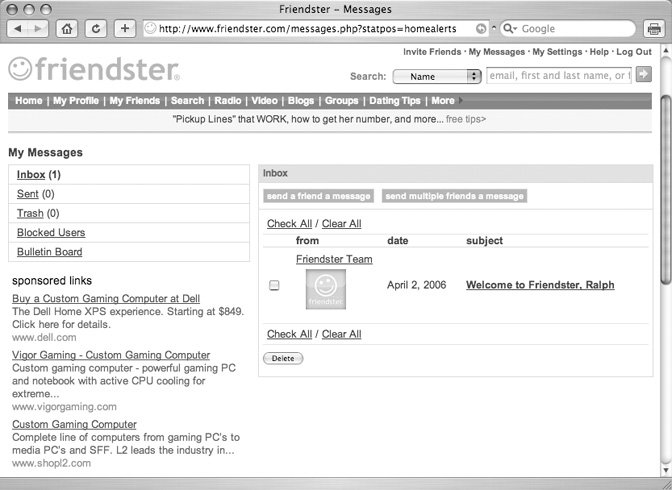 Tip: If you enter friends' names in your Friend Tracker (located in the Connect With Friends box on your Friendster Home page), the site notifies you whenever those friends update their photos or profiles. When you click the My Settings link at the top of any Friendster page, you can choose who has permission to see your full profilefriends, friends of friends, or anybody on Friendster. People who aren't on your approved list see only a very minimal profile, with just your first name, age, gender, location, and hometown listed. The horizontal orange toolbar across the top of the Friendster page holds links to other corners of the site. Under Radio, for example, there's a streaming music service (powered by Pandora; Section 11.4.3) where you can create personalized radio stations to share your taste in music with your Friendster pals. And taking a cue from Craigslist (Section 7.2.3), Friendster has a classifieds section where people can post details about anything from an open job to an open house. In the toolbar, click More and then Classifieds to see them. 17.1.4. Match.comMatch.com (www.match.com) has been around since 1995 and has more than eight million members; no wonder it claims to be the biggest online personals site. Match.com doesn't waste any time getting you on the road to love: a form to create a Match.com account sits smack-dab in the middle of its home page (shown in Figure 17-2). Once you fill in a few essentials like your gender, location, age, and the gender and age range of the person you'd like to meet, click Find My Matches to see a few randomly selected people who match your criteria. To find really compatible people, though, you need to fill out an in-depth Match.com profile by clicking the My Profile link at the top of the page. You set up your profile by answering a multipage questionnaire, which includes questions like "How tall are you?" and "What's your sign?" Answer, "I don't believe in astrology" if you don't roll with the zodiac crowd . Figure 17-2. Match.com doesn't waste any time booking you on the Love Train. The sign-up box on the home page, shown here, gathers basic information; you fill out a much more in-depth profile a few steps later.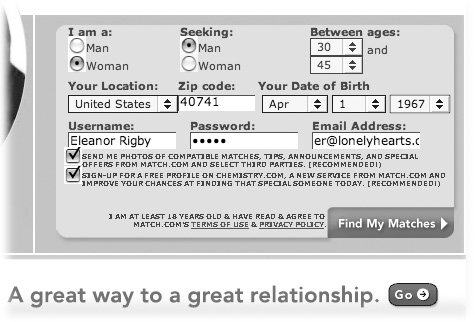 Tip: You can update your profile at any time by clicking the My Profile link at the top of any Match.com page. Posting a photo is optional, but consider this bit of dating research: Match.com says that men are 15 times more likely to look at a profile that includes a photo; women are 8.5 times more likely to look if there's a photo. (Insert your own wisecrack about gender-based approaches to dating here.) After your profile is complete, you submit the whole thing to Match.com for approval. The site's customer service team checks it over (within 48 hours) to make sure you're not an ax murderer. Then your profile is available to people who are searching the site for someone like you.
The Search button at the top of any Match.com page lets you search for people with similar interests, or based on self-described physical characteristics, location, lifestyle, age, and so on. All the above activities are free. Once you find someone on the site you want to meet, however, contacting her requires getting out your credit card and subscribing . Prices for these plans are awfully hard to locate on the site, but currently go as follows : $30 for one month, $51 for three months, or $78 for six months. With your subscription in hand, you have your backstage pass to wander around and send messages or flirty little " winks" (instant message type notes that express an interest in someone) to other members. Figure 17-3. MySpace has become an online hangout for millions of people, most of them teens and young adults, who all post their profiles, photos, and other personal details in order to make new friends. Emerging bands, artists , and filmmakers also use MySpace as a place to announce their projects, like the music festival shown here that includes MP3 song samples. You can also sign up to have Match.com send you email messages featuring the profiles of people it thinks you'd match up with. Just click the Account Settings link at the top of the page and click the Match By Mail option. If you're frequently on the road, there's even a version of the site for cellphones at http://mobile.match.com. |
EAN: 2147483647
Pages: 147
- Chapter III Two Models of Online Patronage: Why Do Consumers Shop on the Internet?
- Chapter V Consumer Complaint Behavior in the Online Environment
- Chapter VII Objective and Perceived Complexity and Their Impacts on Internet Communication
- Chapter VIII Personalization Systems and Their Deployment as Web Site Interface Design Decisions
- Chapter XV Customer Trust in Online Commerce