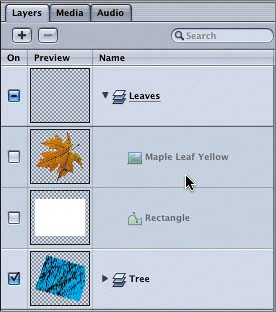| You can not only apply behaviors to particles, but also modify the behaviors so that they change over the life of the particles. In this exercise, you'll modify the scale and color of a particle system over the life of the particles. The last project in this lesson is called Tree Growth, and it uses many of the skills that you've learned so far to create a particle system that changes over the life of the particles. The goal in this project is to show the life cycle of the leaves on a tree. First, you'll turn a leaf object into 100 leaves; then you'll apply behaviors so that the leaves grow, change color, and then fall off the tree. Let's start by opening the project. Opening the Tree Growth Project 1. | Choose File > Open and select the 6-5 Tree Growth project from the Lesson_06 folder.
| 2. | Choose File > Save As and save the project in the My Motion Projects folder on the Desktop.
| 3. | Press the spacebar to play the finished project in the Canvas.
As you can see, the leaves grow, change color, and then fall off the tree, all in a mere 10 seconds.
|
Analyzing the Project on the Layers Tab Rather than dive right into this complex particle system, let's take a moment to analyze the finished project on the Layers tab. It will be easier for you to re-create this particle system once you understand how it was built. 1. | Press Cmd-4 to open the Layers tab.
The project includes two layers: Leaves and Tree.
| 2. | On the Layers tab, click the Leaves disclosure triangle to view the contents of the layer.

The Leaves layer includes an Emitter object, a Maple Leaf Yellow object that has been turned off (the original object), and a Rectangle object that has also been turned off. The rectangle shape was used to create the emitter shape so that the leaves spread out over the entire frame.
Let's look inside the Emitter object.
| 3. | Click the Emitter disclosure triangle to view the contents of the emitter.
The Emitter object includes a Maple Leaf Yellow particle cell.
| 4. | Click the Maple Leaf Yellow disclosure triangle to view the contents of the particle cell.
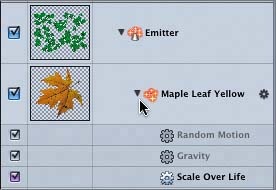
The Maple Leaf Yellow cell includes three behaviors: Random Motion, Gravity, and Scale Over Life.
Let's select each behavior to see when it begins and ends in the mini-Timeline.
| 5. | On the Layers tab, select the Random Motion behavior.
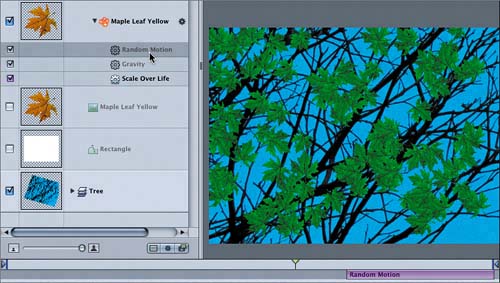
The Random Motion behavior starts toward the end of the project, so the leaves won't begin moving until the playhead reaches the start of the behavior in the mini-Timeline.
| 6. | Select the Gravity behavior.
Notice that it also starts toward the end of the project in the mini-Timeline. The Gravity behavior causes the leaves to fall, and the Random Motion behavior makes each leaf particle move randomly as it falls out of the frame.
| 7. | Select the Scale Over Life behavior to view it in the mini-Timeline.
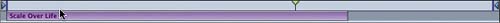 This behavior starts at the beginning of the project in the mini-Timeline and ends before the other two behaviors start. Why? Because the Scale Over Life behavior makes the leaves grow, and we want the growth to stop before the leaves fall from the tree. This behavior starts at the beginning of the project in the mini-Timeline and ends before the other two behaviors start. Why? Because the Scale Over Life behavior makes the leaves grow, and we want the growth to stop before the leaves fall from the tree.
| 8. | On the Layers tab, select the Emitter object.
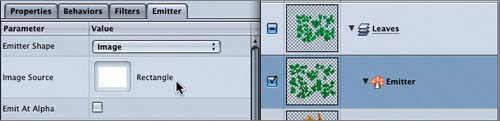 The Emitter tab opens in the Inspector. Notice that the Image Source for the Emitter object is the rectangle. The Emitter tab opens in the Inspector. Notice that the Image Source for the Emitter object is the rectangle.
| 9. | Scroll down in the Inspector until you can see the Color Mode parameters.

In the Color Mode pop-up menu, Over Life is selected, and the gradient in the Gradient Editor starts with green and then moves to yellow and then to orange. The particles will change colors to match the colors of the gradient from left to right throughout the duration of their life.
Now that you understand how the particle emitter was created and modified, it's your turn to try it.
| 10. | On the Layers tab, select the Emitter object, if it is not already selected.
| 11. | Press Delete to delete the emitter.
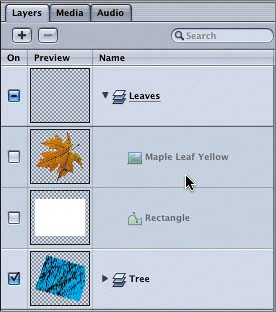
The entire particle system has been deleted from the project.
|
|

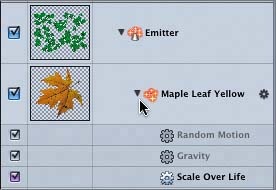
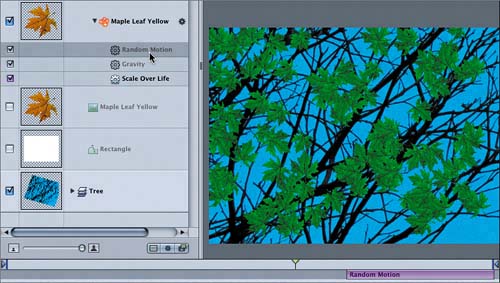
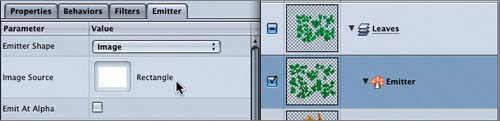 The Emitter tab opens in the Inspector. Notice that the Image Source for the Emitter object is the rectangle.
The Emitter tab opens in the Inspector. Notice that the Image Source for the Emitter object is the rectangle.