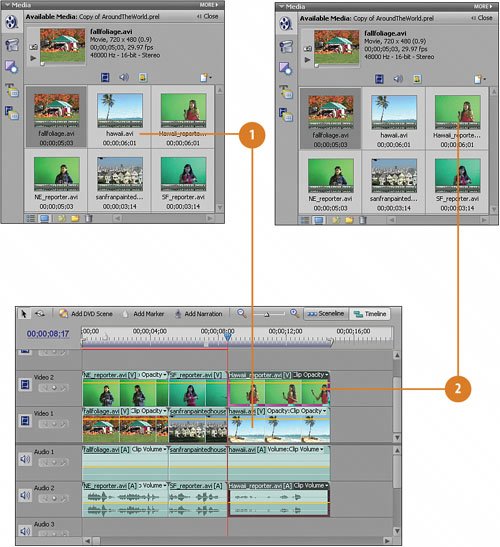Loading the Hawaii Clips to the Timeline
| Well, we're almost at the end of our journey. We're just about at our final destination, the Hawaiian islands. To set up our reporter there, we'll need to drop both the reporter clip for Hawaii as well as the Hawaiian beach background. Then, as before, we'll strip away the green background to reveal the location and make some other adjustments to the clips as needed. Our Journey Together Concludes in Hawaii
|
EAN: 2147483647
Pages: 274