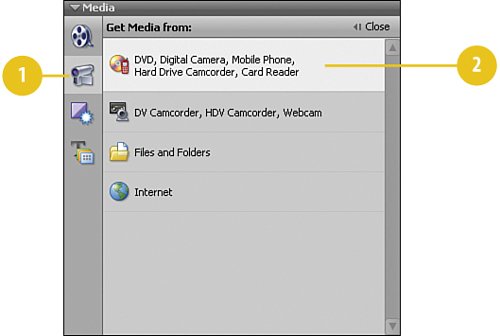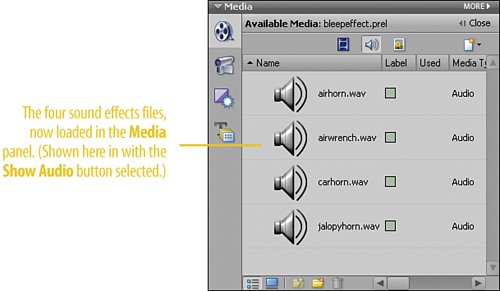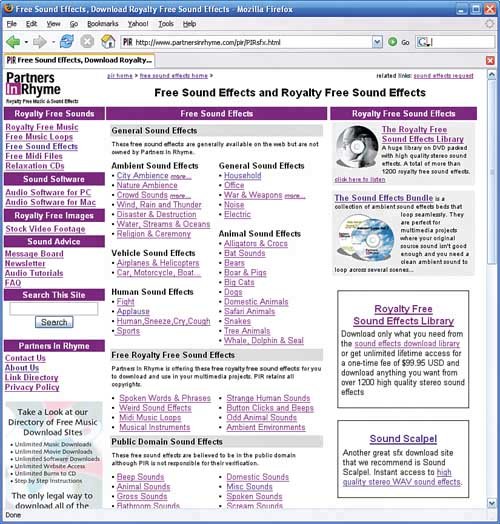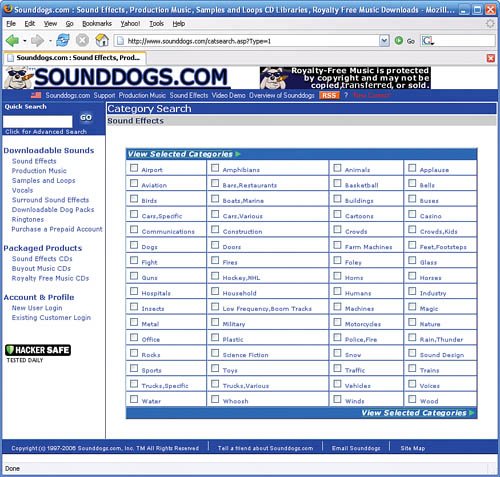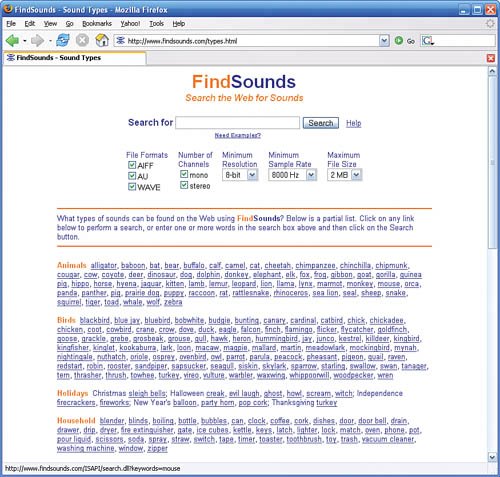Acquiring and Using Sounds The addition of sounds to a project after the filming has been completed, in the phase known as "post production" (or simply "post"), is an important and often neglected part of assembling your final movie. Sound editing is a unique skill. Finding, creating, and adding sound effects is a unique skill within that skill that is known as "Foley" work, done by "Foley artists." In this chapter we have used sound effects to mask sounds in the clip, but the more traditional use of sounds is to enhance a film. For example, if you filmed a conversation of two people walking along a beach, you might deliberately mic the scene to clearly capture just their conversation and as little as possible of the background sounds. Later, you would want to add in, in a controlled way, the sounds of waves and seagulls, and so on. Skillful editors are known for the way they weave sound into a scene, especially sounds in the distance such as a church bell or a siren, of which you might not even be consciously aware. 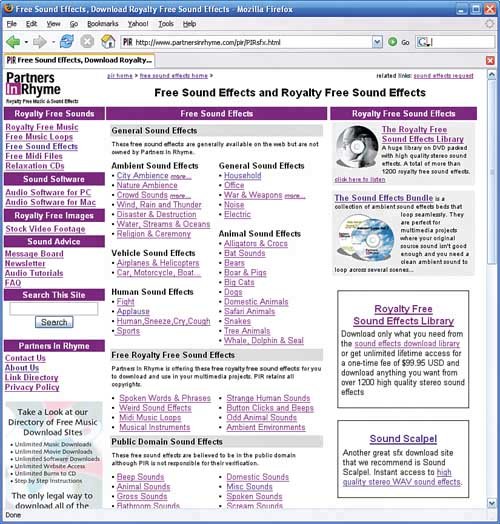 Finding Sounds There are a number of ways that you can gather the sounds you need for your production. The simplest way is to "film" the sounds with your camcorder at the scene. Just take a few minutes before and after you have finished taking the video footage you needed to capture additional footage for its "sound value." Premiere Elements 3 lets you bring in (capture) footage as "audio only." As mentioned previously, if you are at the beach, capture some extra footage of the sound of the waves, children playing, dogs barking, and so on. You can use these audio clips to add in the background of your production later in your "studio" during post. In addition to collecting these sounds, you can also create some of the sounds you needsuch as a slamming door, glasses tinkling, car horns, and so onby using your camcorder again and "filming" the sounds as they occur. Sound Collections Another source for sounds, besides creating them yourself, is "pre-packaged" sound effect CDs. You'll find these at most CD stores as well as online stores such as Tower Records, Amazon, and the like. They typically are inexpensive (around $10) and contain a wide variety of royalty-free clips. You can find very good sound effects collections at your local library, as well. These tend to be theme-based, such as Halloween (horror), cartoon sounds, and the like. The sound effects in such collections might be copyrighted, so if you use them in any of your productions that are not just for personal use (other than for your own home movies, in other words), be sure to acknowledge the source. Using Internet Sounds Perhaps the best source for sound effects is the Internet. A quick search for "sound effects" brings up pages of sources. Among the more popular are FindSounds (www.findsounds.com), Partners in Rhyme (www.partnersinrhyme.com), and Sound Dogs (www.sounddogs.com). At each of these sites, you can search by category or keyword as well as listen to a sample of each sound. If you like what you hear, download the file to your hard drive. Some of these sites offer sound effects collections on CD or DVD often with search software built in. If you like a company's product, consider buying a full set of their audio wares this way, and have it on hand without having to search the Internet. Sound Dogs represents a number of different companies who use Sound Dogs as their storefront. FindSounds is in the "public domain" game, finding sound files for you from across the Internet. 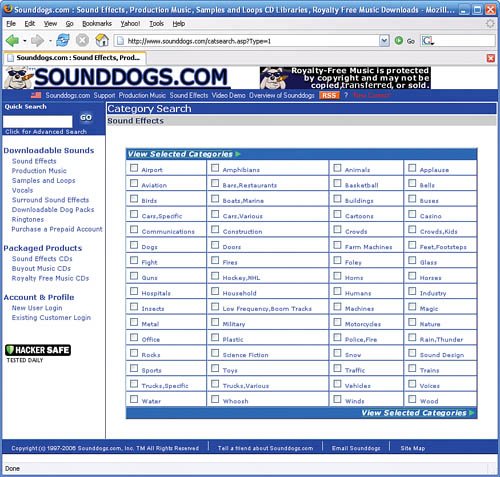 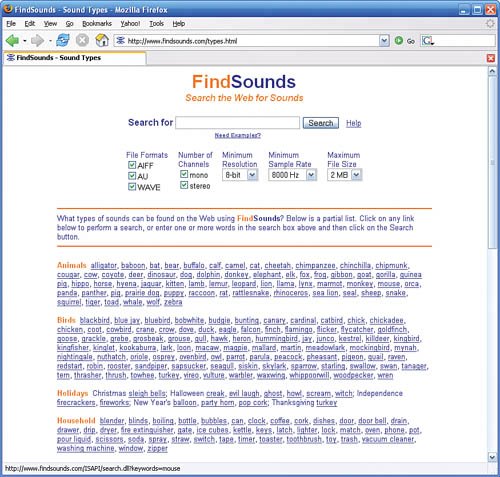 Copyrights and Permissions Again, as with any files you use in your productions that you didn't create yourself, verify that the sounds you use are, in fact, in the public domain (which means they are not protected by copyright and essentially belong to all of us) or be sure to get permission to use from the owner/creator. |