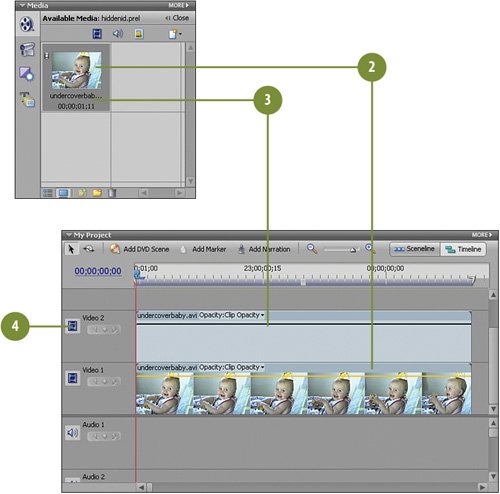Adding the Clip to the TimelineTwice
| The clip for which you will be creating the "blurred features" in is actually used twice. This is because you are really blurring everything in the clip and essentially "poking a hole" through the good clip where you want the blur to occur, letting the underlying blurry clip show through. Therefore, you need to drop the clip on to the Timeline twice. If you are applying this effect to a clip already on the Timeline, you'll need to cut the clip where this effect is to take place, make a copy, and place the copy on the track directly above the original clip. Add Your Clip
|
EAN: 2147483647
Pages: 274