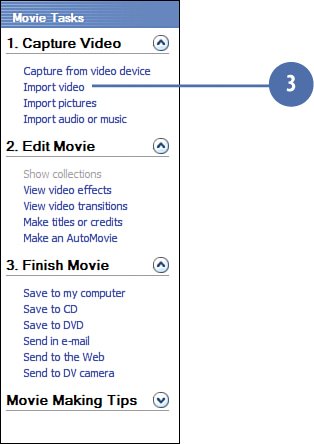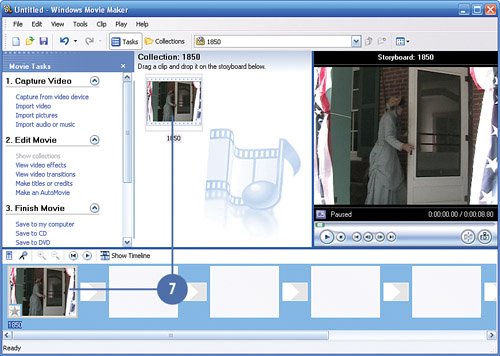Starting Movie Maker and Importing the Clip
| You can use any video clip at all and transform it into an "aged film clip." However, what works especially well is footage taken at a country fair, an historical reenactment, or places such as Williamsburg, Plymouth Plantation, Monticello, or other historical settingseven at an antique car show. For this project, we've supplied you with a short clip from a reenactment of life in the mid-1800s, called 1850.avi. In this task, we'll "creatively borrow" one of Movie Maker's video effects to add scratches and dust to our clip. Start Movie Maker and Bring in the Video Clip
|
EAN: 2147483647
Pages: 274
- ERP System Acquisition: A Process Model and Results From an Austrian Survey
- The Second Wave ERP Market: An Australian Viewpoint
- Enterprise Application Integration: New Solutions for a Solved Problem or a Challenging Research Field?
- Context Management of ERP Processes in Virtual Communities
- Intrinsic and Contextual Data Quality: The Effect of Media and Personal Involvement